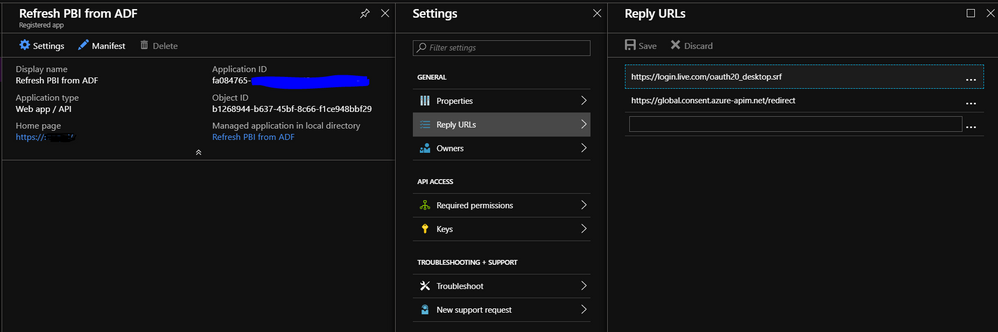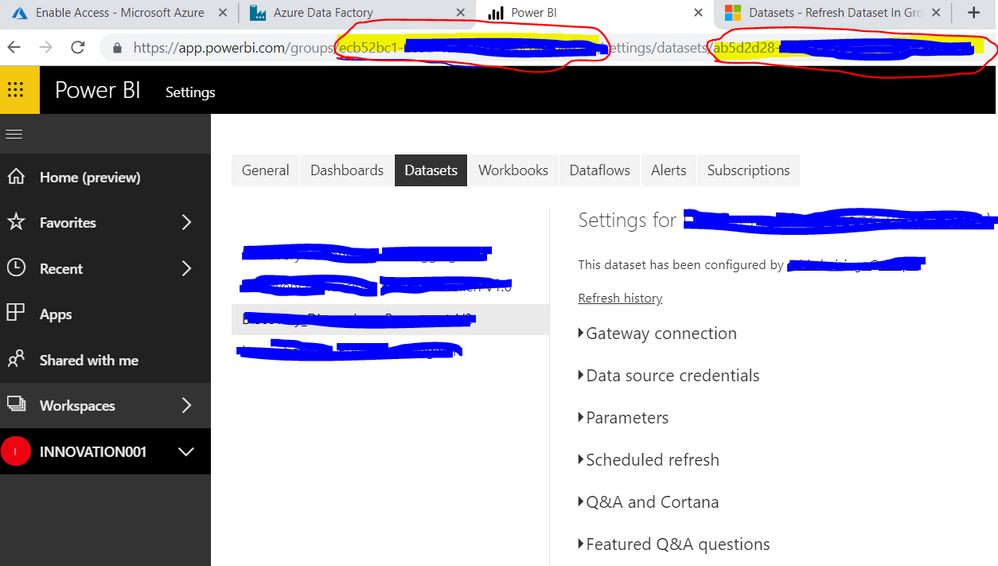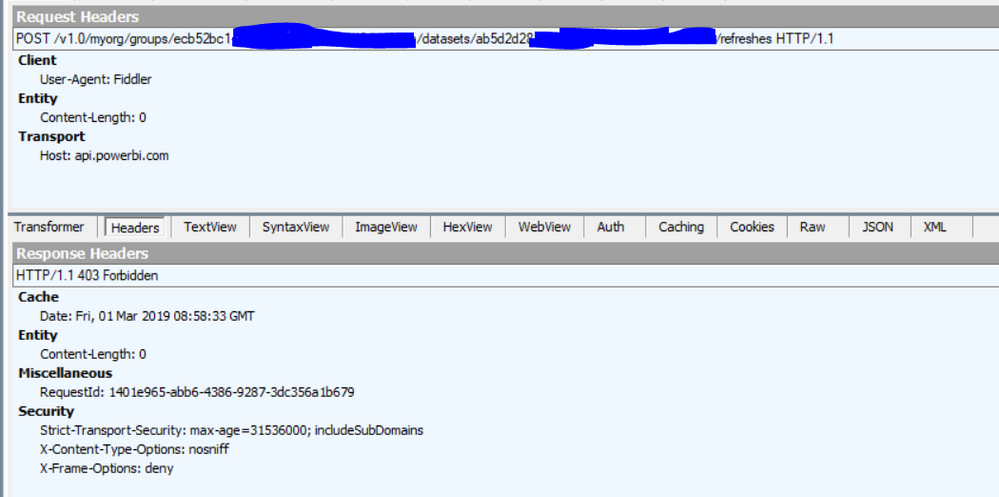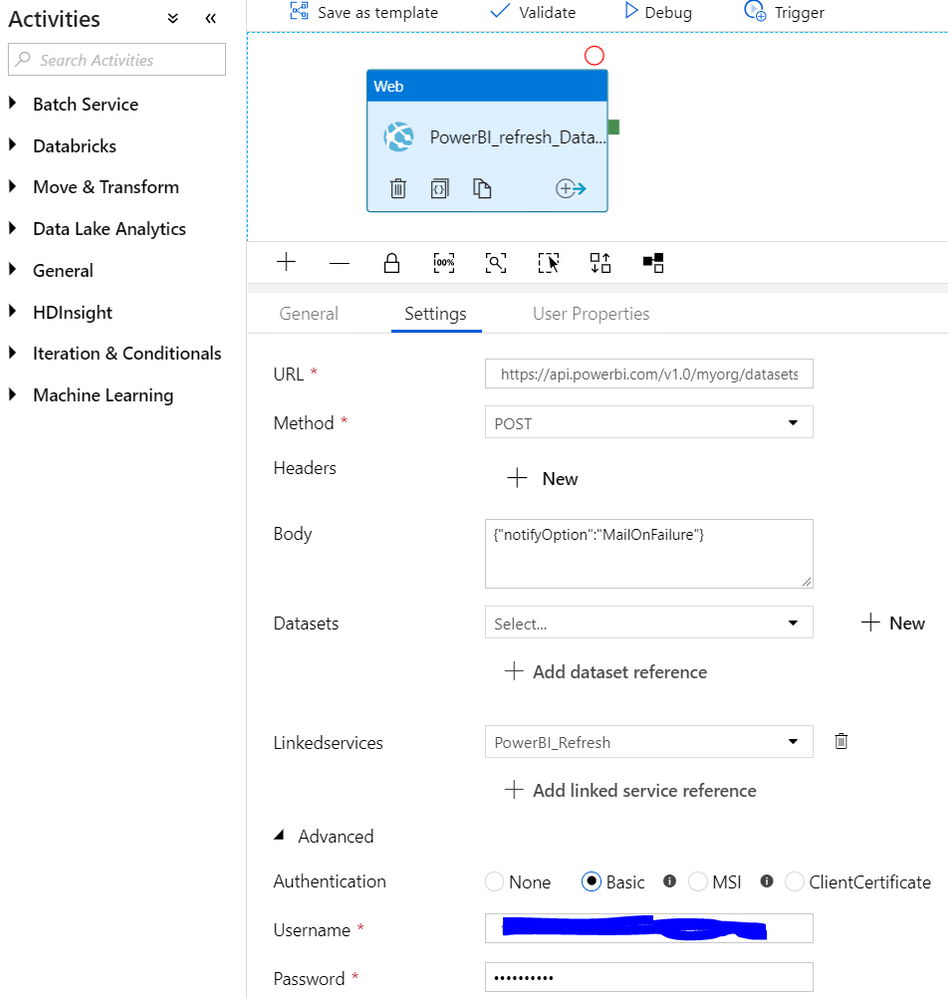- Power BI forums
- Updates
- News & Announcements
- Get Help with Power BI
- Desktop
- Service
- Report Server
- Power Query
- Mobile Apps
- Developer
- DAX Commands and Tips
- Custom Visuals Development Discussion
- Health and Life Sciences
- Power BI Spanish forums
- Translated Spanish Desktop
- Power Platform Integration - Better Together!
- Power Platform Integrations (Read-only)
- Power Platform and Dynamics 365 Integrations (Read-only)
- Training and Consulting
- Instructor Led Training
- Dashboard in a Day for Women, by Women
- Galleries
- Community Connections & How-To Videos
- COVID-19 Data Stories Gallery
- Themes Gallery
- Data Stories Gallery
- R Script Showcase
- Webinars and Video Gallery
- Quick Measures Gallery
- 2021 MSBizAppsSummit Gallery
- 2020 MSBizAppsSummit Gallery
- 2019 MSBizAppsSummit Gallery
- Events
- Ideas
- Custom Visuals Ideas
- Issues
- Issues
- Events
- Upcoming Events
- Community Blog
- Power BI Community Blog
- Custom Visuals Community Blog
- Community Support
- Community Accounts & Registration
- Using the Community
- Community Feedback
Register now to learn Fabric in free live sessions led by the best Microsoft experts. From Apr 16 to May 9, in English and Spanish.
- Power BI forums
- Forums
- Get Help with Power BI
- Developer
- Re: How to refresh Datasets with PowerBI REST API ...
- Subscribe to RSS Feed
- Mark Topic as New
- Mark Topic as Read
- Float this Topic for Current User
- Bookmark
- Subscribe
- Printer Friendly Page
- Mark as New
- Bookmark
- Subscribe
- Mute
- Subscribe to RSS Feed
- Permalink
- Report Inappropriate Content
How to refresh Datasets with PowerBI REST API - executed in Azure Data Factory Pipeline
Hi,
I've built multiple pipelines in Azure data factory and a few Power BI reports (https://app.powerbi.com) that use data from those pipelines. My ultimate goal is to be able to refresh a Power BI data set at the end of a pipeline. Underneath I'll show a small selection of what i've read and tried so far.
https://medium.com/@Konstantinos_Ioannou/refresh-powerbi-dataset-with-microsoft-flow-73836c727c33
https://mitra.computa.asia/articles/msdn-how-use-power-bi-embedded-rest
I started by registrating at https://dev.powerbi.com/apps and with API Acces "Select All". I checked in the azure portal the app registrations. I registrated twice because i was not sure if the oauth20 (following @konstantinos) would screw thing up:
Then I started in Azure data factory, but after a while (of having failures) I started using Fiddler to send the HTTP Post request.
I use the logic described at https://docs.microsoft.com/en-us/rest/api/power-bi/datasets/refreshdatasetingroup. It says:
"POST https://api.powerbi.com/v1.0/myorg/groups/{groupId}/datasets/{datasetKey}/refreshes"
I get my group and dataset ID at https://app.powerbi.com/....
I copy this link into Fiddler:
My best guess would be that i should include authentication into the request body, although i cant find examples online.
Eventually I want to refresh the dataset from a 'web' container in ADF. Although, lets start succesfully refreshing something first 🙂
- Mark as New
- Bookmark
- Subscribe
- Mute
- Subscribe to RSS Feed
- Permalink
- Report Inappropriate Content
Gonna try this solution. Magic search word = Postman
- Mark as New
- Bookmark
- Subscribe
- Mute
- Subscribe to RSS Feed
- Permalink
- Report Inappropriate Content
yaay, some small progress
- Mark as New
- Bookmark
- Subscribe
- Mute
- Subscribe to RSS Feed
- Permalink
- Report Inappropriate Content
gonna try creating a powershell script and run that script in ADF using a webhook,
special thanks to https://blog.gbrueckl.at/2017/08/refresh-powerbi-datasets-powershell-azure-runbooks/
https://stackoverflow.com/questions/52697381/power-bi-dataset-refresh-using-powershell
- Mark as New
- Bookmark
- Subscribe
- Mute
- Subscribe to RSS Feed
- Permalink
- Report Inappropriate Content
- Mark as New
- Bookmark
- Subscribe
- Mute
- Subscribe to RSS Feed
- Permalink
- Report Inappropriate Content
Thanks for the help Robinator!
- Mark as New
- Bookmark
- Subscribe
- Mute
- Subscribe to RSS Feed
- Permalink
- Report Inappropriate Content
You're welcome
- Mark as New
- Bookmark
- Subscribe
- Mute
- Subscribe to RSS Feed
- Permalink
- Report Inappropriate Content
another step forward, not sure how i get this token into a new API post
Helpful resources

Microsoft Fabric Learn Together
Covering the world! 9:00-10:30 AM Sydney, 4:00-5:30 PM CET (Paris/Berlin), 7:00-8:30 PM Mexico City

Power BI Monthly Update - April 2024
Check out the April 2024 Power BI update to learn about new features.

| User | Count |
|---|---|
| 14 | |
| 2 | |
| 2 | |
| 1 | |
| 1 |