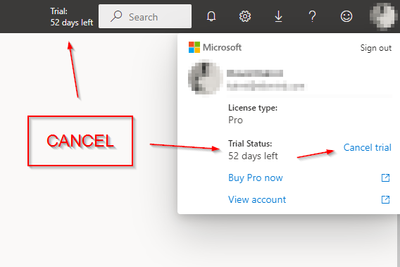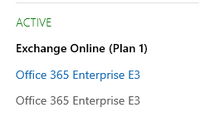- Power BI forums
- Updates
- News & Announcements
- Get Help with Power BI
- Desktop
- Service
- Report Server
- Power Query
- Mobile Apps
- Developer
- DAX Commands and Tips
- Custom Visuals Development Discussion
- Health and Life Sciences
- Power BI Spanish forums
- Translated Spanish Desktop
- Power Platform Integration - Better Together!
- Power Platform Integrations (Read-only)
- Power Platform and Dynamics 365 Integrations (Read-only)
- Training and Consulting
- Instructor Led Training
- Dashboard in a Day for Women, by Women
- Galleries
- Community Connections & How-To Videos
- COVID-19 Data Stories Gallery
- Themes Gallery
- Data Stories Gallery
- R Script Showcase
- Webinars and Video Gallery
- Quick Measures Gallery
- 2021 MSBizAppsSummit Gallery
- 2020 MSBizAppsSummit Gallery
- 2019 MSBizAppsSummit Gallery
- Events
- Ideas
- Custom Visuals Ideas
- Issues
- Issues
- Events
- Upcoming Events
- Community Blog
- Power BI Community Blog
- Custom Visuals Community Blog
- Community Support
- Community Accounts & Registration
- Using the Community
- Community Feedback
Register now to learn Fabric in free live sessions led by the best Microsoft experts. From Apr 16 to May 9, in English and Spanish.
- Power BI forums
- Forums
- Get Help with Power BI
- Developer
- How to deactivate Power BI Pro Free 60 Day Trial
- Subscribe to RSS Feed
- Mark Topic as New
- Mark Topic as Read
- Float this Topic for Current User
- Bookmark
- Subscribe
- Printer Friendly Page
- Mark as New
- Bookmark
- Subscribe
- Mute
- Subscribe to RSS Feed
- Permalink
- Report Inappropriate Content
How to deactivate Power BI Pro Free 60 Day Trial
Hi all,
Could someone please provide some advise on how to deactivate the Power BI free trial, this was activated and then no longer wanted. I have looked in Office 365 under active users and licenses however I do not see the option to end the trial. I have also looked under the settings in Power BI and then subscriptions however I see blank in this section.
Any help or guidance would be greatly appreciated.
- Mark as New
- Bookmark
- Subscribe
- Mute
- Subscribe to RSS Feed
- Permalink
- Report Inappropriate Content
I found this video explaining how this can be done: https://www.youtube.com/watch?v=5z52aYo6rQA
- Mark as New
- Bookmark
- Subscribe
- Mute
- Subscribe to RSS Feed
- Permalink
- Report Inappropriate Content
You find the option to cancel your subscription in your "personal settings". This could not be done by your administrator. This must be done by each user at his own.
- Mark as New
- Bookmark
- Subscribe
- Mute
- Subscribe to RSS Feed
- Permalink
- Report Inappropriate Content
i am also facing same issues.
from this thread there are no solution how can i deactivate my trial account.
- Mark as New
- Bookmark
- Subscribe
- Mute
- Subscribe to RSS Feed
- Permalink
- Report Inappropriate Content
If you are talking about the "invisible" Free Power BI licenses, that is the license that is not listed under Subscriptions, but yet is assignable to users:
Product license
Location*
Denmark
^ PowerBI (free) |X | Off
You have to raise a ticket at Microsoft for them to remove the free license.
I had to do so as I was in a situation where a user had signed up for a Power BI trial, but used our corporate domain name. When we then started to migrate to Office 365, our corporate domain name was locked to the trial Tenant.
And, in order to shutdown the Tenant, all products/subscriptions had to be cancelled - which I couldnt do because you can't remove a free trial for some weird reason.
Bummer.
Hope this helps someone.
/Bjorn
- Mark as New
- Bookmark
- Subscribe
- Mute
- Subscribe to RSS Feed
- Permalink
- Report Inappropriate Content
If you are talking about the "invisible" Free Power BI licenses, that is the license that is not listed under Subscriptions, but yet is assignable to users:
Product license
Location*
Denmark
^ PowerBI (free) |X | Off
You have to raise a ticket at Microsoft for them to remove the free license.
I had to do so as I was in a situation where a user had signed up for a Power BI trial, but used our corporate domain name. When we then started to migrate to Office 365, our corporate domain name was locked to the trial Tenant.
And, in order to shutdown the Tenant, all products/subscriptions had to be cancelled - which I couldnt do because you can't remove a free trial for some weird reason.
Bummer.
Hope this helps someone.
/Bjorn
- Mark as New
- Bookmark
- Subscribe
- Mute
- Subscribe to RSS Feed
- Permalink
- Report Inappropriate Content
You'll have to askt the O365 administrator to remove the free license for your account. Check Remove licenses from your Office 365 for business subscription
- Mark as New
- Bookmark
- Subscribe
- Mute
- Subscribe to RSS Feed
- Permalink
- Report Inappropriate Content
Hi @Eric_Zhang
Iam the O365 administrator however I cannot see Power BI Pro (trial) as a subscription or as a license.
This is what I see:
- Mark as New
- Bookmark
- Subscribe
- Mute
- Subscribe to RSS Feed
- Permalink
- Report Inappropriate Content
Did you get any solution to this?
- Mark as New
- Bookmark
- Subscribe
- Mute
- Subscribe to RSS Feed
- Permalink
- Report Inappropriate Content
No sorry, it just expired on its own in the end.
- Mark as New
- Bookmark
- Subscribe
- Mute
- Subscribe to RSS Feed
- Permalink
- Report Inappropriate Content
I have the same question. I am admin but I can not see how to remove the Power BI Pro (trial) license. I would like to check both version how they work.
- Mark as New
- Bookmark
- Subscribe
- Mute
- Subscribe to RSS Feed
- Permalink
- Report Inappropriate Content
I have the same question. I am admin but I can not see how to remove the Power BI Pro (trial) license. I would like to check both version how they work.
Helpful resources

Microsoft Fabric Learn Together
Covering the world! 9:00-10:30 AM Sydney, 4:00-5:30 PM CET (Paris/Berlin), 7:00-8:30 PM Mexico City

Power BI Monthly Update - April 2024
Check out the April 2024 Power BI update to learn about new features.

| User | Count |
|---|---|
| 14 | |
| 2 | |
| 2 | |
| 1 | |
| 1 |