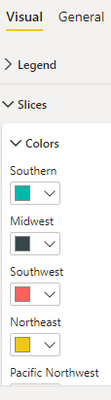- Power BI forums
- Updates
- News & Announcements
- Get Help with Power BI
- Desktop
- Service
- Report Server
- Power Query
- Mobile Apps
- Developer
- DAX Commands and Tips
- Custom Visuals Development Discussion
- Health and Life Sciences
- Power BI Spanish forums
- Translated Spanish Desktop
- Power Platform Integration - Better Together!
- Power Platform Integrations (Read-only)
- Power Platform and Dynamics 365 Integrations (Read-only)
- Training and Consulting
- Instructor Led Training
- Dashboard in a Day for Women, by Women
- Galleries
- Community Connections & How-To Videos
- COVID-19 Data Stories Gallery
- Themes Gallery
- Data Stories Gallery
- R Script Showcase
- Webinars and Video Gallery
- Quick Measures Gallery
- 2021 MSBizAppsSummit Gallery
- 2020 MSBizAppsSummit Gallery
- 2019 MSBizAppsSummit Gallery
- Events
- Ideas
- Custom Visuals Ideas
- Issues
- Issues
- Events
- Upcoming Events
- Community Blog
- Power BI Community Blog
- Custom Visuals Community Blog
- Community Support
- Community Accounts & Registration
- Using the Community
- Community Feedback
Register now to learn Fabric in free live sessions led by the best Microsoft experts. From Apr 16 to May 9, in English and Spanish.
- Power BI forums
- Forums
- Get Help with Power BI
- Developer
- Re: How to add Object dynamically in capabilities....
- Subscribe to RSS Feed
- Mark Topic as New
- Mark Topic as Read
- Float this Topic for Current User
- Bookmark
- Subscribe
- Printer Friendly Page
- Mark as New
- Bookmark
- Subscribe
- Mute
- Subscribe to RSS Feed
- Permalink
- Report Inappropriate Content
How to add Object dynamically in capabilities.json using enumerateObjectInstances method
How to dynamically add new objects in properties pane like the following screenshot (seen in donut chart), inside the enumerateObjectInstances method.
- Mark as New
- Bookmark
- Subscribe
- Mute
- Subscribe to RSS Feed
- Permalink
- Report Inappropriate Content
Hi @SriThiru,
It's hard to provide a targeted answer without knowing your choice of data view mapping and view model, but the high-level approach to this is that:
- You create a 'template' property (or properties) within the object in capabilities.json for the property that you wish to bind to your data. This has the structure and typing that the main window needs to know about when the visual is initialised, as you cannot dynamically manipulate the capabilities post-initialisation.
- When you process your dataset, you assign a selector (reconciling the data point's grouping) to the attribute that you wish to bind to the properties pane. Selectors are not just used for interactivity and are the way of bridging your view model to the original data view that Power BI sends through.
- When enumerating your settings (enumerateObjectInstances), you use the knowledge of your data to push additional object instances that reference the template property (or properties) for each selector.
How to do this will very much depend on how you are intending to structure your data within the visual, and whether it is possible to retain the correct context against the data view that is sent to the visual by Power BI.
The easiest way to have a look and play with a working example would be to go through the sample bar chart visual and see what's being done to achieve the solution there. Specific points of interest in this codebase are:
- Template property
- How the selector is assigned when processing the view model (and how color is retrieved from properties)
- How the dynamic properties are added to the object when settings are enumerated
Here's an additional post where the author has a correct setup and shows these three in context (but the problem was actually something else).
Hopefully this should help you get a little further. Good luck!
Daniel
Did I answer your question? Mark my post as a solution!
Proud to be a Super User!
My course: Introduction to Developing Power BI Visuals
On how to ask a technical question, if you really want an answer (courtesy of SQLBI)
- Mark as New
- Bookmark
- Subscribe
- Mute
- Subscribe to RSS Feed
- Permalink
- Report Inappropriate Content
Thanks @dm-p , for the detailed response, and the code reference, I'll try your suggestions.
Helpful resources

Microsoft Fabric Learn Together
Covering the world! 9:00-10:30 AM Sydney, 4:00-5:30 PM CET (Paris/Berlin), 7:00-8:30 PM Mexico City

Power BI Monthly Update - April 2024
Check out the April 2024 Power BI update to learn about new features.

| User | Count |
|---|---|
| 14 | |
| 2 | |
| 2 | |
| 1 | |
| 1 |