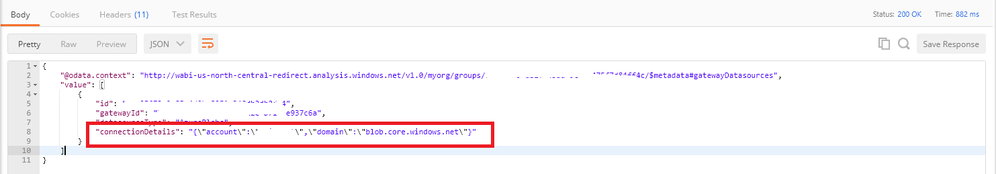- Power BI forums
- Updates
- News & Announcements
- Get Help with Power BI
- Desktop
- Service
- Report Server
- Power Query
- Mobile Apps
- Developer
- DAX Commands and Tips
- Custom Visuals Development Discussion
- Health and Life Sciences
- Power BI Spanish forums
- Translated Spanish Desktop
- Power Platform Integration - Better Together!
- Power Platform Integrations (Read-only)
- Power Platform and Dynamics 365 Integrations (Read-only)
- Training and Consulting
- Instructor Led Training
- Dashboard in a Day for Women, by Women
- Galleries
- Community Connections & How-To Videos
- COVID-19 Data Stories Gallery
- Themes Gallery
- Data Stories Gallery
- R Script Showcase
- Webinars and Video Gallery
- Quick Measures Gallery
- 2021 MSBizAppsSummit Gallery
- 2020 MSBizAppsSummit Gallery
- 2019 MSBizAppsSummit Gallery
- Events
- Ideas
- Custom Visuals Ideas
- Issues
- Issues
- Events
- Upcoming Events
- Community Blog
- Power BI Community Blog
- Custom Visuals Community Blog
- Community Support
- Community Accounts & Registration
- Using the Community
- Community Feedback
Register now to learn Fabric in free live sessions led by the best Microsoft experts. From Apr 16 to May 9, in English and Spanish.
- Power BI forums
- Forums
- Get Help with Power BI
- Developer
- How do I update credentials for an Azure table usi...
- Subscribe to RSS Feed
- Mark Topic as New
- Mark Topic as Read
- Float this Topic for Current User
- Bookmark
- Subscribe
- Printer Friendly Page
- Mark as New
- Bookmark
- Subscribe
- Mute
- Subscribe to RSS Feed
- Permalink
- Report Inappropriate Content
How do I update credentials for an Azure table using API
Hello,
I am new to PowerBI.
My pbix data source is an Azure table, and I can switch to a different table storage account after I have published
my pbix to PowerBI service via Set Parameter API.
Is there a way through PowerBI API to update the credentials (account key) when ever I switch to a different Azure table
storage account.
Thank you.
Solved! Go to Solution.
- Mark as New
- Bookmark
- Subscribe
- Mute
- Subscribe to RSS Feed
- Permalink
- Report Inappropriate Content
Hi @brendacusabel,
Based on my test, it seems to be that updating the credentials (account key) for Azure Table Storage isn't supported current.
I used this call: GetBoundGatewayDatasources (https://msdn.microsoft.com/en-us/library/mt732874.aspx). However, there is no account key listed in the connectionDetails.
So I would suggest you add it as an idea on Power BI Ideas forum to improve Power BI on this feature. Here is a similar idea for your reference. ![]()
Regards
- Mark as New
- Bookmark
- Subscribe
- Mute
- Subscribe to RSS Feed
- Permalink
- Report Inappropriate Content
Hi @brendacusabel,
Based on my test, it seems to be that updating the credentials (account key) for Azure Table Storage isn't supported current.
I used this call: GetBoundGatewayDatasources (https://msdn.microsoft.com/en-us/library/mt732874.aspx). However, there is no account key listed in the connectionDetails.
So I would suggest you add it as an idea on Power BI Ideas forum to improve Power BI on this feature. Here is a similar idea for your reference. ![]()
Regards
- Mark as New
- Bookmark
- Subscribe
- Mute
- Subscribe to RSS Feed
- Permalink
- Report Inappropriate Content
Hello.
I am trying to update an Azure Table Storage Key and used the message body below for a Patch data source API request.
{
"credentialType": "Key",
"credentials":
{ "credentialData": [
{"name": "key",
"value": "<Azure table storage key>"
}]
},
"encryptedConnection": "NotEncrypted",
"privacyLevel": "Private",
"encryptionAlgorithm":"None"
}
And I get a bad request response:
{
"error": {
"code": "BadRequest",
"message": "Bad Request",
"details": [
{
"message": "The property 'credentials' does not exist on type 'Microsoft.PowerBI.ServiceContracts.Api.GatewayDatasource'. Make sure to only use property names that are defined by the type.",
"target": "datasourceDelta"
}
]
}
}
Helpful resources

Microsoft Fabric Learn Together
Covering the world! 9:00-10:30 AM Sydney, 4:00-5:30 PM CET (Paris/Berlin), 7:00-8:30 PM Mexico City

Power BI Monthly Update - April 2024
Check out the April 2024 Power BI update to learn about new features.

| User | Count |
|---|---|
| 14 | |
| 2 | |
| 2 | |
| 1 | |
| 1 |
| User | Count |
|---|---|
| 21 | |
| 2 | |
| 2 | |
| 2 | |
| 2 |