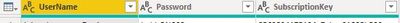- Power BI forums
- Updates
- News & Announcements
- Get Help with Power BI
- Desktop
- Service
- Report Server
- Power Query
- Mobile Apps
- Developer
- DAX Commands and Tips
- Custom Visuals Development Discussion
- Health and Life Sciences
- Power BI Spanish forums
- Translated Spanish Desktop
- Power Platform Integration - Better Together!
- Power Platform Integrations (Read-only)
- Power Platform and Dynamics 365 Integrations (Read-only)
- Training and Consulting
- Instructor Led Training
- Dashboard in a Day for Women, by Women
- Galleries
- Community Connections & How-To Videos
- COVID-19 Data Stories Gallery
- Themes Gallery
- Data Stories Gallery
- R Script Showcase
- Webinars and Video Gallery
- Quick Measures Gallery
- 2021 MSBizAppsSummit Gallery
- 2020 MSBizAppsSummit Gallery
- 2019 MSBizAppsSummit Gallery
- Events
- Ideas
- Custom Visuals Ideas
- Issues
- Issues
- Events
- Upcoming Events
- Community Blog
- Power BI Community Blog
- Custom Visuals Community Blog
- Community Support
- Community Accounts & Registration
- Using the Community
- Community Feedback
Register now to learn Fabric in free live sessions led by the best Microsoft experts. From Apr 16 to May 9, in English and Spanish.
- Power BI forums
- Forums
- Get Help with Power BI
- Developer
- Re: How do I solve user API credentials in a repor...
- Subscribe to RSS Feed
- Mark Topic as New
- Mark Topic as Read
- Float this Topic for Current User
- Bookmark
- Subscribe
- Printer Friendly Page
- Mark as New
- Bookmark
- Subscribe
- Mute
- Subscribe to RSS Feed
- Permalink
- Report Inappropriate Content
How do I solve user API credentials in a report?
I´m doing a Power Bi report that use data from a API. I have done a table with the credentials to the API, username, password and subscriptionkey. The first question to all tables with data is to get the token from the API so I can ask the question correct. Looks like this in my table and the advanced editor:
"
Url = Text.Format("https://api.hey.com/fun/authentication/login?username=#{0}&password=#{1}",{#"UserIdFile", Uri.EscapeDataString(#"PasswordFile")}),
TokenSource = Json.Document(Web.Contents(Url, [Headers=[#"Ocp-Apim-Subscription-Key"=SubscriptionKey]])),
userCode = TokenSource[userCode],
Ask = Text.Format("https://api.hey.com/fun/v1/machines/#{0}/history/utilization?start=#{1}&end=#{2}&expand=1", {#"MachineId", #"startDate", #"endDate"}),
Source = Json.Document(Web.Contents(Ask, [Headers=[#"X-Auth-Token"=userCode, #"Ocp-Apim-Subscription-Key"=SubscriptionKey]])),
"
My table with the credentials looks like this:
One row with my username, password and sub key.
When I refresh the reports everything works fine and I get new data.
But now the tricky part starts 🙂
My user of this reports when I publish them need to be able to update the credentials with their own ones.
How do I solve that?
I have looked into using PowerApps with edit forms and other ways. I´m not a super user of PowerBi and PowerApps so maybe I have done something wrong....
- Mark as New
- Bookmark
- Subscribe
- Mute
- Subscribe to RSS Feed
- Permalink
- Report Inappropriate Content
@ekstrem This can only be done using Power Query extension (and thus creating a custom connector for the API).
https://docs.microsoft.com/en-us/power-query/handlingauthentication
Helpful resources

Microsoft Fabric Learn Together
Covering the world! 9:00-10:30 AM Sydney, 4:00-5:30 PM CET (Paris/Berlin), 7:00-8:30 PM Mexico City

Power BI Monthly Update - April 2024
Check out the April 2024 Power BI update to learn about new features.

| User | Count |
|---|---|
| 12 | |
| 2 | |
| 2 | |
| 1 | |
| 1 |