- Power BI forums
- Updates
- News & Announcements
- Get Help with Power BI
- Desktop
- Service
- Report Server
- Power Query
- Mobile Apps
- Developer
- DAX Commands and Tips
- Custom Visuals Development Discussion
- Health and Life Sciences
- Power BI Spanish forums
- Translated Spanish Desktop
- Power Platform Integration - Better Together!
- Power Platform Integrations (Read-only)
- Power Platform and Dynamics 365 Integrations (Read-only)
- Training and Consulting
- Instructor Led Training
- Dashboard in a Day for Women, by Women
- Galleries
- Community Connections & How-To Videos
- COVID-19 Data Stories Gallery
- Themes Gallery
- Data Stories Gallery
- R Script Showcase
- Webinars and Video Gallery
- Quick Measures Gallery
- 2021 MSBizAppsSummit Gallery
- 2020 MSBizAppsSummit Gallery
- 2019 MSBizAppsSummit Gallery
- Events
- Ideas
- Custom Visuals Ideas
- Issues
- Issues
- Events
- Upcoming Events
- Community Blog
- Power BI Community Blog
- Custom Visuals Community Blog
- Community Support
- Community Accounts & Registration
- Using the Community
- Community Feedback
Register now to learn Fabric in free live sessions led by the best Microsoft experts. From Apr 16 to May 9, in English and Spanish.
- Power BI forums
- Forums
- Get Help with Power BI
- Developer
- Re: Highlight bug with boolean measures
- Subscribe to RSS Feed
- Mark Topic as New
- Mark Topic as Read
- Float this Topic for Current User
- Bookmark
- Subscribe
- Printer Friendly Page
- Mark as New
- Bookmark
- Subscribe
- Mute
- Subscribe to RSS Feed
- Permalink
- Report Inappropriate Content
Highlight bug with boolean measures
Hi, I noticed that the highlight array have the same values of the data array, but with nulls where points aren't selected. When the measure returns a boolean value, however, the array gives falses instead of nulls, hence we can't highlight a data value of "false", since all values in the highlight array are false. See example below

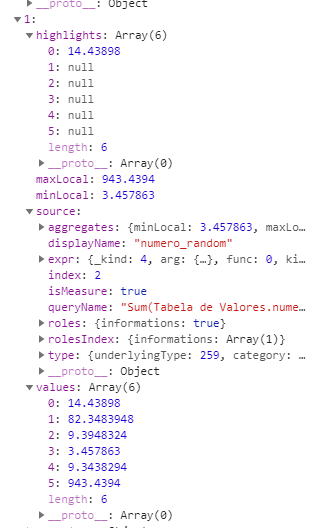
Solved! Go to Solution.
- Mark as New
- Bookmark
- Subscribe
- Mute
- Subscribe to RSS Feed
- Permalink
- Report Inappropriate Content
HI @fdanielsouza,
Have you tried to use a column with other type values? Bool type is different than common visuals and they may affect/conflict with the visual render and analysis. (AFAIK, sometimes they can be defined to control to enable some features)
In addition, you can also contact to power bi team and attach your sample pbix file to help them reproduce and confirm this scenario.
Regards,
Xiaoxin Sheng
If this post helps, please consider accept as solution to help other members find it more quickly.
- Mark as New
- Bookmark
- Subscribe
- Mute
- Subscribe to RSS Feed
- Permalink
- Report Inappropriate Content
HI @fdanielsouza,
What type of visual and measure formula are you worked on? Can you please share some dummy data to test?
How to Get Your Question Answered Quickly
Regards,
Xiaoxin Sheng
If this post helps, please consider accept as solution to help other members find it more quickly.
- Mark as New
- Bookmark
- Subscribe
- Mute
- Subscribe to RSS Feed
- Permalink
- Report Inappropriate Content
Hi @v-shex-msft , it's a categorical visual with one category field and a values field that accepts several measures. For highlighting I'm using the options.dataViews[0].categorical.values[0].highlights array to determine if a value is highlighted or not, but the behaviour changes when I use a measure like SELECTEDVALUE([boolean_column]). Instead of give nulls, it give falses. So, if the highlighted value is a false, then the entire array will be of falses, which hinders the highlighting.
- Mark as New
- Bookmark
- Subscribe
- Mute
- Subscribe to RSS Feed
- Permalink
- Report Inappropriate Content
HI @fdanielsouza,
I think this may relate to selectedvalue function.
SELECTEDVALUE function - DAX | Microsoft Docs
AFAIK, selectedvalue not suitable for multiple selections. if you do not add 'alternate result' to selectedvalue function, it will invoke 'blank' function to handle this exception result.(mutiple item seleciton)
BLANK function (DAX) - DAX | Microsoft Docs
Handling BLANK in DAX - SQLBI
If you add this optional parameter in selectedvalue function, did these parts still get the wrong results?
Regards,
Xiaoxin Sheng
If this post helps, please consider accept as solution to help other members find it more quickly.
- Mark as New
- Bookmark
- Subscribe
- Mute
- Subscribe to RSS Feed
- Permalink
- Report Inappropriate Content
I don't think it's related to the function per se, because if I use an implicit measure in a boolean column (like "first this_boolean_column") the problem stands
- Mark as New
- Bookmark
- Subscribe
- Mute
- Subscribe to RSS Feed
- Permalink
- Report Inappropriate Content
Thanks @v-shex-msft , so I'll just stick to a warn in the visual's landing page.
- Mark as New
- Bookmark
- Subscribe
- Mute
- Subscribe to RSS Feed
- Permalink
- Report Inappropriate Content
HI @fdanielsouza,
Have you tried to use a column with other type values? Bool type is different than common visuals and they may affect/conflict with the visual render and analysis. (AFAIK, sometimes they can be defined to control to enable some features)
In addition, you can also contact to power bi team and attach your sample pbix file to help them reproduce and confirm this scenario.
Regards,
Xiaoxin Sheng
If this post helps, please consider accept as solution to help other members find it more quickly.
Helpful resources

Microsoft Fabric Learn Together
Covering the world! 9:00-10:30 AM Sydney, 4:00-5:30 PM CET (Paris/Berlin), 7:00-8:30 PM Mexico City

Power BI Monthly Update - April 2024
Check out the April 2024 Power BI update to learn about new features.

| User | Count |
|---|---|
| 14 | |
| 2 | |
| 2 | |
| 1 | |
| 1 |
| User | Count |
|---|---|
| 21 | |
| 2 | |
| 2 | |
| 2 | |
| 2 |
