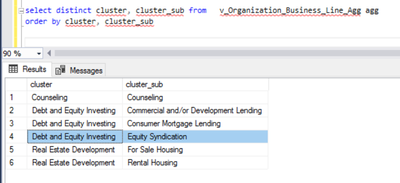- Power BI forums
- Updates
- News & Announcements
- Get Help with Power BI
- Desktop
- Service
- Report Server
- Power Query
- Mobile Apps
- Developer
- DAX Commands and Tips
- Custom Visuals Development Discussion
- Health and Life Sciences
- Power BI Spanish forums
- Translated Spanish Desktop
- Power Platform Integration - Better Together!
- Power Platform Integrations (Read-only)
- Power Platform and Dynamics 365 Integrations (Read-only)
- Training and Consulting
- Instructor Led Training
- Dashboard in a Day for Women, by Women
- Galleries
- Community Connections & How-To Videos
- COVID-19 Data Stories Gallery
- Themes Gallery
- Data Stories Gallery
- R Script Showcase
- Webinars and Video Gallery
- Quick Measures Gallery
- 2021 MSBizAppsSummit Gallery
- 2020 MSBizAppsSummit Gallery
- 2019 MSBizAppsSummit Gallery
- Events
- Ideas
- Custom Visuals Ideas
- Issues
- Issues
- Events
- Upcoming Events
- Community Blog
- Power BI Community Blog
- Custom Visuals Community Blog
- Community Support
- Community Accounts & Registration
- Using the Community
- Community Feedback
Register now to learn Fabric in free live sessions led by the best Microsoft experts. From Apr 16 to May 9, in English and Spanish.
- Power BI forums
- Forums
- Get Help with Power BI
- Developer
- Hierarchy Slicer Level Display Issue
- Subscribe to RSS Feed
- Mark Topic as New
- Mark Topic as Read
- Float this Topic for Current User
- Bookmark
- Subscribe
- Printer Friendly Page
- Mark as New
- Bookmark
- Subscribe
- Mute
- Subscribe to RSS Feed
- Permalink
- Report Inappropriate Content
Hierarchy Slicer Level Display Issue
Hi, I am using the Hierarchy Slicer and I just downloaded it from the marketplace (V1.2.10.0)
I am using Power BI Desktop and IE 11.2368
I have a 3-level hierarchy and I notice that one of the level-2 items is showing up in the wrong level-1 group.
If I select/deselect its assigned level-1 group, this mis-placed item get selected/deselected and filtered correctly, it just apears to be displayed in the wrong place.
Looking at this image, "Equity Syndication" is part of the "Debt and Equity Investing" group, not the "Counseling" group.
I verified this in the data and show that as well.
I am also showing an example of all 3 levels being expanded.
This issue appears in both Desktop and the browser mentioned above.
Thank You.
Solved! Go to Solution.
- Mark as New
- Bookmark
- Subscribe
- Mute
- Subscribe to RSS Feed
- Permalink
- Report Inappropriate Content
You have to reset the sorting order of the levels via the little menu (...) on the top rightof the visual.
Usually this will happen if you switch the hierarchy levels or add a parent level to the hierarchy.
-JP
- Mark as New
- Bookmark
- Subscribe
- Mute
- Subscribe to RSS Feed
- Permalink
- Report Inappropriate Content
I replied to this post because I can't figure out how to create a new post?!
The search doesn't work when Select All is enabled. Is it just me, or is this a bug or a desired behavior?
- Mark as New
- Bookmark
- Subscribe
- Mute
- Subscribe to RSS Feed
- Permalink
- Report Inappropriate Content
You have to reset the sorting order of the levels via the little menu (...) on the top rightof the visual.
Usually this will happen if you switch the hierarchy levels or add a parent level to the hierarchy.
-JP
- Mark as New
- Bookmark
- Subscribe
- Mute
- Subscribe to RSS Feed
- Permalink
- Report Inappropriate Content
Thanks very much, that seemed to be the issue. Good to know going forward.
This is a great slicer - I hope the PBI team finally comes through with syncing custom slicers across pages....
Helpful resources

Microsoft Fabric Learn Together
Covering the world! 9:00-10:30 AM Sydney, 4:00-5:30 PM CET (Paris/Berlin), 7:00-8:30 PM Mexico City

Power BI Monthly Update - April 2024
Check out the April 2024 Power BI update to learn about new features.

| User | Count |
|---|---|
| 14 | |
| 2 | |
| 2 | |
| 1 | |
| 1 |