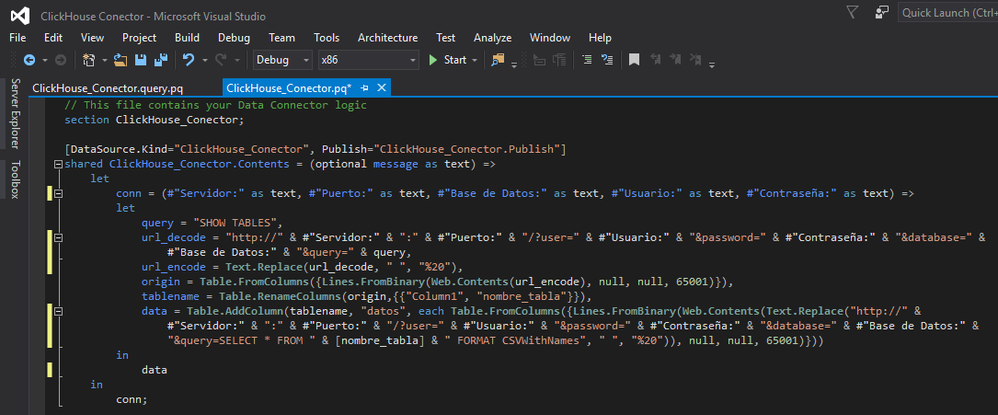- Power BI forums
- Updates
- News & Announcements
- Get Help with Power BI
- Desktop
- Service
- Report Server
- Power Query
- Mobile Apps
- Developer
- DAX Commands and Tips
- Custom Visuals Development Discussion
- Health and Life Sciences
- Power BI Spanish forums
- Translated Spanish Desktop
- Power Platform Integration - Better Together!
- Power Platform Integrations (Read-only)
- Power Platform and Dynamics 365 Integrations (Read-only)
- Training and Consulting
- Instructor Led Training
- Dashboard in a Day for Women, by Women
- Galleries
- Community Connections & How-To Videos
- COVID-19 Data Stories Gallery
- Themes Gallery
- Data Stories Gallery
- R Script Showcase
- Webinars and Video Gallery
- Quick Measures Gallery
- 2021 MSBizAppsSummit Gallery
- 2020 MSBizAppsSummit Gallery
- 2019 MSBizAppsSummit Gallery
- Events
- Ideas
- Custom Visuals Ideas
- Issues
- Issues
- Events
- Upcoming Events
- Community Blog
- Power BI Community Blog
- Custom Visuals Community Blog
- Community Support
- Community Accounts & Registration
- Using the Community
- Community Feedback
Register now to learn Fabric in free live sessions led by the best Microsoft experts. From Apr 16 to May 9, in English and Spanish.
- Power BI forums
- Forums
- Get Help with Power BI
- Developer
- Graphical User Interface for Power BI Custom Conne...
- Subscribe to RSS Feed
- Mark Topic as New
- Mark Topic as Read
- Float this Topic for Current User
- Bookmark
- Subscribe
- Printer Friendly Page
- Mark as New
- Bookmark
- Subscribe
- Mute
- Subscribe to RSS Feed
- Permalink
- Report Inappropriate Content
Graphical User Interface for Power BI Custom Connector
Dear Community,
I've been working with Power Bi for at least 4 months now, but I'm still kind of new to it. I developed a custom connector for a databased called ClickHouse (https://clickhouse.yandex/). The connector works, but wanted to ask a few things about the whole subjetc:
1. Is it possible to create a GUI for a custom connector? I'm referring to the kind that appears when selecting any of the connectors included in Power BI, because I only have this:
Which opens Power Query with a form to input the values for the connection. But what I really want is a GUI the one in the connector for MySQL, because I want to be able to do the navigation and select the database tables to load. Currently I don't know how to achieve this.
2. Is there a type for password input? As can be seen in the previous image, the last parameter "Contraseña" which means password in spanish is set as text. This causes that in the form that opens in Power Query when executing the connector, this parameter is not hidden with the characteristic black dots, and that suppouses a security concern.
3. How do I change the default image for the connector? Because, I changed all of them (every size) with a corresponding image of the ClickHouse database logo, but after rebuilding the connector and test it, the logo didn't appear.
Any tips, tricks, workarounds or actual solutions regarding these issues will be much appreciated.
Hope I hear some feedback soon.
Greetings from Venezuela.
Helpful resources

Microsoft Fabric Learn Together
Covering the world! 9:00-10:30 AM Sydney, 4:00-5:30 PM CET (Paris/Berlin), 7:00-8:30 PM Mexico City

Power BI Monthly Update - April 2024
Check out the April 2024 Power BI update to learn about new features.

| User | Count |
|---|---|
| 12 | |
| 2 | |
| 2 | |
| 1 | |
| 1 |