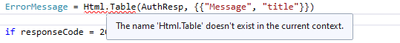- Power BI forums
- Updates
- News & Announcements
- Get Help with Power BI
- Desktop
- Service
- Report Server
- Power Query
- Mobile Apps
- Developer
- DAX Commands and Tips
- Custom Visuals Development Discussion
- Health and Life Sciences
- Power BI Spanish forums
- Translated Spanish Desktop
- Power Platform Integration - Better Together!
- Power Platform Integrations (Read-only)
- Power Platform and Dynamics 365 Integrations (Read-only)
- Training and Consulting
- Instructor Led Training
- Dashboard in a Day for Women, by Women
- Galleries
- Community Connections & How-To Videos
- COVID-19 Data Stories Gallery
- Themes Gallery
- Data Stories Gallery
- R Script Showcase
- Webinars and Video Gallery
- Quick Measures Gallery
- 2021 MSBizAppsSummit Gallery
- 2020 MSBizAppsSummit Gallery
- 2019 MSBizAppsSummit Gallery
- Events
- Ideas
- Custom Visuals Ideas
- Issues
- Issues
- Events
- Upcoming Events
- Community Blog
- Power BI Community Blog
- Custom Visuals Community Blog
- Community Support
- Community Accounts & Registration
- Using the Community
- Community Feedback
Register now to learn Fabric in free live sessions led by the best Microsoft experts. From Apr 16 to May 9, in English and Spanish.
- Power BI forums
- Forums
- Get Help with Power BI
- Developer
- Getting "The name 'Html.Table' does not exist in t...
- Subscribe to RSS Feed
- Mark Topic as New
- Mark Topic as Read
- Float this Topic for Current User
- Bookmark
- Subscribe
- Printer Friendly Page
- Mark as New
- Bookmark
- Subscribe
- Mute
- Subscribe to RSS Feed
- Permalink
- Report Inappropriate Content
Getting "The name 'Html.Table' does not exist in the current context" in my custom connector project
Hi!
I have developed a customer connector for a web service and would like to improve error handling. For that reason I am now handling the different failure HTTP statuses that could occur. I know that the service responds with a simple HTML page in case of an error. I would like to extract the title of that page and present it to the user (e.g. authentication issues).
The problem I have is that the parsing of the HTML response is not possible. I get the error "The name 'Html.Table' does not exist in the current context":
Here is my code:
shared TestSession = (server) =>
let
AuthResp = Web.Contents(server,
[RelativePath="/qcbin/authentication-point/authenticate",
ManualStatusHandling = {400,401,403,404,429,500,502,503}]
),
responseCode = Value.Metadata(AuthResp)[Response.Status],
ErrorMessage = Html.Table(AuthResp, {{"Message", "title"}})
in
if responseCode = 200 then "All good" else ErrorMessage;
Anyone who knows why the Function Html.Table is not available in this context?
EDIT: I can add that there is no way to build logic around the HTTP status code. The service has some weird implementation which returns additional information in the status code field:
HTTP/1.1 401 Failed to authenticate user "xxx", verify your user name and password.
Date: Wed, 30 Sep 2020 07:22:22 GMT
The value of 'Response.Status' is empty and I guess it's because of that additional information in the status field that prevents the SDK to extract the correct status value.
Thanks and best regards, Denis
Solved! Go to Solution.
- Mark as New
- Bookmark
- Subscribe
- Mute
- Subscribe to RSS Feed
- Permalink
- Report Inappropriate Content
I looked into the power bi code (ILSpy is great 🙂 and figured out that Html.Tables is a built in function, not a Power Query function exactly. It uses AngleSharp.net under the covers to do the css selectors ect. basically the heavy lifting of the html manipulation / searching.
The following was useful for me, and could be extended to do all the html.table function - it's pretty hacky but got the job done 🙂
MyHtml.Table = (html as text, selectorRecord as any, optional three as any) as any =>
let
columnHeader = selectorRecord{0}{0},
selectorList = List.Transform(Text.Split(selectorRecord{0}{1}, ">"), each Text.Trim(_)),
eachSelect = List.Accumulate(selectorList, html, (htmlstring, c) =>
let
selector = if Text.Contains(c, ":") then Text.BeforeDelimiter(c, ":") else c,
hasColonSelector = Text.Contains(c, ":"),
startTag = "<" & selector,
endTag = "</" & selector
in
if (List.Last(selectorList) = c) then
List.Transform(List.RemoveFirstN(Text.Split(htmlstring, startTag), 1), each Text.BeforeDelimiter(Text.AfterDelimiter(_, ">"), endTag))
else
if Text.Contains(htmlstring, startTag) then
Text.AfterDelimiter(
if hasColonSelector then
if Text.Contains(c, ":nth-of-type") then
if Text.Contains(c, ":not") then
let
// hacky
nthOfTypeNumber = try Number.FromText(Text.BetweenDelimiters(Text.Replace(c, ":not(", ""), "(", ")")) otherwise 0,
notValue = Text.BetweenDelimiters(htmlstring, startTag, endTag, if Number.IsNaN(nthOfTypeNumber) then 0 else nthOfTypeNumber - 1),
thisValue = Text.Combine( Text.Split(Text.Replace(htmlstring, notValue, ""), startTag) )
in
startTag & thisValue
else
let
nthOfTypeNumber = try Number.FromText(Text.BetweenDelimiters(c, "(", ")")) otherwise 0,
notValue = Text.BetweenDelimiters(htmlstring, startTag, endTag, if Number.IsNaN(nthOfTypeNumber) then 0 else nthOfTypeNumber - 1)
in
startTag & notValue
else
Text.BetweenDelimiters(htmlstring, startTag, endTag)
else
Text.AfterDelimiter(Text.BeforeDelimiter(htmlstring, endTag), startTag)
, ">")
else
htmlstring
)
in
#table({columnHeader}, List.Transform(eachSelect, each
let
htmlReplacements = {
{ "<br />", Character.FromNumber(13) },
{ " ", " " }
},
value = List.Accumulate(htmlReplacements, _, (s, c) => Text.Trim(Text.Replace(s, c{0}, c{1})))
in
{ value }
));
- Mark as New
- Bookmark
- Subscribe
- Mute
- Subscribe to RSS Feed
- Permalink
- Report Inappropriate Content
Did you find out wht 'Html.Table' does not exist?
- Mark as New
- Bookmark
- Subscribe
- Mute
- Subscribe to RSS Feed
- Permalink
- Report Inappropriate Content
Hi!
No, I did not find out why and could go on without that code.
BR
- Mark as New
- Bookmark
- Subscribe
- Mute
- Subscribe to RSS Feed
- Permalink
- Report Inappropriate Content
I looked into the power bi code (ILSpy is great 🙂 and figured out that Html.Tables is a built in function, not a Power Query function exactly. It uses AngleSharp.net under the covers to do the css selectors ect. basically the heavy lifting of the html manipulation / searching.
The following was useful for me, and could be extended to do all the html.table function - it's pretty hacky but got the job done 🙂
MyHtml.Table = (html as text, selectorRecord as any, optional three as any) as any =>
let
columnHeader = selectorRecord{0}{0},
selectorList = List.Transform(Text.Split(selectorRecord{0}{1}, ">"), each Text.Trim(_)),
eachSelect = List.Accumulate(selectorList, html, (htmlstring, c) =>
let
selector = if Text.Contains(c, ":") then Text.BeforeDelimiter(c, ":") else c,
hasColonSelector = Text.Contains(c, ":"),
startTag = "<" & selector,
endTag = "</" & selector
in
if (List.Last(selectorList) = c) then
List.Transform(List.RemoveFirstN(Text.Split(htmlstring, startTag), 1), each Text.BeforeDelimiter(Text.AfterDelimiter(_, ">"), endTag))
else
if Text.Contains(htmlstring, startTag) then
Text.AfterDelimiter(
if hasColonSelector then
if Text.Contains(c, ":nth-of-type") then
if Text.Contains(c, ":not") then
let
// hacky
nthOfTypeNumber = try Number.FromText(Text.BetweenDelimiters(Text.Replace(c, ":not(", ""), "(", ")")) otherwise 0,
notValue = Text.BetweenDelimiters(htmlstring, startTag, endTag, if Number.IsNaN(nthOfTypeNumber) then 0 else nthOfTypeNumber - 1),
thisValue = Text.Combine( Text.Split(Text.Replace(htmlstring, notValue, ""), startTag) )
in
startTag & thisValue
else
let
nthOfTypeNumber = try Number.FromText(Text.BetweenDelimiters(c, "(", ")")) otherwise 0,
notValue = Text.BetweenDelimiters(htmlstring, startTag, endTag, if Number.IsNaN(nthOfTypeNumber) then 0 else nthOfTypeNumber - 1)
in
startTag & notValue
else
Text.BetweenDelimiters(htmlstring, startTag, endTag)
else
Text.AfterDelimiter(Text.BeforeDelimiter(htmlstring, endTag), startTag)
, ">")
else
htmlstring
)
in
#table({columnHeader}, List.Transform(eachSelect, each
let
htmlReplacements = {
{ "<br />", Character.FromNumber(13) },
{ " ", " " }
},
value = List.Accumulate(htmlReplacements, _, (s, c) => Text.Trim(Text.Replace(s, c{0}, c{1})))
in
{ value }
));
- Mark as New
- Bookmark
- Subscribe
- Mute
- Subscribe to RSS Feed
- Permalink
- Report Inappropriate Content
Awesome! Thanks for the insights! 😀
Helpful resources

Microsoft Fabric Learn Together
Covering the world! 9:00-10:30 AM Sydney, 4:00-5:30 PM CET (Paris/Berlin), 7:00-8:30 PM Mexico City

Power BI Monthly Update - April 2024
Check out the April 2024 Power BI update to learn about new features.

| User | Count |
|---|---|
| 12 | |
| 2 | |
| 2 | |
| 1 | |
| 1 |
| User | Count |
|---|---|
| 20 | |
| 3 | |
| 2 | |
| 2 | |
| 2 |