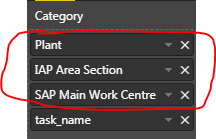- Power BI forums
- Updates
- News & Announcements
- Get Help with Power BI
- Desktop
- Service
- Report Server
- Power Query
- Mobile Apps
- Developer
- DAX Commands and Tips
- Custom Visuals Development Discussion
- Health and Life Sciences
- Power BI Spanish forums
- Translated Spanish Desktop
- Power Platform Integration - Better Together!
- Power Platform Integrations (Read-only)
- Power Platform and Dynamics 365 Integrations (Read-only)
- Training and Consulting
- Instructor Led Training
- Dashboard in a Day for Women, by Women
- Galleries
- Community Connections & How-To Videos
- COVID-19 Data Stories Gallery
- Themes Gallery
- Data Stories Gallery
- R Script Showcase
- Webinars and Video Gallery
- Quick Measures Gallery
- 2021 MSBizAppsSummit Gallery
- 2020 MSBizAppsSummit Gallery
- 2019 MSBizAppsSummit Gallery
- Events
- Ideas
- Custom Visuals Ideas
- Issues
- Issues
- Events
- Upcoming Events
- Community Blog
- Power BI Community Blog
- Custom Visuals Community Blog
- Community Support
- Community Accounts & Registration
- Using the Community
- Community Feedback
Register now to learn Fabric in free live sessions led by the best Microsoft experts. From Apr 16 to May 9, in English and Spanish.
- Power BI forums
- Forums
- Get Help with Power BI
- Developer
- Re: Gantt Chart
- Subscribe to RSS Feed
- Mark Topic as New
- Mark Topic as Read
- Float this Topic for Current User
- Bookmark
- Subscribe
- Printer Friendly Page
- Mark as New
- Bookmark
- Subscribe
- Mute
- Subscribe to RSS Feed
- Permalink
- Report Inappropriate Content
Gantt Chart
I’m trying to reproduce the Gantt view we have similar to our planning software
I need a Gantt Visulisation where we can group the data at header levels (Highlighted in the yellow box - Project ID/Location/Area) then add the colums we need to show (Activity ID/Activity Name/Original Duration/Start/Finish). Followed by the Gantt Chart information to show bars (possibly with an adjustable timescale?)
Id also like to be able to format the colours & text on the header bars and the activities in the Gantt chart
I'm told a work-around could be a matrix visual but im using an older version at the moment (Sep 2018) but believe we are rolling out the latest version in my organisation soon
Anyone know if there is a visual in Power BI or Marketplace that could suit my requirments?
- Mark as New
- Bookmark
- Subscribe
- Mute
- Subscribe to RSS Feed
- Permalink
- Report Inappropriate Content
I would recomend you to try out the xViz Gantt chart. It is by far the most sophisticate Gantt chart in Power BI. Following are some useful links-
- Mark as New
- Bookmark
- Subscribe
- Mute
- Subscribe to RSS Feed
- Permalink
- Report Inappropriate Content
The new Gantt chart by xViz should suffice most of your needs. Its the most sophiticated Gantt chart avilable for Microsoft Power BI so far. Try it out !
- Mark as New
- Bookmark
- Subscribe
- Mute
- Subscribe to RSS Feed
- Permalink
- Report Inappropriate Content
Hello @nickbert_81 ,
By expand/collapse at nominated level, do you mean the expand/collapse of the individual columns dragged in KPI section ?
Currently, Gantt Chart by MAQ Software does not support resizing the columns dragged in KPI section.
We have added your request to our backlog. We will notify you on this thread when we upgrade our visual with this feature.
We are able to reproduce the issue that the last 2 digits of the date field dragged are getting trimmed. We are working on analysing the issue.
We will notify you on this thread when we have an update.
Thanks.
- Mark as New
- Bookmark
- Subscribe
- Mute
- Subscribe to RSS Feed
- Permalink
- Report Inappropriate Content
Hi,
Thanks for your reply
I’d like to be able to expand/collapse to these various levels with out having to manually click through every down arrow to get the task name.
Like in our planning software we have the options to expand all, collapse all, collapse to {Drop down box} where you can select any level assigned in the category box above
It may be worth looking at having a “Header Box” to drop the fields in for grouping data to have titles – it would be great to be able to format the colours of these titles as well
Then have the “Category box” for columns and “KPI box
- Mark as New
- Bookmark
- Subscribe
- Mute
- Subscribe to RSS Feed
- Permalink
- Report Inappropriate Content
Hello,
You can try to use our gantt or version from MAQ Software.
I provided both links below.
Evgenii Elkin,
Software Engineer
Microsoft Power BI Custom Visuals
pbicvsupport@microsoft.com
- Mark as New
- Bookmark
- Subscribe
- Mute
- Subscribe to RSS Feed
- Permalink
- Report Inappropriate Content
Hi Evgenii,
Thanks for your reply
I have watched the video and had a play with the MAQ Gantt Visuall in Power BI
- Is there a way of expand/collapse all or expand/collapse to a nominated level
- I take it there is a limit of 4 values you can place in the Category section
- I can see that I can adjust the display ratio of the columns in the catergory section, is there a way to adjust the width of the KPI columns? Ive had to use all 4 fields in the Category section so I have pushed the Start & Finish dates into the KPI section
It looks like it has picked up that its a date in reverse but it has cut off the last 2 digits
Happy to share a screenshot to the email below as an example
Regards
Nick
Nick
- Mark as New
- Bookmark
- Subscribe
- Mute
- Subscribe to RSS Feed
- Permalink
- Report Inappropriate Content
Hi Nick,
Regarding features and instructions for MAQ Gant it is better to ask MAQ Software.
I know that MS gantt has such feature as "expand all/collapse all" and if you need something specific you always can clone the repository , modify source code and build visual with adjustment for your needs.
Also you can create an idea regarding new features here and it may be considered.
Evgenii Elkin,
Software Engineer
Microsoft Power BI Custom Visuals
pbicvsupport@microsoft.com
Helpful resources

Microsoft Fabric Learn Together
Covering the world! 9:00-10:30 AM Sydney, 4:00-5:30 PM CET (Paris/Berlin), 7:00-8:30 PM Mexico City

Power BI Monthly Update - April 2024
Check out the April 2024 Power BI update to learn about new features.

| User | Count |
|---|---|
| 16 | |
| 2 | |
| 2 | |
| 1 | |
| 1 |