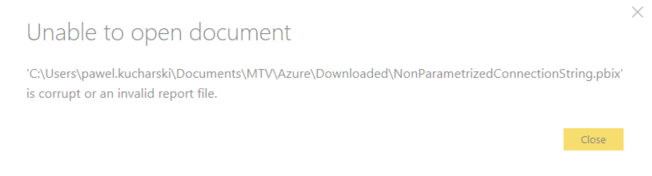- Power BI forums
- Updates
- News & Announcements
- Get Help with Power BI
- Desktop
- Service
- Report Server
- Power Query
- Mobile Apps
- Developer
- DAX Commands and Tips
- Custom Visuals Development Discussion
- Health and Life Sciences
- Power BI Spanish forums
- Translated Spanish Desktop
- Power Platform Integration - Better Together!
- Power Platform Integrations (Read-only)
- Power Platform and Dynamics 365 Integrations (Read-only)
- Training and Consulting
- Instructor Led Training
- Dashboard in a Day for Women, by Women
- Galleries
- Community Connections & How-To Videos
- COVID-19 Data Stories Gallery
- Themes Gallery
- Data Stories Gallery
- R Script Showcase
- Webinars and Video Gallery
- Quick Measures Gallery
- 2021 MSBizAppsSummit Gallery
- 2020 MSBizAppsSummit Gallery
- 2019 MSBizAppsSummit Gallery
- Events
- Ideas
- Custom Visuals Ideas
- Issues
- Issues
- Events
- Upcoming Events
- Community Blog
- Power BI Community Blog
- Custom Visuals Community Blog
- Community Support
- Community Accounts & Registration
- Using the Community
- Community Feedback
Register now to learn Fabric in free live sessions led by the best Microsoft experts. From Apr 16 to May 9, in English and Spanish.
- Power BI forums
- Forums
- Get Help with Power BI
- Developer
- Export Report REST API returns corrupted file
- Subscribe to RSS Feed
- Mark Topic as New
- Mark Topic as Read
- Float this Topic for Current User
- Bookmark
- Subscribe
- Printer Friendly Page
- Mark as New
- Bookmark
- Subscribe
- Mute
- Subscribe to RSS Feed
- Permalink
- Report Inappropriate Content
Export Report REST API returns corrupted file
Hello,
First of all, I am sorry if I posted this in a wrong topic section, but I could not find any better to fit the Power BI REST API. I have a problem with the "Export Report In Group" functionality. I am using PowerShell to execute the call and save the file. My code works, I do not get any errors. I get a valid response and the files are saved. Problem is, that I cannot open the file with Power BI Desktop, failing with the following error:
I save the files in "pbix" format. I tried saving them as "zip" and no format whatsoever but none of the combination works as expected. The reports were created and published using Power BI May 2018 and I tried to open them with the same version and Power BI June 2018. Can anyone help me with this problem?
My PowerShell code looks as following (I dotted out the Ids):
# declare parameters
$sourceReportGroupId = "..."
$destinationFolder = "C:\Users\pawel.kucharski\Documents\MTV\Azure\Downloaded"
$clientId = "..."
# End Parameters =======================================
# Calls the Active Directory Authentication Library (ADAL) to authenticate against AAD
function GetAuthToken
{
$adal = "${env:ProgramFiles}\WindowsPowerShell\Modules\AzureRM.profile\5.3.3\Microsoft.IdentityModel.Clients.ActiveDirectory.dll"
$adalforms = "${env:ProgramFiles}\WindowsPowerShell\Modules\AzureRM.profile\5.3.3\Microsoft.IdentityModel.Clients.ActiveDirectory.WindowsForms.dll"
[System.Reflection.Assembly]::LoadFrom($adal) | Out-Null
[System.Reflection.Assembly]::LoadFrom($adalforms) | Out-Null
$redirectUri = "https://oauth.powerBI.com/PBIMTVAdmin"
$resourceAppIdURI = "https://analysis.windows.net/powerbi/api"
$authority = "https://login.microsoftonline.com/common/oauth2/authorize";
$authContext = New-Object "Microsoft.IdentityModel.Clients.ActiveDirectory.AuthenticationContext" -ArgumentList $authority
$authResult = $authContext.AcquireToken($resourceAppIdURI, $clientId, $redirectUri, "Auto")
return $authResult
}
# Get the auth token from AAD
$token = GetAuthToken
# Building Rest API header with authorization token
$authHeader = @{
#'Content-Type'='application/zip'
'Authorization'=$token.CreateAuthorizationHeader()
}
# properly format groups path
$sourceGroupsPath = ""
if ($sourceReportGroupId -eq "me") {
$sourceGroupsPath = "myorg"
} else {
$sourceGroupsPath = "myorg/groups/$sourceReportGroupId"
}
# Get reports
$uri = "https://api.powerbi.com/v1.0/$sourceGroupsPath/reports"
$reports = Invoke-RestMethod -Uri $uri -Headers $authHeader -Method GET -Verbose
#$reports | ConvertTo-Json | Out-File "C:\Users\kuchapaw\Documents\PowerBI\responseJson.json"
#$reports.value | Out-File "C:\Users\kuchapaw\Documents\PowerBI\response.json"
#export each report from the group
foreach($report in $reports.value)
{
$reportId = $report.id
$reportName = $report.name
$filePath = "$destinationFolder/$reportName.pbix"
$uri2 = "https://api.powerbi.com/v1.0/$sourceGroupsPath/reports/$reportId/Export"
$reportResponse = Invoke-RestMethod -Uri $uri2 -Headers $authHeader -Method GET -Verbose
$reportResponse | Out-File $filePath
}Thank you!
Solved! Go to Solution.
- Mark as New
- Bookmark
- Subscribe
- Mute
- Subscribe to RSS Feed
- Permalink
- Report Inappropriate Content
Hi @Seadog,
Try to change the last two lines like below. It works in my test.
$reportResponse = Invoke-RestMethod -Uri $uri2 -Headers $authHeader -Method GET -OutFile c.pbix -Verbose# $reportResponse | Out-File a.pbix}
Best Regards,
Dale
If this post helps, then please consider Accept it as the solution to help the other members find it more quickly.
- Mark as New
- Bookmark
- Subscribe
- Mute
- Subscribe to RSS Feed
- Permalink
- Report Inappropriate Content
Hi @Seadog,
Try to change the last two lines like below. It works in my test.
$reportResponse = Invoke-RestMethod -Uri $uri2 -Headers $authHeader -Method GET -OutFile c.pbix -Verbose# $reportResponse | Out-File a.pbix}
Best Regards,
Dale
If this post helps, then please consider Accept it as the solution to help the other members find it more quickly.
- Mark as New
- Bookmark
- Subscribe
- Mute
- Subscribe to RSS Feed
- Permalink
- Report Inappropriate Content
Thank you, that is what caused the problem. I have found this solution as well in PowerBIPS, which I can recommend to anyone who plans to use the Power BI API extensively.
- Mark as New
- Bookmark
- Subscribe
- Mute
- Subscribe to RSS Feed
- Permalink
- Report Inappropriate Content
I changed the encoding to ANSI but the result is still the same
$reportResponse | Out-File $filePath -Encoding ascii
Helpful resources

Microsoft Fabric Learn Together
Covering the world! 9:00-10:30 AM Sydney, 4:00-5:30 PM CET (Paris/Berlin), 7:00-8:30 PM Mexico City

Power BI Monthly Update - April 2024
Check out the April 2024 Power BI update to learn about new features.

| User | Count |
|---|---|
| 12 | |
| 2 | |
| 1 | |
| 1 | |
| 1 |