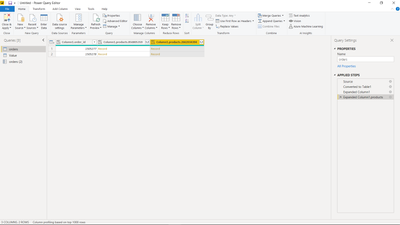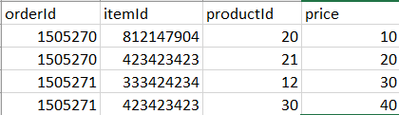- Power BI forums
- Updates
- News & Announcements
- Get Help with Power BI
- Desktop
- Service
- Report Server
- Power Query
- Mobile Apps
- Developer
- DAX Commands and Tips
- Custom Visuals Development Discussion
- Health and Life Sciences
- Power BI Spanish forums
- Translated Spanish Desktop
- Power Platform Integration - Better Together!
- Power Platform Integrations (Read-only)
- Power Platform and Dynamics 365 Integrations (Read-only)
- Training and Consulting
- Instructor Led Training
- Dashboard in a Day for Women, by Women
- Galleries
- Community Connections & How-To Videos
- COVID-19 Data Stories Gallery
- Themes Gallery
- Data Stories Gallery
- R Script Showcase
- Webinars and Video Gallery
- Quick Measures Gallery
- 2021 MSBizAppsSummit Gallery
- 2020 MSBizAppsSummit Gallery
- 2019 MSBizAppsSummit Gallery
- Events
- Ideas
- Custom Visuals Ideas
- Issues
- Issues
- Events
- Upcoming Events
- Community Blog
- Power BI Community Blog
- Custom Visuals Community Blog
- Community Support
- Community Accounts & Registration
- Using the Community
- Community Feedback
Register now to learn Fabric in free live sessions led by the best Microsoft experts. From Apr 16 to May 9, in English and Spanish.
- Power BI forums
- Forums
- Get Help with Power BI
- Developer
- Expand rows in one with unique items key in API
- Subscribe to RSS Feed
- Mark Topic as New
- Mark Topic as Read
- Float this Topic for Current User
- Bookmark
- Subscribe
- Printer Friendly Page
- Mark as New
- Bookmark
- Subscribe
- Mute
- Subscribe to RSS Feed
- Permalink
- Report Inappropriate Content
Expand rows in one with unique items key in API
I have the following problem :
I have a list of orders in API REST :
[
{"order_id":1505277,
"products":
{"856805359":
{"item_id":"856805359",
"product_id":6,
"price":5},
"2662034394":
{"item_id":"2662034394",
"product_id":2,
"price":12}
}
},
{"order_id":1505278,
"products":
{"856805359":
{"item_id":"856815359",
"product_id":4,
"price":3},
"2662034394":
{"item_id":"2662134394",
"product_id":5,
"price":5}
}
}]The item key "812147904" is different each time depending the orders so I cannot expand rows easily to create a table. I get multiple columns instead of one.
My goal is to have a table of Orders (any) in Power Query / Power BI where I have order_id, item_id, product_id and price.
You can get sample data Web using PowerBI at : https://5f96867311ab98001603ac53.mockapi.io/orders
Can you help me ?
Thank you.
- Mark as New
- Bookmark
- Subscribe
- Mute
- Subscribe to RSS Feed
- Permalink
- Report Inappropriate Content
Find whoever created that structure and slap them in the face with a wet towel. Repeatedly.
let
Source = Json.Document(Web.Contents("https://5f96867311ab98001603ac53.mockapi.io/orders")),
#"Converted to Table" = Table.FromList(Source, Splitter.SplitByNothing(), null, null, ExtraValues.Error),
#"Expanded Column1" = Table.ExpandRecordColumn(#"Converted to Table", "Column1", {"order_id", "products"}, {"order_id", "products"}),
#"Added Custom" = Table.AddColumn(#"Expanded Column1", "Custom", each Record.ToTable([products])),
#"Expanded Custom" = Table.ExpandTableColumn(#"Added Custom", "Custom", {"Name", "Value"}, {"Name", "Value"}),
#"Expanded Value" = Table.ExpandRecordColumn(#"Expanded Custom", "Value", {"item_id", "product_id", "price"}, {"item_id", "product_id", "price"}),
#"Removed Other Columns1" = Table.SelectColumns(#"Expanded Value",{"order_id", "item_id", "product_id", "price"})
in
#"Removed Other Columns1"
Helpful resources

Microsoft Fabric Learn Together
Covering the world! 9:00-10:30 AM Sydney, 4:00-5:30 PM CET (Paris/Berlin), 7:00-8:30 PM Mexico City

Power BI Monthly Update - April 2024
Check out the April 2024 Power BI update to learn about new features.

| User | Count |
|---|---|
| 15 | |
| 2 | |
| 1 | |
| 1 | |
| 1 |
| User | Count |
|---|---|
| 21 | |
| 2 | |
| 2 | |
| 2 | |
| 2 |