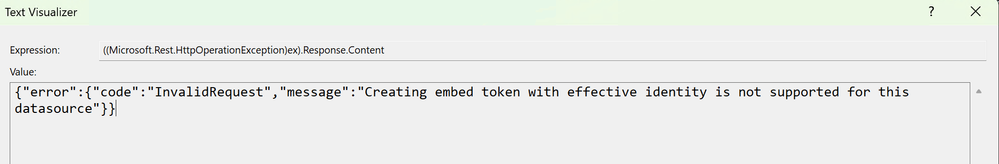- Power BI forums
- Updates
- News & Announcements
- Get Help with Power BI
- Desktop
- Service
- Report Server
- Power Query
- Mobile Apps
- Developer
- DAX Commands and Tips
- Custom Visuals Development Discussion
- Health and Life Sciences
- Power BI Spanish forums
- Translated Spanish Desktop
- Power Platform Integration - Better Together!
- Power Platform Integrations (Read-only)
- Power Platform and Dynamics 365 Integrations (Read-only)
- Training and Consulting
- Instructor Led Training
- Dashboard in a Day for Women, by Women
- Galleries
- Community Connections & How-To Videos
- COVID-19 Data Stories Gallery
- Themes Gallery
- Data Stories Gallery
- R Script Showcase
- Webinars and Video Gallery
- Quick Measures Gallery
- 2021 MSBizAppsSummit Gallery
- 2020 MSBizAppsSummit Gallery
- 2019 MSBizAppsSummit Gallery
- Events
- Ideas
- Custom Visuals Ideas
- Issues
- Issues
- Events
- Upcoming Events
- Community Blog
- Power BI Community Blog
- Custom Visuals Community Blog
- Community Support
- Community Accounts & Registration
- Using the Community
- Community Feedback
Register now to learn Fabric in free live sessions led by the best Microsoft experts. From Apr 16 to May 9, in English and Spanish.
- Power BI forums
- Forums
- Get Help with Power BI
- Developer
- Error: "Creating embed token with effective identi...
- Subscribe to RSS Feed
- Mark Topic as New
- Mark Topic as Read
- Float this Topic for Current User
- Bookmark
- Subscribe
- Printer Friendly Page
- Mark as New
- Bookmark
- Subscribe
- Mute
- Subscribe to RSS Feed
- Permalink
- Report Inappropriate Content
Error: "Creating embed token with effective identity is not supported for this datasource"
Embedding for our customers, and one of them is now getting this error on a few on their client workspaces.
And here's the dataset in question... Telling us to do Effective Identity. Unsure what is going on.
Solved! Go to Solution.
- Mark as New
- Bookmark
- Subscribe
- Mute
- Subscribe to RSS Feed
- Permalink
- Report Inappropriate Content
My guess - your Azure SQL is configured with SSO enabled.
In "app owns data" scenario Power BI only has the embed token, which can't be used to access the data source.
You should either turn off SSO through Power BI portal, or if you wish to keep SSO enabled then in generate embed token request provide the token for accessing the data source in "identity blob" property
- Mark as New
- Bookmark
- Subscribe
- Mute
- Subscribe to RSS Feed
- Permalink
- Report Inappropriate Content
My guess - your Azure SQL is configured with SSO enabled.
In "app owns data" scenario Power BI only has the embed token, which can't be used to access the data source.
You should either turn off SSO through Power BI portal, or if you wish to keep SSO enabled then in generate embed token request provide the token for accessing the data source in "identity blob" property
- Mark as New
- Bookmark
- Subscribe
- Mute
- Subscribe to RSS Feed
- Permalink
- Report Inappropriate Content
Not sure if this is the solution, but learned a lot. Thank you for your time. Lol.
- Mark as New
- Bookmark
- Subscribe
- Mute
- Subscribe to RSS Feed
- Permalink
- Report Inappropriate Content
Reports do come up just fine in their power bi web portal
- Mark as New
- Bookmark
- Subscribe
- Mute
- Subscribe to RSS Feed
- Permalink
- Report Inappropriate Content
Hi @pauljevans I think that the error message might be misleading. AFAIK this error refers specifically to the identityBlob (token) property of the effective identity. The rules for this property are as follows:
1. If your model is AS on-prem or Azure AS - you must not provide identity blob
2. If your model is in Power BI dataset - you must provide identity blob if you have SSO enabled, since that's the token Power BI will use for connecting to the data source - Is it posible you have SSO enabled, but you didn't provide the identityBlob to connect to the data source?
- Mark as New
- Bookmark
- Subscribe
- Mute
- Subscribe to RSS Feed
- Permalink
- Report Inappropriate Content
Good info to know thank you. We are not setting up identity blob, it's a "app owns data" setup using B2C local logins to auth users.
After working with the data person, dataset has data source mix of DataFlows (legacy), DataFlows, and azure SQL
Helpful resources

Microsoft Fabric Learn Together
Covering the world! 9:00-10:30 AM Sydney, 4:00-5:30 PM CET (Paris/Berlin), 7:00-8:30 PM Mexico City

Power BI Monthly Update - April 2024
Check out the April 2024 Power BI update to learn about new features.

| User | Count |
|---|---|
| 15 | |
| 2 | |
| 1 | |
| 1 | |
| 1 |
| User | Count |
|---|---|
| 21 | |
| 2 | |
| 2 | |
| 2 | |
| 2 |