- Power BI forums
- Updates
- News & Announcements
- Get Help with Power BI
- Desktop
- Service
- Report Server
- Power Query
- Mobile Apps
- Developer
- DAX Commands and Tips
- Custom Visuals Development Discussion
- Health and Life Sciences
- Power BI Spanish forums
- Translated Spanish Desktop
- Power Platform Integration - Better Together!
- Power Platform Integrations (Read-only)
- Power Platform and Dynamics 365 Integrations (Read-only)
- Training and Consulting
- Instructor Led Training
- Dashboard in a Day for Women, by Women
- Galleries
- Community Connections & How-To Videos
- COVID-19 Data Stories Gallery
- Themes Gallery
- Data Stories Gallery
- R Script Showcase
- Webinars and Video Gallery
- Quick Measures Gallery
- 2021 MSBizAppsSummit Gallery
- 2020 MSBizAppsSummit Gallery
- 2019 MSBizAppsSummit Gallery
- Events
- Ideas
- Custom Visuals Ideas
- Issues
- Issues
- Events
- Upcoming Events
- Community Blog
- Power BI Community Blog
- Custom Visuals Community Blog
- Community Support
- Community Accounts & Registration
- Using the Community
- Community Feedback
Register now to learn Fabric in free live sessions led by the best Microsoft experts. From Apr 16 to May 9, in English and Spanish.
- Power BI forums
- Forums
- Get Help with Power BI
- Developer
- Re: Error calling page 'hasLayout' in embedding Ja...
- Subscribe to RSS Feed
- Mark Topic as New
- Mark Topic as Read
- Float this Topic for Current User
- Bookmark
- Subscribe
- Printer Friendly Page
- Mark as New
- Bookmark
- Subscribe
- Mute
- Subscribe to RSS Feed
- Permalink
- Report Inappropriate Content
Error calling page 'hasLayout' in embedding JavaScript Client - v2.9.0 +
Hi All,
I had working code that was succesfully calling the page.hasLayout function - to check to see if a report had a mobile layout.
As of yesterday (5th Oct 2019) - this code no longer works, and an odd Angular error appears in the browser console.
I have not changed my code at all.
Attempted to update JavaScript client version to latest 2.10.1 -> but issue still exists.
Sample Code:
report.getPages()
.then((page: Array<pbi.Page>) => {
page[0].hasLayout(models.LayoutType.MobilePortrait)....GetPages works just fine, page array contains expected report pages.
Selecting first page (by 0 index) and calling hasLayout results in error.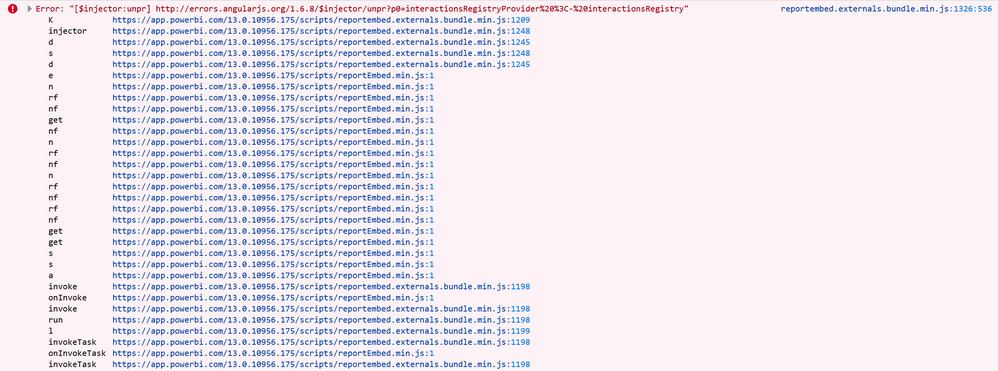
Looking at Angular docs (I am not an Angular dev) - it looks like a possible missing dependency?
https://docs.angularjs.org/error/$injector/unpr
Could this be an issue with the scripts being served up from api.powerbi.com (as in the error screenshot) ?
Any help is very much appreciated.
Thanks,
Matt
Solved! Go to Solution.
- Mark as New
- Bookmark
- Subscribe
- Mute
- Subscribe to RSS Feed
- Permalink
- Report Inappropriate Content
@MattCalderwood , @Dan2 : I got word from support that the fix has been deployed. I have tested and it looks good.
- Mark as New
- Bookmark
- Subscribe
- Mute
- Subscribe to RSS Feed
- Permalink
- Report Inappropriate Content
Power BI team is working on the fix. It should be fixed in all production clusters by 10/23. As a mitigation you can remove the use of 'hasLayout' and embed with MobilePortrait/MobileLandscape. In this way, if the MobilePortrait does not exist the default layout will be rendered instead.
- Mark as New
- Bookmark
- Subscribe
- Mute
- Subscribe to RSS Feed
- Permalink
- Report Inappropriate Content
- Mark as New
- Bookmark
- Subscribe
- Mute
- Subscribe to RSS Feed
- Permalink
- Report Inappropriate Content
@MattCalderwood , @Dan2 : I got word from support that the fix has been deployed. I have tested and it looks good.
- Mark as New
- Bookmark
- Subscribe
- Mute
- Subscribe to RSS Feed
- Permalink
- Report Inappropriate Content
I've been told by support that a fix will be out in the second week of November.
- Mark as New
- Bookmark
- Subscribe
- Mute
- Subscribe to RSS Feed
- Permalink
- Report Inappropriate Content
Yikes - that feels like a long time to wait.. but thanks again for keep us all updated @Norm - really appreciate it.
- Mark as New
- Bookmark
- Subscribe
- Mute
- Subscribe to RSS Feed
- Permalink
- Report Inappropriate Content
Having the same issue as poster and everyone else. Any updates would be appreciated. Thanks.
- Mark as New
- Bookmark
- Subscribe
- Mute
- Subscribe to RSS Feed
- Permalink
- Report Inappropriate Content
We have the same problem as you. Everything was working perfectly and since the end of last week we have the same error. As you said, the problem must be with the api.powerbi.com scripts because even the sample tool ( https://microsoft.github.io/PowerBI-JavaScript/demo/v2-demo/index.html# ) have the same error on the Check Layout sample.
I would be great if the PowerBI Team could look this up!
- Mark as New
- Bookmark
- Subscribe
- Mute
- Subscribe to RSS Feed
- Permalink
- Report Inappropriate Content
Good to see it's not just me who is having the issue, well done @Norm for confirming it using the official sample tool code.
now just need confirmation (and fix) from the Power BI team.
- Mark as New
- Bookmark
- Subscribe
- Mute
- Subscribe to RSS Feed
- Permalink
- Report Inappropriate Content
@MattCalderwood I've opened a ticket and talked with someone from the support team. They are going to look into this.
- Mark as New
- Bookmark
- Subscribe
- Mute
- Subscribe to RSS Feed
- Permalink
- Report Inappropriate Content
Excellent - thanks for keeping me updated.
Helpful resources

Microsoft Fabric Learn Together
Covering the world! 9:00-10:30 AM Sydney, 4:00-5:30 PM CET (Paris/Berlin), 7:00-8:30 PM Mexico City

Power BI Monthly Update - April 2024
Check out the April 2024 Power BI update to learn about new features.

| User | Count |
|---|---|
| 14 | |
| 2 | |
| 2 | |
| 1 | |
| 1 |
