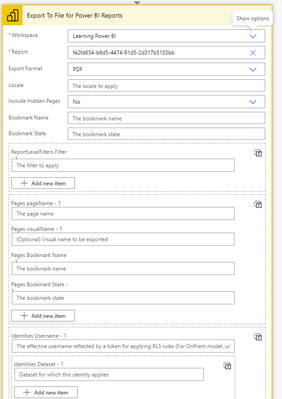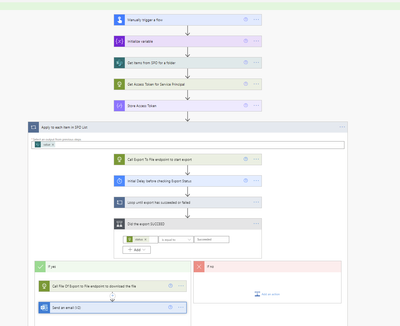- Power BI forums
- Updates
- News & Announcements
- Get Help with Power BI
- Desktop
- Service
- Report Server
- Power Query
- Mobile Apps
- Developer
- DAX Commands and Tips
- Custom Visuals Development Discussion
- Health and Life Sciences
- Power BI Spanish forums
- Translated Spanish Desktop
- Power Platform Integration - Better Together!
- Power Platform Integrations (Read-only)
- Power Platform and Dynamics 365 Integrations (Read-only)
- Training and Consulting
- Instructor Led Training
- Dashboard in a Day for Women, by Women
- Galleries
- Community Connections & How-To Videos
- COVID-19 Data Stories Gallery
- Themes Gallery
- Data Stories Gallery
- R Script Showcase
- Webinars and Video Gallery
- Quick Measures Gallery
- 2021 MSBizAppsSummit Gallery
- 2020 MSBizAppsSummit Gallery
- 2019 MSBizAppsSummit Gallery
- Events
- Ideas
- Custom Visuals Ideas
- Issues
- Issues
- Events
- Upcoming Events
- Community Blog
- Power BI Community Blog
- Custom Visuals Community Blog
- Community Support
- Community Accounts & Registration
- Using the Community
- Community Feedback
Register now to learn Fabric in free live sessions led by the best Microsoft experts. From Apr 16 to May 9, in English and Spanish.
- Power BI forums
- Forums
- Get Help with Power BI
- Developer
- Re: Error Exporting Power BI using Power Automate ...
- Subscribe to RSS Feed
- Mark Topic as New
- Mark Topic as Read
- Float this Topic for Current User
- Bookmark
- Subscribe
- Printer Friendly Page
- Mark as New
- Bookmark
- Subscribe
- Mute
- Subscribe to RSS Feed
- Permalink
- Report Inappropriate Content
Error Exporting Power BI using Power Automate using RLS
Hi All,
I am trying to create Power BI Subscription logic (with filters and RLS) using Power Automate.
We have Premium Capacity also.
The requirement is to generate separate PDFs for each user based on their FILTERS (maintained in Sharepoint Online list) and RLS (which comes from AAS).
So, the flow loops through the Sharepoint List and generate PDFs and sent them to each user.
I am using "Export to File for Power BI Report" action
To test the flow, I used my credentials as one of the users, having filters and RLS assigned.
The flow runs successfully for me and sends email (since it is executed from my credentials and the Power BI connector is using my credentials).
But it fails for all the users from the Sharepoint list with very known error:
Creating embed token for accessing dataset requires effective identity username to be identical to the caller's principal name.
So, it means the following to me:
- I have to run flow from each user credentials - Not possible
- Tried Service Principal, but the Power BI connector in Power Automate does NOT have an option to login as Service Principal. (Microsoft has provided for CDS/Dataverse)
- Use Custom Connector, gets too complicated and does not work in the end
Please suggest and is there any example to build Power BI Subscription using Power Automate with different filters and RLS applied for each user.
Thanks in advance
Ritesh
- Mark as New
- Bookmark
- Subscribe
- Mute
- Subscribe to RSS Feed
- Permalink
- Report Inappropriate Content
Assuming you have a suitable RLS table in your data model (that controls the rest of the data model ) with the email as a primary key. You then set the report level filter to that table and that user email.
- Mark as New
- Bookmark
- Subscribe
- Mute
- Subscribe to RSS Feed
- Permalink
- Report Inappropriate Content
If you have RLS in place then you can use your ONE report level filter to inject the user emai into the export request. That will then take care of the data visibility.
Be prepared for lots of agony though - exporting multiple reports will result in 429's very quickly. It's rather useless at the moment.
- Mark as New
- Bookmark
- Subscribe
- Mute
- Subscribe to RSS Feed
- Permalink
- Report Inappropriate Content
Hi Ibendlin
Thanks for your reply.
In my flow (which uses "Export to File for Power BI Report" action/API ), the Report Filters and RLS are applied correctly and generates PDFs but only for user who executes the flow. For rest of the user, it shows error message
Creating embed token for accessing dataset requires effective identity username to be identical to the caller's principal name.
However, I noticed yesterday that this happens only when source system is AAS otherwise it works fine other source systems.
Any suggestions? Should I use CUSTOMDATA?
Regards
Ritesh
- Mark as New
- Bookmark
- Subscribe
- Mute
- Subscribe to RSS Feed
- Permalink
- Report Inappropriate Content
That's not what I meant. Run the flow with high level permissions but inject the target user email into the RLS table via the report level filter.
- Mark as New
- Bookmark
- Subscribe
- Mute
- Subscribe to RSS Feed
- Permalink
- Report Inappropriate Content
Hi Ibendlin
Apologise but I don't understand when you say "inject in RLS table via report level filter".
Here RLS table sits in AAS.
Please correct me.
Thanks
Ritesh
- Mark as New
- Bookmark
- Subscribe
- Mute
- Subscribe to RSS Feed
- Permalink
- Report Inappropriate Content
I find some offical blogs about export Power BI Report by Power Auto.
For reference: Row-level security in Power Automate
Video: Send Report Email By RLS in Power BI using Power Automate
Best Regards,
Rico Zhou
If this post helps, then please consider Accept it as the solution to help the other members find it more quickly.
- Mark as New
- Bookmark
- Subscribe
- Mute
- Subscribe to RSS Feed
- Permalink
- Report Inappropriate Content
Thanks Rico for your link.
I have already these options, and it works fine when "identities UserName" and "user running Power Automate" are the same but it fails when I want to run Power Automate for some other user, who has RLS setup and the source is AAS.
I think solution could be using Service Principal along with CUSTOMDATA, I will try this only the proper tenant-level access is granted to Service Principal.
However, I was looking for some example who has implemented this logic.
Thanks
Ritesh
- Mark as New
- Bookmark
- Subscribe
- Mute
- Subscribe to RSS Feed
- Permalink
- Report Inappropriate Content
The links provided by @v-rzhou-msft are interesting but a little misleading. It doesn't send emails as per RLS, but as per Role. The user identity is the one who renders all the reports, but as that role. It's nice if you have roles defined and want to send the same email to all users within a role, but it will not work with personalized individual emails as in your case. In your case you need to leave the role settings alone and manipulate the "Identities Username" dynamically. I think.
- Mark as New
- Bookmark
- Subscribe
- Mute
- Subscribe to RSS Feed
- Permalink
- Report Inappropriate Content
Hi,
Could you elaborate some more on how to set the report level filter dynamically in the export connector?
Thanks!
- Mark as New
- Bookmark
- Subscribe
- Mute
- Subscribe to RSS Feed
- Permalink
- Report Inappropriate Content
- Mark as New
- Bookmark
- Subscribe
- Mute
- Subscribe to RSS Feed
- Permalink
- Report Inappropriate Content
Thanks. I had already found where to set the report level filters, but I'm specifically interested in how to inject the user email into the export request, as you suggested in an earlier reply. How would this work?
- Mark as New
- Bookmark
- Subscribe
- Mute
- Subscribe to RSS Feed
- Permalink
- Report Inappropriate Content
Hi
The user email, role name and CustomData (if any) should be part of Identities UserName (as per above screen shot.
But, in my case, I have not used the action 'Export to File for Power BI reports", rather I have used the API directly "Export to File in Group" series and passed User email as part of BODY.
Thanks
Ritesh
- Mark as New
- Bookmark
- Subscribe
- Mute
- Subscribe to RSS Feed
- Permalink
- Report Inappropriate Content
Whatever works for you. The flow component takes care of a lot of the plumbing that you have to do manually when you do it via API calls (including waiting for the rendering to finish etc).
- Mark as New
- Bookmark
- Subscribe
- Mute
- Subscribe to RSS Feed
- Permalink
- Report Inappropriate Content
The flow component achieves most of the things but it does NOT allow certain things.
My requirement was to generate Power BI reports in PDF based on RLS and should be based on Service Principal rather than a USER account, which generates an Access Token. You cannot pass a Token in the flow component as Authorization but API allows it to pass as part of the Header.
- Mark as New
- Bookmark
- Subscribe
- Mute
- Subscribe to RSS Feed
- Permalink
- Report Inappropriate Content
Hi
Finally, I managed to implement customized Power BI subscription logic using Power Automate, which Service Principal to generate an Access Token and then using Power BI REST API's the output files are generated as per RLS.
Here is the snapshot
😀
Helpful resources

Microsoft Fabric Learn Together
Covering the world! 9:00-10:30 AM Sydney, 4:00-5:30 PM CET (Paris/Berlin), 7:00-8:30 PM Mexico City

Power BI Monthly Update - April 2024
Check out the April 2024 Power BI update to learn about new features.

| User | Count |
|---|---|
| 15 | |
| 2 | |
| 1 | |
| 1 | |
| 1 |