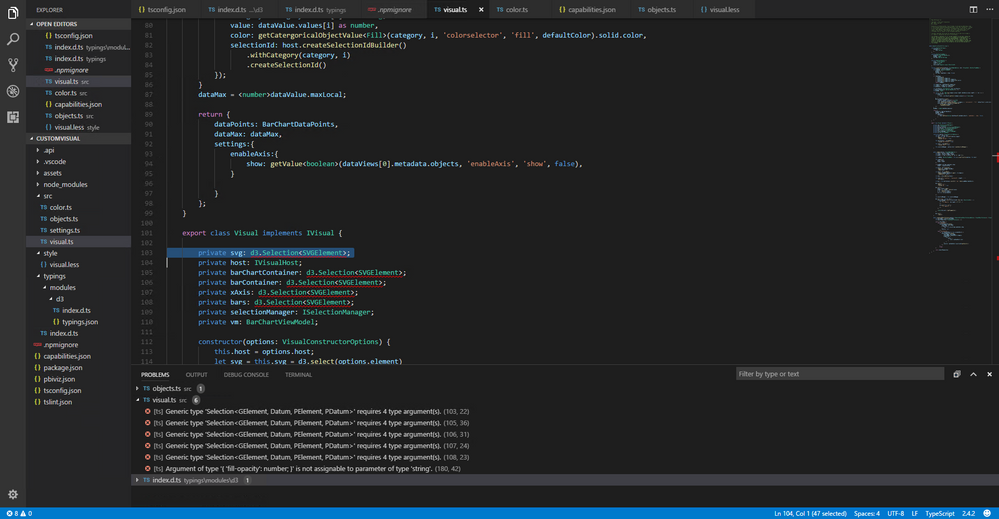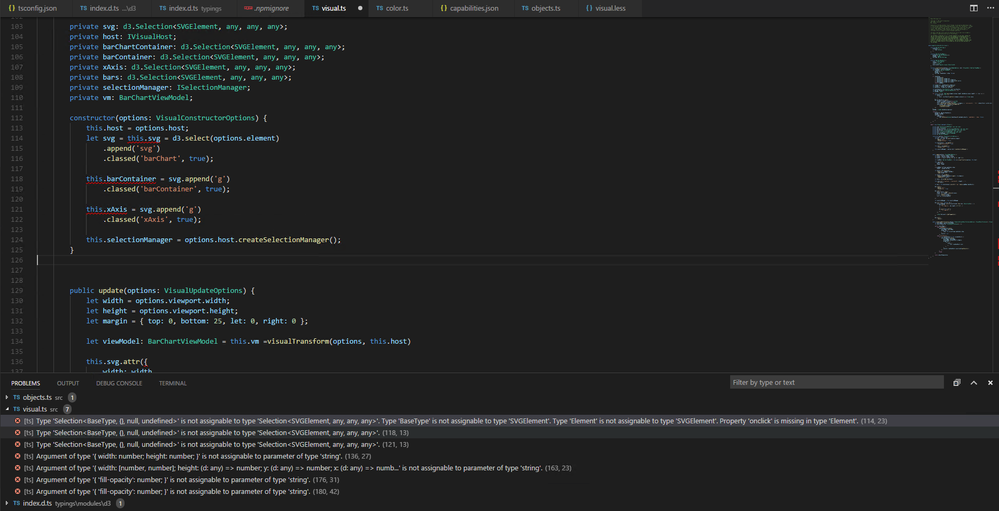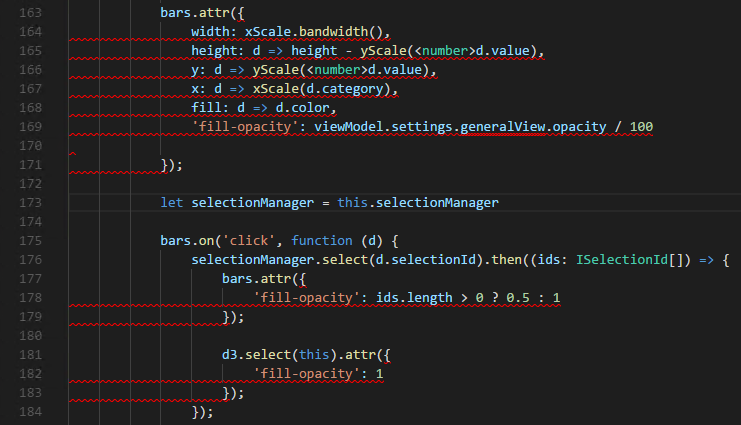- Power BI forums
- Updates
- News & Announcements
- Get Help with Power BI
- Desktop
- Service
- Report Server
- Power Query
- Mobile Apps
- Developer
- DAX Commands and Tips
- Custom Visuals Development Discussion
- Health and Life Sciences
- Power BI Spanish forums
- Translated Spanish Desktop
- Power Platform Integration - Better Together!
- Power Platform Integrations (Read-only)
- Power Platform and Dynamics 365 Integrations (Read-only)
- Training and Consulting
- Instructor Led Training
- Dashboard in a Day for Women, by Women
- Galleries
- Community Connections & How-To Videos
- COVID-19 Data Stories Gallery
- Themes Gallery
- Data Stories Gallery
- R Script Showcase
- Webinars and Video Gallery
- Quick Measures Gallery
- 2021 MSBizAppsSummit Gallery
- 2020 MSBizAppsSummit Gallery
- 2019 MSBizAppsSummit Gallery
- Events
- Ideas
- Custom Visuals Ideas
- Issues
- Issues
- Events
- Upcoming Events
- Community Blog
- Power BI Community Blog
- Custom Visuals Community Blog
- Community Support
- Community Accounts & Registration
- Using the Community
- Community Feedback
Register now to learn Fabric in free live sessions led by the best Microsoft experts. From Apr 16 to May 9, in English and Spanish.
- Power BI forums
- Forums
- Get Help with Power BI
- Developer
- Re: Error: Custom Visual
- Subscribe to RSS Feed
- Mark Topic as New
- Mark Topic as Read
- Float this Topic for Current User
- Bookmark
- Subscribe
- Printer Friendly Page
- Mark as New
- Bookmark
- Subscribe
- Mute
- Subscribe to RSS Feed
- Permalink
- Report Inappropriate Content
Error: Custom Visual
Hello!
When coding a custom barchart for powerbi I get an error with a d3 typing. I had errors with other d3 typings when following the microsoft instructional video on youtube, but I have figured out that those errors were due to the d3 update to v4 and I was able to fix those errors. However I am running into one error with the d3-selection typings and I am unable to find a solution
I cannot find anyone who has the same error and to my best knowledge the update to d3 isn't what is causing it. The error message I am getting it: 'Generic type 'Selection<GElement, Datum, PElement, PDatum>' requires 4 type argument(s).' If I add the other 3 arguments that are required I get other errors in my code and from all the searching that I have done it doesn't look like anyone else has any other arguments.
code that I have:
private svg: d3.Selection<SVGElement>;
with additional arguments:
private svg: d3.Selection<SVGElement, any, any, any>;
or:
private svg: d3.Selection<SVGElement, null, null, null>;
Does anyone know if there is any fix to this error? I am new to typescript and javascript and whereas I am starting to understand the logic, I can't seem to find anyone with the same error or a solution to the error anywhere. I could add the 3 extra arguments and go through and try and fix the errors that will appear due to that, but it doesnt seem that anyone else who is creating these custom visuals has any additional arguments.
Thanks in advance!
Solved! Go to Solution.
- Mark as New
- Bookmark
- Subscribe
- Mute
- Subscribe to RSS Feed
- Permalink
- Report Inappropriate Content
I suppose that you might use these code:
private svg: d3.Selection<d3.BaseType, any, HTMLElement, any>; private barChartContainer: d3.Selection<d3.BaseType, any, any, any>; private barContainer: d3.Selection<d3.BaseType, any, any, any>; private xAxis: d3.Selection<d3.BaseType, any, any, any>;
let svg = this.svg = d3.select<SVGElement, any>(options.element as any)
this.svg.attr({
width: width,
height: height
} as any);bars.attr({
width: xScale.rangeBand(),
height: d => height - yScale(<number>d.value),
y: d => yScale(<number>d.value),
x: d => xScale(d.category),
fill: d => d.color,
'fill-opacity': viewModel.settings.generalView.opacity / 100
});Ignat Vilesov,
Software Engineer
Microsoft Power BI Custom Visuals
- Mark as New
- Bookmark
- Subscribe
- Mute
- Subscribe to RSS Feed
- Permalink
- Report Inappropriate Content
Hello @a_novice,
You might use this:
d3.Selection<SVGElement, any, any, any>;
What errors do you get if you apply this type?
Ignat Vilesov,
Software Engineer
Microsoft Power BI Custom Visuals
- Mark as New
- Bookmark
- Subscribe
- Mute
- Subscribe to RSS Feed
- Permalink
- Report Inappropriate Content
Hello @v-viig
I get errors everytime i reference the property when I apply:
d3.Selection<SVGElement, any, any, any>;
the errors:
'Error' message: 'Type 'Selection<BaseType, {}, null, undefined>' is not assignable to type 'Selection<SVGElement, any, any, any>'.
Type 'BaseType' is not assignable to type 'SVGElement'.
Type 'Element' is not assignable to type 'SVGElement'.
Property 'onclick' is missing in type 'Element'.'and:
'Error' message: 'Argument of type '{ width: [number, number]; height: (d: any) => number; y: (d: any) => number; x: (d: any) => numb...' is not assignable to parameter of type 'string'.'
- Mark as New
- Bookmark
- Subscribe
- Mute
- Subscribe to RSS Feed
- Permalink
- Report Inappropriate Content
I suppose that you might use these code:
private svg: d3.Selection<d3.BaseType, any, HTMLElement, any>; private barChartContainer: d3.Selection<d3.BaseType, any, any, any>; private barContainer: d3.Selection<d3.BaseType, any, any, any>; private xAxis: d3.Selection<d3.BaseType, any, any, any>;
let svg = this.svg = d3.select<SVGElement, any>(options.element as any)
this.svg.attr({
width: width,
height: height
} as any);bars.attr({
width: xScale.rangeBand(),
height: d => height - yScale(<number>d.value),
y: d => yScale(<number>d.value),
x: d => xScale(d.category),
fill: d => d.color,
'fill-opacity': viewModel.settings.generalView.opacity / 100
});Ignat Vilesov,
Software Engineer
Microsoft Power BI Custom Visuals
- Mark as New
- Bookmark
- Subscribe
- Mute
- Subscribe to RSS Feed
- Permalink
- Report Inappropriate Content
thank you @v-viig! this works great except for:
bars.attr({
width: xScale.rangeBand(),
height: d => height - yScale(<number>d.value),
y: d => yScale(<number>d.value),
x: d => xScale(d.category),
fill: d => d.color,
'fill-opacity': viewModel.settings.generalView.opacity / 100
});since I'm using d3 v4 I cannot use .rangeBand doesn't work. I tried changing it to v4 format, but I am still getting the same error:
'Error' message: 'Argument of type '{ width: number; height: (d: any) => number; y: (d: any) => number; x: (d: any) => number; fill: ...' is not assignable to parameter of type 'string'.'
I am also having issues with the 'fill-opacity'. my code:
public update(options: VisualUpdateOptions) {
let width = options.viewport.width;
let height = options.viewport.height;
let margin = { top: 0, bottom: 25, let: 0, right: 0 };
let viewModel: BarChartViewModel = this.vm =visualTransform(options, this.host)
this.svg.attr({
width: width,
height: height
} as any);
if(viewModel.settings.enableAxis.show)
height -= margin.bottom;
let yScale = d3.scaleLinear()
.domain([0, viewModel.dataMax])
.range([height, 0]);
let xScale = d3.scaleBand()
.domain(viewModel.dataPoints.map(d => d.category))
.rangeRound([0, width]);
let xAxis = d3.axisBottom(xScale);
this.xAxis.attr('transform', 'translate(0' + height + ')')
.call(xAxis);
let bars = this.barContainer.selectAll('.bar').data(viewModel.dataPoints);
bars.enter()
.append('rect')
.classed('bar', true)
bars.attr({
width: xScale.bandwidth(),
height: d => height - yScale(<number>d.value),
y: d => yScale(<number>d.value),
x: d => xScale(d.category),
fill: d => d.color,
'fill-opacity': viewModel.settings.generalView.opacity / 100
});
let selectionManager = this.selectionManager
bars.on('click', function (d) {
selectionManager.select(d.selectionId).then((ids: ISelectionId[]) => {
bars.attr({
'fill-opacity': ids.length > 0 ? 0.5 : 1
});
d3.select(this).attr({
'fill-opacity': 1
});
});
(<Event>d3.event).stopPropagation();
})
bars.exit()
.remove();
}
- Mark as New
- Bookmark
- Subscribe
- Mute
- Subscribe to RSS Feed
- Permalink
- Report Inappropriate Content
You should convert anonymous object to any:
bars.attr({
width: xScale.bandwidth(),
height: d => height - yScale(<number>d.value),
y: d => yScale(<number>d.value),
x: d => xScale(d.category),
fill: d => d.color,
'fill-opacity': viewModel.settings.generalView.opacity / 100
} as any);The same for "fill-opacity":
bars.on('click', function (d) {
selectionManager.select(d.selectionId).then((ids: ISelectionId[]) => {
bars.attr({
'fill-opacity': ids.length > 0 ? 0.5 : 1
} as any);
d3.select(this).attr({
'fill-opacity': 1
} as any);
});
(<Event>d3.event).stopPropagation();
})
Ignat Vilesov,
Software Engineer
Microsoft Power BI Custom Visuals
- Mark as New
- Bookmark
- Subscribe
- Mute
- Subscribe to RSS Feed
- Permalink
- Report Inappropriate Content
Is there a working barchart sample with d3 v4? Thanks
- Mark as New
- Bookmark
- Subscribe
- Mute
- Subscribe to RSS Feed
- Permalink
- Report Inappropriate Content
We're considering converting custom visuals from d3 v3 to d3 v4 but we have no ETA at least for now.
Ignat Vilesov,
Software Engineer
Microsoft Power BI Custom Visuals
Helpful resources

Microsoft Fabric Learn Together
Covering the world! 9:00-10:30 AM Sydney, 4:00-5:30 PM CET (Paris/Berlin), 7:00-8:30 PM Mexico City

Power BI Monthly Update - April 2024
Check out the April 2024 Power BI update to learn about new features.

| User | Count |
|---|---|
| 16 | |
| 2 | |
| 2 | |
| 1 | |
| 1 |