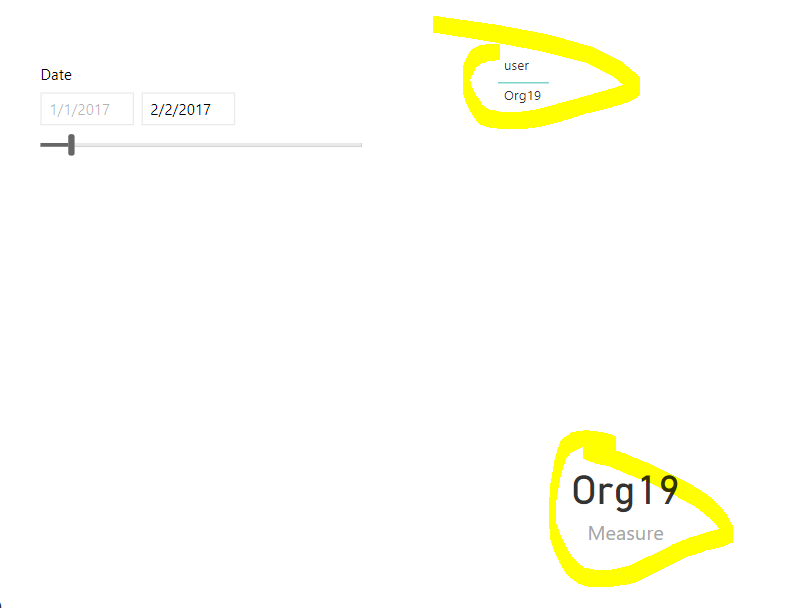- Power BI forums
- Updates
- News & Announcements
- Get Help with Power BI
- Desktop
- Service
- Report Server
- Power Query
- Mobile Apps
- Developer
- DAX Commands and Tips
- Custom Visuals Development Discussion
- Health and Life Sciences
- Power BI Spanish forums
- Translated Spanish Desktop
- Power Platform Integration - Better Together!
- Power Platform Integrations (Read-only)
- Power Platform and Dynamics 365 Integrations (Read-only)
- Training and Consulting
- Instructor Led Training
- Dashboard in a Day for Women, by Women
- Galleries
- Community Connections & How-To Videos
- COVID-19 Data Stories Gallery
- Themes Gallery
- Data Stories Gallery
- R Script Showcase
- Webinars and Video Gallery
- Quick Measures Gallery
- 2021 MSBizAppsSummit Gallery
- 2020 MSBizAppsSummit Gallery
- 2019 MSBizAppsSummit Gallery
- Events
- Ideas
- Custom Visuals Ideas
- Issues
- Issues
- Events
- Upcoming Events
- Community Blog
- Power BI Community Blog
- Custom Visuals Community Blog
- Community Support
- Community Accounts & Registration
- Using the Community
- Community Feedback
Register now to learn Fabric in free live sessions led by the best Microsoft experts. From Apr 16 to May 9, in English and Spanish.
- Power BI forums
- Forums
- Get Help with Power BI
- Developer
- Embedding without hard-coding master credentials (...
- Subscribe to RSS Feed
- Mark Topic as New
- Mark Topic as Read
- Float this Topic for Current User
- Bookmark
- Subscribe
- Printer Friendly Page
- Mark as New
- Bookmark
- Subscribe
- Mute
- Subscribe to RSS Feed
- Permalink
- Report Inappropriate Content
Embedding without hard-coding master credentials (app owns data)
Hi,
I've got Power BI Embedded capacity and trying to follow the instructions for the ISV 'app owns data' scenario to get reports into our web app.
We've hit a bit of a roadblock as it appears there is a requirement for the master credentials to be hard coded within the application. Is this the case? It seems very insecure, there must be a way to authenticate using an access token? We are also struggling to use the samples and API's as they are all .net and our web application is Java.
from https://powerbi.microsoft.com/en-us/documentation/powerbi-developer-embedding-content/:
"If you are embedding content for your customers, you will store the credentials for the master account within your application"
Solved! Go to Solution.
- Mark as New
- Bookmark
- Subscribe
- Mute
- Subscribe to RSS Feed
- Permalink
- Report Inappropriate Content
@MaxW wrote:
Hi,
I've got Power BI Embedded capacity and trying to follow the instructions for the ISV 'app owns data' scenario to get reports into our web app.
We've hit a bit of a roadblock as it appears there is a requirement for the master credentials to be hard coded within the application. Is this the case? It seems very insecure, there must be a way to authenticate using an access token? We are also struggling to use the samples and API's as they are all .net and our web application is Java.
from https://powerbi.microsoft.com/en-us/documentation/powerbi-developer-embedding-content/:
"If you are embedding content for your customers, you will store the credentials for the master account within your application"
AFAIK, yes, the master credential has to be hard coded in your application. The way Power BI authenticates is using an access token which is generated with the master credential. If you have concern about the credential security, you could apply some encrypt and decrypt functions in your application instead of hard code the credential as plain text.
In Java, instead of the SDK in .Net, you can reference the Power BI REST APIs and some other Azure AD authentication REST APIs.
eg, you could get the access token with below POST API.
POST /common/oauth2/token HTTP/1.1
Host: login.windows.net
Content-Type: application/x-www-form-urlencoded
client_id={client id}&grant_type=password&resource=https%3A%2F%2Fanalysis.windows.net%2Fpowerbi%2Fapi&username={your master account}&password={your account password}
With the access token, you can call Get Reports to get reportId&EmbedUrl and GenerateToken to get Embed token for specific reports.
As to embedding, use Power BI Javascript API. See a demo in a static HTML.
<html>
<script src="http://ajax.googleapis.com/ajax/libs/jquery/1.2.6/jquery.js"></script>
<script src="powerbi.js"></script>
<script type="text/javascript">
window.onload = function () {
// Read embed application token from Model
var accessToken = "embed token";
// Read embed URL from Model
var embedUrl = "embed url";
// Read dashboard Id from Model
var embedReportId = "reportid";
// Get models. models contains enums that can be used.
var models = window['powerbi-client'].models;
var config = {
type: 'report',
tokenType: models.TokenType.Embed,
accessToken: accessToken,
embedUrl: embedUrl,
id: embedReportId ,
settings: {
filterPaneEnabled: true
}
};
// Get a reference to the embedded dashboard HTML element
var dashboardContainer = $('#reportContainer')[0] ;
// Embed the dashboard and display it within the div container.
var reports = powerbi.embed(dashboardContainer, config);
</script>
<div id="reportContainer"></div>
</html>
- Mark as New
- Bookmark
- Subscribe
- Mute
- Subscribe to RSS Feed
- Permalink
- Report Inappropriate Content
@MaxW wrote:
Hi,
I've got Power BI Embedded capacity and trying to follow the instructions for the ISV 'app owns data' scenario to get reports into our web app.
We've hit a bit of a roadblock as it appears there is a requirement for the master credentials to be hard coded within the application. Is this the case? It seems very insecure, there must be a way to authenticate using an access token? We are also struggling to use the samples and API's as they are all .net and our web application is Java.
from https://powerbi.microsoft.com/en-us/documentation/powerbi-developer-embedding-content/:
"If you are embedding content for your customers, you will store the credentials for the master account within your application"
AFAIK, yes, the master credential has to be hard coded in your application. The way Power BI authenticates is using an access token which is generated with the master credential. If you have concern about the credential security, you could apply some encrypt and decrypt functions in your application instead of hard code the credential as plain text.
In Java, instead of the SDK in .Net, you can reference the Power BI REST APIs and some other Azure AD authentication REST APIs.
eg, you could get the access token with below POST API.
POST /common/oauth2/token HTTP/1.1
Host: login.windows.net
Content-Type: application/x-www-form-urlencoded
client_id={client id}&grant_type=password&resource=https%3A%2F%2Fanalysis.windows.net%2Fpowerbi%2Fapi&username={your master account}&password={your account password}
With the access token, you can call Get Reports to get reportId&EmbedUrl and GenerateToken to get Embed token for specific reports.
As to embedding, use Power BI Javascript API. See a demo in a static HTML.
<html>
<script src="http://ajax.googleapis.com/ajax/libs/jquery/1.2.6/jquery.js"></script>
<script src="powerbi.js"></script>
<script type="text/javascript">
window.onload = function () {
// Read embed application token from Model
var accessToken = "embed token";
// Read embed URL from Model
var embedUrl = "embed url";
// Read dashboard Id from Model
var embedReportId = "reportid";
// Get models. models contains enums that can be used.
var models = window['powerbi-client'].models;
var config = {
type: 'report',
tokenType: models.TokenType.Embed,
accessToken: accessToken,
embedUrl: embedUrl,
id: embedReportId ,
settings: {
filterPaneEnabled: true
}
};
// Get a reference to the embedded dashboard HTML element
var dashboardContainer = $('#reportContainer')[0] ;
// Embed the dashboard and display it within the div container.
var reports = powerbi.embed(dashboardContainer, config);
</script>
<div id="reportContainer"></div>
</html>
- Mark as New
- Bookmark
- Subscribe
- Mute
- Subscribe to RSS Feed
- Permalink
- Report Inappropriate Content
Hi @Eric_Zhang,
I finally got the tokens working thanks to your post, but I'm now stuck on the RLS. Maybe I'm misunderstanding how it is supposed to work?
I generate an access token using the master account, then use that token to generate an embed token with a variable username like so:
{
"accessLevel": "View",
"identities": [
{
"username": "Org19",
"roles": [ "OrganisationUser" ],
"datasets": [ "5f5...0d5f5" ]
}
]
} I then have a report with the role "OrganisationUser" and the Organisation table filtered as [OrganisationIdString]=USERNAME()
In the report I have a card showing the measure that is 'User=USERNAME()'
The report runs In the javascript sample https://microsoft.github.io/PowerBI-JavaScript/demo/v2-demo/index.html
but I expect the card to show 'Org19' but instead it shows my master account username.
Am I close or doing this totally wrong?
- Mark as New
- Bookmark
- Subscribe
- Mute
- Subscribe to RSS Feed
- Permalink
- Report Inappropriate Content
I don't have problem generating the RLS token, the username shows what it is passed in the JSON body. Please post more details how you generate the embedded token.
Measure=USERNAME()
- Mark as New
- Bookmark
- Subscribe
- Mute
- Subscribe to RSS Feed
- Permalink
- Report Inappropriate Content
Hi Eric,
I'm so sorry for wasting your time here, I was generating the token using curl and think I had wrapped the JSON incorrectly so it was getting ignored. Everything seems to be working now thank you so much for your help!
- Mark as New
- Bookmark
- Subscribe
- Mute
- Subscribe to RSS Feed
- Permalink
- Report Inappropriate Content
No problem.![]()
- Mark as New
- Bookmark
- Subscribe
- Mute
- Subscribe to RSS Feed
- Permalink
- Report Inappropriate Content
Hi Eric,
Thank you this is a very comprehensive and helpful reply. I will pass it on to our app developers and see if there is a way we can satisfy the security concerns.
Kind regards,
Max
Helpful resources

Microsoft Fabric Learn Together
Covering the world! 9:00-10:30 AM Sydney, 4:00-5:30 PM CET (Paris/Berlin), 7:00-8:30 PM Mexico City

Power BI Monthly Update - April 2024
Check out the April 2024 Power BI update to learn about new features.

| User | Count |
|---|---|
| 14 | |
| 2 | |
| 2 | |
| 1 | |
| 1 |
| User | Count |
|---|---|
| 22 | |
| 2 | |
| 2 | |
| 2 | |
| 2 |