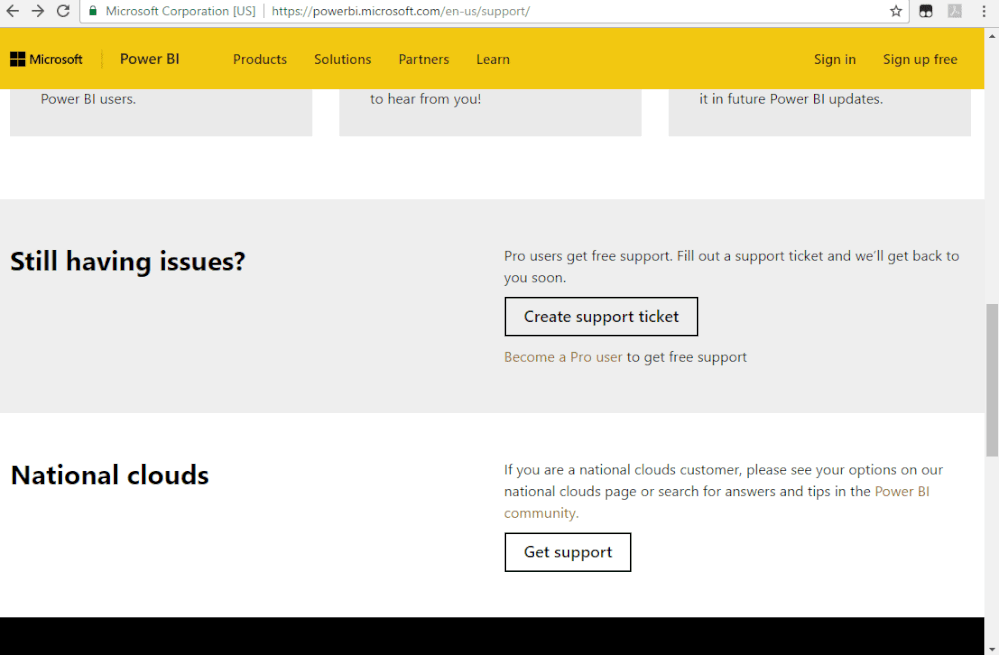- Power BI forums
- Updates
- News & Announcements
- Get Help with Power BI
- Desktop
- Service
- Report Server
- Power Query
- Mobile Apps
- Developer
- DAX Commands and Tips
- Custom Visuals Development Discussion
- Health and Life Sciences
- Power BI Spanish forums
- Translated Spanish Desktop
- Power Platform Integration - Better Together!
- Power Platform Integrations (Read-only)
- Power Platform and Dynamics 365 Integrations (Read-only)
- Training and Consulting
- Instructor Led Training
- Dashboard in a Day for Women, by Women
- Galleries
- Community Connections & How-To Videos
- COVID-19 Data Stories Gallery
- Themes Gallery
- Data Stories Gallery
- R Script Showcase
- Webinars and Video Gallery
- Quick Measures Gallery
- 2021 MSBizAppsSummit Gallery
- 2020 MSBizAppsSummit Gallery
- 2019 MSBizAppsSummit Gallery
- Events
- Ideas
- Custom Visuals Ideas
- Issues
- Issues
- Events
- Upcoming Events
- Community Blog
- Power BI Community Blog
- Custom Visuals Community Blog
- Community Support
- Community Accounts & Registration
- Using the Community
- Community Feedback
Register now to learn Fabric in free live sessions led by the best Microsoft experts. From Apr 16 to May 9, in English and Spanish.
- Power BI forums
- Forums
- Get Help with Power BI
- Developer
- Embedding reports with viewer permission
- Subscribe to RSS Feed
- Mark Topic as New
- Mark Topic as Read
- Float this Topic for Current User
- Bookmark
- Subscribe
- Printer Friendly Page
- Mark as New
- Bookmark
- Subscribe
- Mute
- Subscribe to RSS Feed
- Permalink
- Report Inappropriate Content
Embedding reports with viewer permission
Hi,
I am trying to embed reports in a custom web system I've created. It is a python + js project, and I am using the following parameters to generate the token:
Python:
data = {
"accessLevel": "View",
"allowSaveAs": "false"
}
generate_token_url = 'https://api.powerbi.com/v1.0/myorg/groups/%s/reports/%s/GenerateToken'Javascript
var config= {
type: 'report',
tokenType: models.TokenType.Embed,
accessToken: access_token,
embedUrl: embed_url,
id: report_id,
permissions: models.Permissions.View,
pageView: "fitToPage",
settings: {
filterPaneEnabled: false,
navContentPaneEnabled: true
}
};All users have Viewer permissions in the workspace, and viewer access to the report. The problem is that all of this does not work, and I receive the message below when I try the GenerateToken API :
{code: "InvalidRequest", message: "Only folder user with reshare permissions can generate embed token"}
If I give some user a higher privilege access, such as workspace member, it works. What does that mean? It is not possible to give only viewer permissions to embedded reports? I can't let users bypass the access control I built in my web system by accessing the reports directly on powerbi.com.
P.S. I already tested by giving share permission to the user (report and dataset) and the same problem occurs
- Mark as New
- Bookmark
- Subscribe
- Mute
- Subscribe to RSS Feed
- Permalink
- Report Inappropriate Content
Hi,
Was this issue ever resolved?
I have the exact same problem.
Many thanks,
Melanie
- Mark as New
- Bookmark
- Subscribe
- Mute
- Subscribe to RSS Feed
- Permalink
- Report Inappropriate Content
Hi @lhevora
Sorry I can't replicate your issue , it's out of our workscope. I've moved this post to Power bi develop forum. I would suggest you create a support ticket on Power BI Support page for better assistance:
If this post helps, then please consider Accept it as the solution to help the other members find it more
quickly.
Helpful resources

Microsoft Fabric Learn Together
Covering the world! 9:00-10:30 AM Sydney, 4:00-5:30 PM CET (Paris/Berlin), 7:00-8:30 PM Mexico City

Power BI Monthly Update - April 2024
Check out the April 2024 Power BI update to learn about new features.

| User | Count |
|---|---|
| 12 | |
| 2 | |
| 2 | |
| 1 | |
| 1 |
| User | Count |
|---|---|
| 20 | |
| 3 | |
| 2 | |
| 2 | |
| 2 |