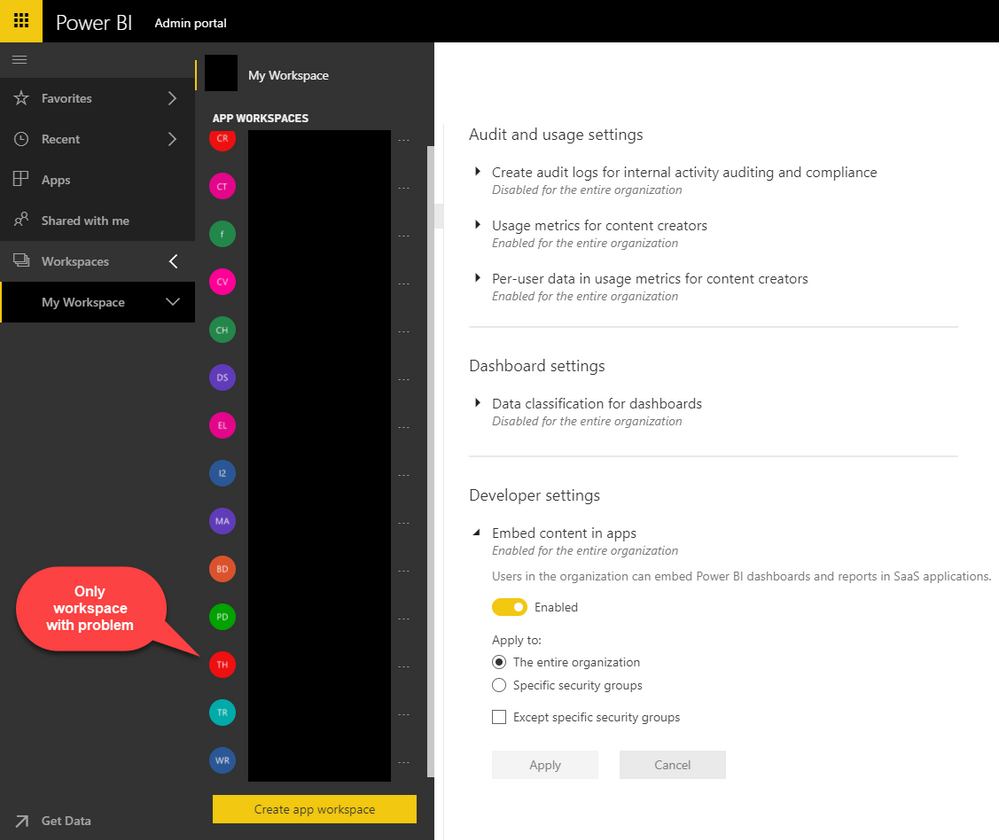- Power BI forums
- Updates
- News & Announcements
- Get Help with Power BI
- Desktop
- Service
- Report Server
- Power Query
- Mobile Apps
- Developer
- DAX Commands and Tips
- Custom Visuals Development Discussion
- Health and Life Sciences
- Power BI Spanish forums
- Translated Spanish Desktop
- Power Platform Integration - Better Together!
- Power Platform Integrations (Read-only)
- Power Platform and Dynamics 365 Integrations (Read-only)
- Training and Consulting
- Instructor Led Training
- Dashboard in a Day for Women, by Women
- Galleries
- Community Connections & How-To Videos
- COVID-19 Data Stories Gallery
- Themes Gallery
- Data Stories Gallery
- R Script Showcase
- Webinars and Video Gallery
- Quick Measures Gallery
- 2021 MSBizAppsSummit Gallery
- 2020 MSBizAppsSummit Gallery
- 2019 MSBizAppsSummit Gallery
- Events
- Ideas
- Custom Visuals Ideas
- Issues
- Issues
- Events
- Upcoming Events
- Community Blog
- Power BI Community Blog
- Custom Visuals Community Blog
- Community Support
- Community Accounts & Registration
- Using the Community
- Community Feedback
Register now to learn Fabric in free live sessions led by the best Microsoft experts. From Apr 16 to May 9, in English and Spanish.
- Power BI forums
- Forums
- Get Help with Power BI
- Developer
- Embedding Power BI reports: Forbidden error when t...
- Subscribe to RSS Feed
- Mark Topic as New
- Mark Topic as Read
- Float this Topic for Current User
- Bookmark
- Subscribe
- Printer Friendly Page
- Mark as New
- Bookmark
- Subscribe
- Mute
- Subscribe to RSS Feed
- Permalink
- Report Inappropriate Content
Embedding Power BI reports: Forbidden error when trying to access one dataset. All others work fine.
Hello,
We are having a problem trying to embed Power BI reports residing in an specific Workspace (a O365 group).
We managed to successfuly embed reports from other workspaces without any issues. I had a look at the permissions of the workspace and I do not see anything different. In fact it has the same members as the other workspaces, and the account used to authenticate the application is the admin for all those workspaces.
The error we get is the following:
2017-10-12 16:07:44 +00:00 [Error] 0HL8HHCUA5TUI-Microsoft.AspNetCore.Diagnostics.ExceptionHandlerMiddleware: An unhandled exception has occurred: Operation returned an invalid status code 'Forbidden'
Microsoft.Rest.HttpOperationException: Operation returned an invalid status code 'Forbidden'
at Microsoft.PowerBI.Api.V2.Reports.<GenerateTokenInGroupWithHttpMessagesAsync>d__16.MoveNext()
--- End of stack trace from previous location where exception was thrown ---
at System.Runtime.CompilerServices.TaskAwaiter.ThrowForNonSuccess(Task task)
at System.Runtime.CompilerServices.TaskAwaiter.HandleNonSuccessAndDebuggerNotification(Task task)
at Microsoft.PowerBI.Api.V2.ReportsExtensions.<GenerateTokenInGroupAsync>d__23.MoveNext()
--- End of stack trace from previous location where exception was thrown ---
at System.Runtime.CompilerServices.TaskAwaiter.ThrowForNonSuccess(Task task)
at System.Runtime.CompilerServices.TaskAwaiter.HandleNonSuccessAndDebuggerNotification(Task task)
at Microsoft.PowerBI.Api.V2.ReportsExtensions.GenerateTokenInGroup(IReports operations, String groupId, String reportKey, GenerateTokenRequest requestParameters)
Any ideas on what the problem might be?
Regards,
P.
- Mark as New
- Bookmark
- Subscribe
- Mute
- Subscribe to RSS Feed
- Permalink
- Report Inappropriate Content
- What's going on if calling GenerateToken in POSTMAN.
- Is the same client_id used whem embedding reports from the specific workspace? If not, ensure the registered app has the sufficient permission.
- Is the embedding capacity disable for that specific workspace? You can find the information by clicking "Admin portal"->"Tenant settings"->"Developer settings"(scroll to bottom).
- Try to add try..catch block to the code to get more specific forbidden information.
try { //generatetoken code here } catch (HttpOperationException ex) { //Bad Request var content = ex.Response.Content; Console.WriteLine(content); }
- Mark as New
- Bookmark
- Subscribe
- Mute
- Subscribe to RSS Feed
- Permalink
- Report Inappropriate Content
Hi @Eric_Zhang
I will get our engineers to look the points you have raised.
As for the admin portal settings, it is all set to the defaults.
Regards,
P.
Helpful resources

Microsoft Fabric Learn Together
Covering the world! 9:00-10:30 AM Sydney, 4:00-5:30 PM CET (Paris/Berlin), 7:00-8:30 PM Mexico City

Power BI Monthly Update - April 2024
Check out the April 2024 Power BI update to learn about new features.

| User | Count |
|---|---|
| 14 | |
| 2 | |
| 2 | |
| 1 | |
| 1 |