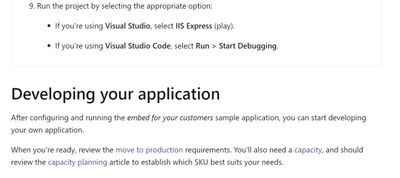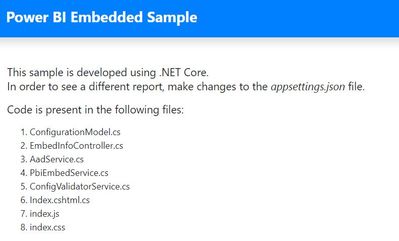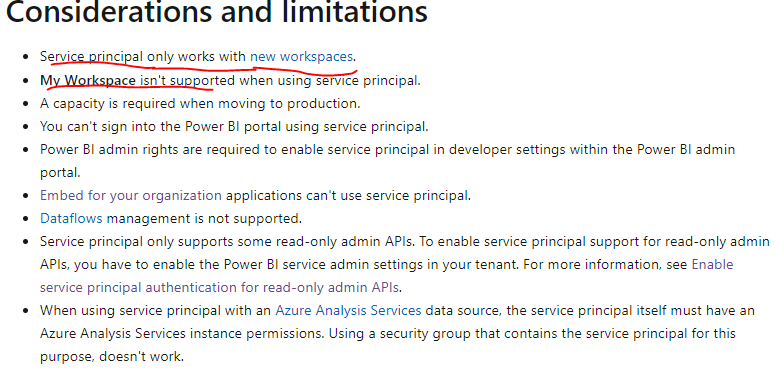- Power BI forums
- Updates
- News & Announcements
- Get Help with Power BI
- Desktop
- Service
- Report Server
- Power Query
- Mobile Apps
- Developer
- DAX Commands and Tips
- Custom Visuals Development Discussion
- Health and Life Sciences
- Power BI Spanish forums
- Translated Spanish Desktop
- Power Platform Integration - Better Together!
- Power Platform Integrations (Read-only)
- Power Platform and Dynamics 365 Integrations (Read-only)
- Training and Consulting
- Instructor Led Training
- Dashboard in a Day for Women, by Women
- Galleries
- Community Connections & How-To Videos
- COVID-19 Data Stories Gallery
- Themes Gallery
- Data Stories Gallery
- R Script Showcase
- Webinars and Video Gallery
- Quick Measures Gallery
- 2021 MSBizAppsSummit Gallery
- 2020 MSBizAppsSummit Gallery
- 2019 MSBizAppsSummit Gallery
- Events
- Ideas
- Custom Visuals Ideas
- Issues
- Issues
- Events
- Upcoming Events
- Community Blog
- Power BI Community Blog
- Custom Visuals Community Blog
- Community Support
- Community Accounts & Registration
- Using the Community
- Community Feedback
Register now to learn Fabric in free live sessions led by the best Microsoft experts. From Apr 16 to May 9, in English and Spanish.
- Power BI forums
- Forums
- Get Help with Power BI
- Developer
- Re: Embed report without login/using a SKU
- Subscribe to RSS Feed
- Mark Topic as New
- Mark Topic as Read
- Float this Topic for Current User
- Bookmark
- Subscribe
- Printer Friendly Page
- Mark as New
- Bookmark
- Subscribe
- Mute
- Subscribe to RSS Feed
- Permalink
- Report Inappropriate Content
Embed report without login/using a SKU
Hi,
I'm stuck. My goal is to securely & without login & with using RLS embed a report in a Wordpress-Site.
Because of "securely & without login & with RLS" I need a PowerBI-Pro-Account and a SKU.
The steps I took so far:
I created & published a report in PowerBI Service in a workspace different from "MyWorkspace"
I created an AzureAD-Tenant.
I registered an App, gave API-Permissions, gave Admin-permission, created a ClientKey.
I gave permission to access this "EmbeddingSetup"-Workspace to my Azure-App.
I downloaded the Sample-App.
I downloaded Visual Studio.
After I entered all the values (IDs, tenant, group, report...) into the json and build it. While some "problems" occur displaying it on "localhost", building the app itself went fine.
In Azure I created a Power BI Embedded Ressourcegroup, starting the SKU
In Power BI Service I assigned this Ressourcegroup to the EmbeddingSetup"-Workspace.
But which steps do I need to do to display the report without Users needing to login into a PowerBI-Account on a Wordpress-Site?
I tried to use this plugin: https://wordpress.org/plugins/embed-power-bi/#installation
Please advice "for a Dummy", e.g. you need to write that into that...install this plugin in Wordpress...
- Mark as New
- Bookmark
- Subscribe
- Mute
- Subscribe to RSS Feed
- Permalink
- Report Inappropriate Content
Yes, but "I created & published a report in PowerBI Service in a workspace different from "MyWorkspace""
- Mark as New
- Bookmark
- Subscribe
- Mute
- Subscribe to RSS Feed
- Permalink
- Report Inappropriate Content
Hi @Tontaube2,
You can refer the following links to get it:
1. Publish to web method (Copy the iframe code and paste it in WordPress website page)
Power BI Embedded with WordPress

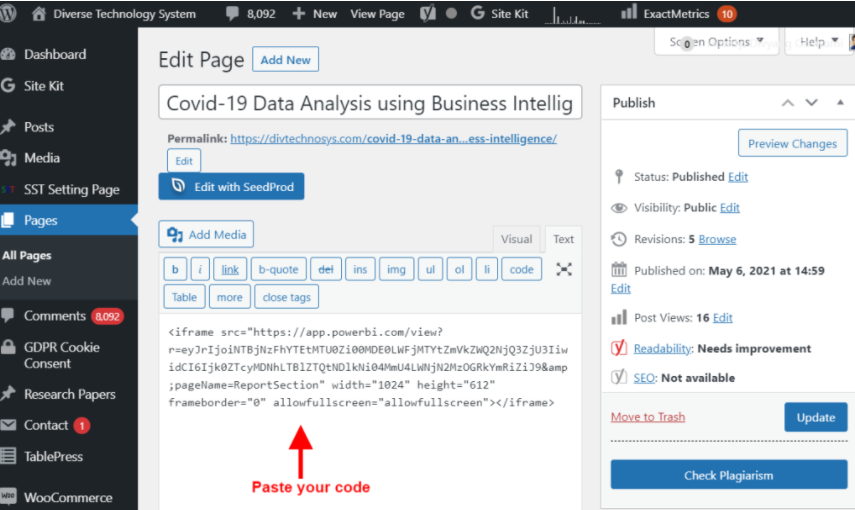
2. Embed content for customers method (The embed for your customers solution allows you to build an app that uses non-interactive authentication against Power BI. Your customers are likely to be external users, and they don't need to sign in using Power BI credentials to view the embedded content. Typically, this solution is used by independent software vendors (ISVs) who are developing applications for third parties.)
Power BI Embedded for WordPress now available!
Microsoft Power BI Embedded a WordPress Plugin
Row-level security with Power BI Embedded
Best Regards
If this post helps, then please consider Accept it as the solution to help the other members find it more quickly.
- Mark as New
- Bookmark
- Subscribe
- Mute
- Subscribe to RSS Feed
- Permalink
- Report Inappropriate Content
Thank you,
It's about "embed for your customers", so they don't have to login into a PowerBI-Account.
I followed: https://docs.microsoft.com/en-us/power-bi/developer/embedded/embed-sample-for-customers?tabs=net-cor...
At step 8/ after step 8 I'm not sure what to do:
After I entered all the values (IDs, tenant, group, report...) into the json and build it. While some "problems" occur displaying it on "localhost" (see screenshots), building the app itself went fine.
These errors appear when displaying on localhost:
Why these errors?
Afterwards I have a notion of "requiring to generate tokens".
When I upload the report to https://playground.powerbi.com/de-de/dev-sandbox, how do I embed it, so that customers can interact on a website with it and don't need to have a Power Bi Account?
I have a SKU, and I've attached the workspace to it.
- Mark as New
- Bookmark
- Subscribe
- Mute
- Subscribe to RSS Feed
- Permalink
- Report Inappropriate Content
Hi @Tontaube2 ,
Did you embed Power BI content with Service principal? If yes, you can refer the following links to make troubleshooting and try to resolve the problem.
Embed Power BI content with service principal and an application secret
Embed Power BI Report for Customers using App Own Concept and Service Principal
And according to the notion "requiring to generate tokens", it seems there is one issue in generating token. Please check whether it hit any of following limitations:
Considerations and limitations
Considerations when generating an embed token
When you use the solution embedded for customers, the customers don't need to sign in using Power BI credentials to view the embedded content.
Best Regards
If this post helps, then please consider Accept it as the solution to help the other members find it more quickly.
Helpful resources

Microsoft Fabric Learn Together
Covering the world! 9:00-10:30 AM Sydney, 4:00-5:30 PM CET (Paris/Berlin), 7:00-8:30 PM Mexico City

Power BI Monthly Update - April 2024
Check out the April 2024 Power BI update to learn about new features.

| User | Count |
|---|---|
| 14 | |
| 2 | |
| 2 | |
| 1 | |
| 1 |
| User | Count |
|---|---|
| 22 | |
| 2 | |
| 2 | |
| 2 | |
| 2 |