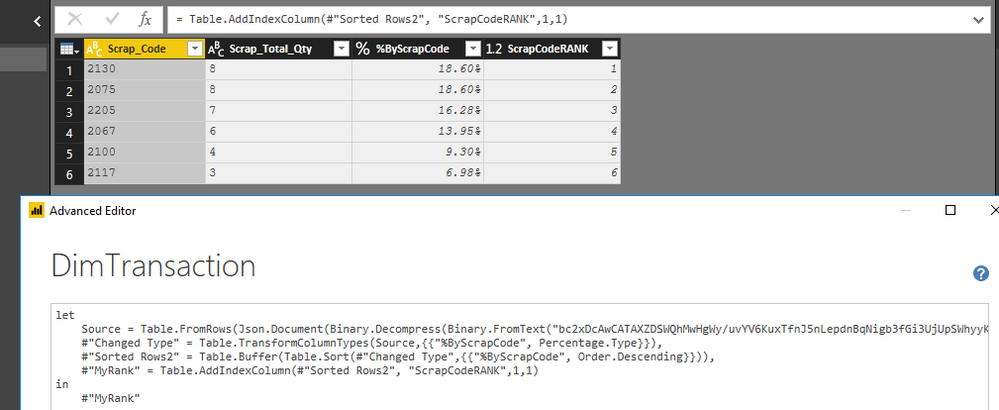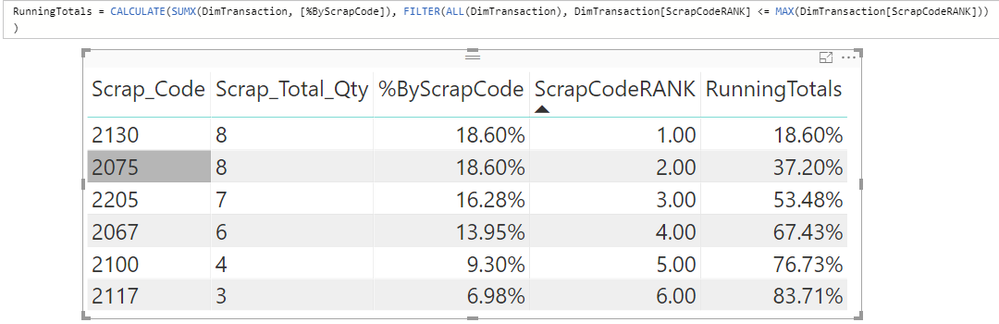- Power BI forums
- Updates
- News & Announcements
- Get Help with Power BI
- Desktop
- Service
- Report Server
- Power Query
- Mobile Apps
- Developer
- DAX Commands and Tips
- Custom Visuals Development Discussion
- Health and Life Sciences
- Power BI Spanish forums
- Translated Spanish Desktop
- Power Platform Integration - Better Together!
- Power Platform Integrations (Read-only)
- Power Platform and Dynamics 365 Integrations (Read-only)
- Training and Consulting
- Instructor Led Training
- Dashboard in a Day for Women, by Women
- Galleries
- Community Connections & How-To Videos
- COVID-19 Data Stories Gallery
- Themes Gallery
- Data Stories Gallery
- R Script Showcase
- Webinars and Video Gallery
- Quick Measures Gallery
- 2021 MSBizAppsSummit Gallery
- 2020 MSBizAppsSummit Gallery
- 2019 MSBizAppsSummit Gallery
- Events
- Ideas
- Custom Visuals Ideas
- Issues
- Issues
- Events
- Upcoming Events
- Community Blog
- Power BI Community Blog
- Custom Visuals Community Blog
- Community Support
- Community Accounts & Registration
- Using the Community
- Community Feedback
Register now to learn Fabric in free live sessions led by the best Microsoft experts. From Apr 16 to May 9, in English and Spanish.
- Power BI forums
- Forums
- Get Help with Power BI
- Developer
- Re: DAX help
- Subscribe to RSS Feed
- Mark Topic as New
- Mark Topic as Read
- Float this Topic for Current User
- Bookmark
- Subscribe
- Printer Friendly Page
- Mark as New
- Bookmark
- Subscribe
- Mute
- Subscribe to RSS Feed
- Permalink
- Report Inappropriate Content
DAX help
| Scrap_Code | Scrap_Total_Qty | %ByScrapCode | RunningTotals | ScrapCodeRANK |
| 2075 | 8 | 18.60% | 37.21% | 1 |
| 2130 | 8 | 18.60% | 37.21% | 1 |
| 2205 | 7 | 16.28% | 53.49% | 3 |
| 2067 | 6 | 13.95% | 67.44% | 4 |
| 2100 | 4 | 9.30% | 76.74% | 5 |
| 2117 | 3 | 6.98% | 83.72% | 6 |
RunningTotals = CALCULATE( [%ByScrapCode],TOPN([ScrapCodeRANK],ALL(DimTransaction[Scrap_Code]),[%ByScrapCode]))
I am trying to get the RunningTotals Corrected in above Visual to break the tie , so it should be 18.60 then 37.21 and then 53.49 and so on , for some reason it giving me Runningtotals by adding number which have same scrapcoderank, any idea how to fix this ???
- Mark as New
- Bookmark
- Subscribe
- Mute
- Subscribe to RSS Feed
- Permalink
- Report Inappropriate Content
Hi khana04,
Firstly, in your measure, are you using RANKX() to calculate the measure [ScrapCodeRANK]? If you are, RANKX() will always return the same ranking for the same value.
In addition. TopN() will take all the rows with same value in a column as one row. So, to achieve your requirement, you should use edit query to create a new ranking column instead of using DAX.
Please refer to steps below:
- Calculate [%ByScrapCode] using Power Query instead of DAX in Power BI Desktop, which will make [%ByScrapCode] as a column in your table, if you have any questions about how to calculate [%ByScrapCode] in query editor, please share sample data of your table.
- Sort table ‘DimTransaction’ by column [%ByScrapCode], then create an index column [ScrapCodeRANK] from 1. You can use M formula below in Edit Queries:
let
Source = Table.FromRows(Json.Document(Binary.Decompress(Binary.FromText("bc2xDcAwCATAXZDSWQhMwHgWy/uvYV6KuxTfnJ5nLepdnBqNigb3fGi3UjUpSWhyyKcy/E8D1wE1nn4XBAtvZbLdqiqqhjpP/NoH", BinaryEncoding.Base64), Compression.Deflate)), let _t = ((type text) meta [Serialized.Text = true]) in type table [Scrap_Code = _t, Scrap_Total_Qty = _t, #"%ByScrapCode" = _t]),
#"Changed Type" = Table.TransformColumnTypes(Source,{{"%ByScrapCode", Percentage.Type}}),
#"Sorted Rows2" = Table.Buffer(Table.Sort(#"Changed Type",{{"%ByScrapCode", Order.Descending}})),
#"MyRank" = Table.AddIndexColumn(#"Sorted Rows2", "ScrapCodeRANK",1,1)
in
#"MyRank"
The result is like below:
3.Creata measures [RunningTotals] with DAX formula below:
RunningTotals = CALCULATE(SUMX(DimTransaction, [%ByScrapCode]), FILTER(ALL(DimTransaction), DimTransaction[ScrapCodeRANK] <= MAX(DimTransaction[ScrapCodeRANK])))
The final result is like below and you can refer to PBIX file here:
https://www.dropbox.com/s/e2x5l2hj41sl13n/For%20khana04.pbix?dl=0
Best Regards,
Jimmy Tao
- Mark as New
- Bookmark
- Subscribe
- Mute
- Subscribe to RSS Feed
- Permalink
- Report Inappropriate Content
%byScrapCode is calcualted as below
%byScrapCode = scrapCodeindividualQTY/TotalScrapCodeQTy * 100
Helpful resources

Microsoft Fabric Learn Together
Covering the world! 9:00-10:30 AM Sydney, 4:00-5:30 PM CET (Paris/Berlin), 7:00-8:30 PM Mexico City

Power BI Monthly Update - April 2024
Check out the April 2024 Power BI update to learn about new features.

| User | Count |
|---|---|
| 12 | |
| 2 | |
| 2 | |
| 1 | |
| 1 |