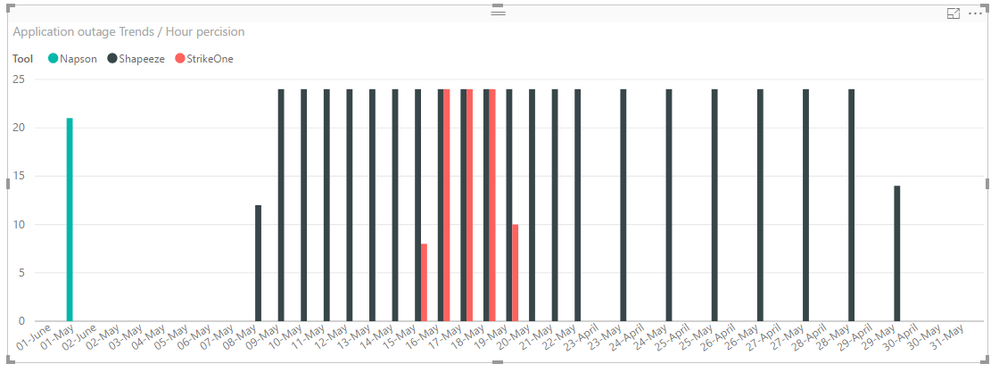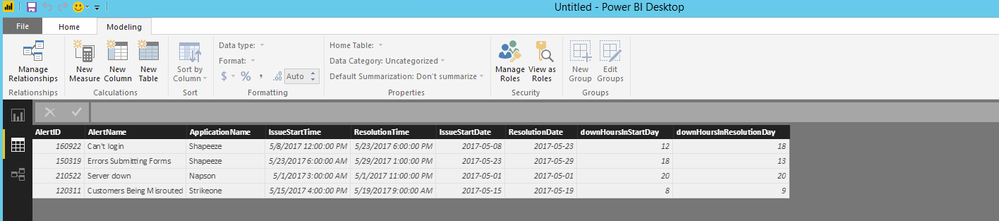- Power BI forums
- Updates
- News & Announcements
- Get Help with Power BI
- Desktop
- Service
- Report Server
- Power Query
- Mobile Apps
- Developer
- DAX Commands and Tips
- Custom Visuals Development Discussion
- Health and Life Sciences
- Power BI Spanish forums
- Translated Spanish Desktop
- Power Platform Integration - Better Together!
- Power Platform Integrations (Read-only)
- Power Platform and Dynamics 365 Integrations (Read-only)
- Training and Consulting
- Instructor Led Training
- Dashboard in a Day for Women, by Women
- Galleries
- Community Connections & How-To Videos
- COVID-19 Data Stories Gallery
- Themes Gallery
- Data Stories Gallery
- R Script Showcase
- Webinars and Video Gallery
- Quick Measures Gallery
- 2021 MSBizAppsSummit Gallery
- 2020 MSBizAppsSummit Gallery
- 2019 MSBizAppsSummit Gallery
- Events
- Ideas
- Custom Visuals Ideas
- Issues
- Issues
- Events
- Upcoming Events
- Community Blog
- Power BI Community Blog
- Custom Visuals Community Blog
- Community Support
- Community Accounts & Registration
- Using the Community
- Community Feedback
Register now to learn Fabric in free live sessions led by the best Microsoft experts. From Apr 16 to May 9, in English and Spanish.
- Power BI forums
- Forums
- Get Help with Power BI
- Developer
- DAX equiv needed: Historical Trending of applicati...
- Subscribe to RSS Feed
- Mark Topic as New
- Mark Topic as Read
- Float this Topic for Current User
- Bookmark
- Subscribe
- Printer Friendly Page
- Mark as New
- Bookmark
- Subscribe
- Mute
- Subscribe to RSS Feed
- Permalink
- Report Inappropriate Content
DAX equiv needed: Historical Trending of application outages
Need a DAX equivalent for producing a dataset that can be used for Historical Trending of application outages at HOUR granularity.
I've encountered this kind of problem 2x in past 5 years, and it's one where I've needed to show whether at any given time increment (minutes, hours, days) something was on / off. A single row in a dataset is paired with a Time table at needed grain, and then an extra column is used to track if the application was up/down or backup was running/not running. I think it's not uncommon scenario to report on.
I solved in SQL using an OUTER APPLY. I match the source dataset with every row in the time table (hour grain). Means a single row gets duplicated 24 times per day, so that I can then flag if application was up or down at any given hour.
Then I can graph. Date is on X, hours 1-24 on Y, and Duration of Outage on the bars. If 36 hour outage, first bar is 24 hours high, and second bar is 12 hours.
In SQL, I got a dataset that mapped paired each application to 24 hours of each day, and then notes whether at that hour the app was up or down.
Now I need to do this in DAX because SQL staging isn't an option, but i did POC in SQL . Below is trend graph and it shows Napson outage <24 hrs, Shapeeze outage>24hr, StrikeOne outage >24 hrs and overlapping with Shapeeze.
code for reproducing is shared below and pbix file shared on dropbox https://www.dropbox.com/sh/6kgldb1fhfichy4/AAAbXQhUr8VvyD65qTEOvIPFa?dl=0
DDL shows how data is stored in source.
CREATE TABLE Alerts ( AlertID int, AlertName varchar(100), ApplicationName varchar(50), IssueStartTime datetime, ResolutionTime datetime) INSERT INTO Alerts (AlertID,AlertName,ApplicationName,IssueStartTime,ResolutionTime) VALUES (160922, 'Can''t login', 'Shapeeze', '2017-05-08 12:00:00.000', '2017-05-23 18:00:00.000'), (150319, 'Errors Submitting Forms','Shapeeze', '2017-05-23 06:00:00.000', '2017-05-29 13:00:00.000'), (210522, 'Server down', 'Napson', '2017-05-01 03:00:00.000','2017-05-01 23:00:00.000'), (120311, 'Customers Being Misrouted', 'Strikeone','2017-05-15 16:00:00.000', '2017-05-19 09:00:00.000') CREATE TABLE Alert_Application ( AlertID int, ApplicationID int) INSERT INTO Alert_Application VALUES (160922, 1001), (150319, 1001), (210522, 2000), (120311, 3000) CREATE TABLE Applications ( ApplicationID int, AppName varchar(20)) INSERT INTO Applications VALUES (1001, 'Shapeeze'), (2000, 'Napson'), (3000, 'StrikeOne'); CREATE TABLE Date
SQL SOLUTION
First build a time table having one row for every hour of the day, for time period I am tracking (in example, it is month of May)
--Time table ;WITH e1(n) AS( SELECT * FROM (VALUES(1),(1),(1),(1),(1),(1),(1),(1),(1),(1))x(n) ), e2(n) AS( SELECT e1.n FROM e1, e1 x ), e4(n) AS( SELECT e2.n FROM e2, e2 x ), e8(n) AS( SELECT e4.n FROM e4, e4 x ), cteTally(n) AS( SELECT TOP 6307204 ROW_NUMBER() OVER(ORDER BY (SELECT NULL)) - 1 FROM e8 ), Test(n) AS( SELECT DATEADD( hh, n, DATEADD( DAY, -45, GETDATE())) FROM cteTally) select DATEADD(hh,datediff(hh,0,n),0)as cte_start_date INTO dbo.Time FROM Test WHERE n <= DATEADD( MONTH, 0, GETDATE())
SQL OUTER APPLY the source dataset to time table, pairing *every* row from source with row in time table, regardless of match. OUTER JOIN does not work here as I need to know both whether the application was out or not out. Both pieces of information are important for the historical trending graph to work
DECLARE @FromDate AS DATETIME,
@ToDate AS DATETIME
SET @FromDate = GETDATE()-45
SET @ToDate = GETDATE()
select distinct
Tool
, right('0'+ DATENAME(dd, cte_start_date),2) + '-' + DATENAME(MONTH, cte_start_date) Date
, cte_start_date
, AppDownIs1
from
(
SELECT
Apps.[AppName] as Tool
, CrsApp.cte_start_date
, MAX(
CASE
WHEN CrsApp.cte_start_date BETWEEN A.[issuestarttime] AND [resolutiontime] THEN 1
ELSE 0
END ) as AppDownIs1
FROM
alerts A
JOIN [dbo].[Alert_Application] Appset on A.alertid = Appset.alertid
JOIN [dbo].[Applications] Apps on Appset.applicationid = Apps.applicationid
OUTER APPLY (SELECT t.cte_start_date FROM Time t
WHERE cte_start_date >= @FromDate AND cte_start_date < @ToDate) CrsApp
GROUP BY
Apps.[AppName], CrsApp.cte_start_date
)t
order by cte_start_date, Tool
The resulting dataset from this query is many times larger than the original due to pairing of each row in Alerts table with 720 rows in Time table per month (24 hours X 30 days). This sample only tracks 4 apps over 1 month, but in real life will be tracking hundreds of apps over 1 year. I worry the dataset will be too huge.
Can this be solved in DAX?
- Mark as New
- Bookmark
- Subscribe
- Mute
- Subscribe to RSS Feed
- Permalink
- Report Inappropriate Content
@hxkresl wrote:
Need a DAX equivalent for producing a dataset that can be used for Historical Trending of application outages at HOUR granularity.
I've encountered this kind of problem 2x in past 5 years, and it's one where I've needed to show whether at any given time increment (minutes, hours, days) something was on / off. A single row in a dataset is paired with a Time table at needed grain, and then an extra column is used to track if the application was up/down or backup was running/not running. I think it's not uncommon scenario to report on.
I solved in SQL using an OUTER APPLY. I match the source dataset with every row in the time table (hour grain). Means a single row gets duplicated 24 times per day, so that I can then flag if application was up or down at any given hour.
Then I can graph. Date is on X, hours 1-24 on Y, and Duration of Outage on the bars. If 36 hour outage, first bar is 24 hours high, and second bar is 12 hours.
In SQL, I got a dataset that mapped paired each application to 24 hours of each day, and then notes whether at that hour the app was up or down.
Now I need to do this in DAX because SQL staging isn't an option, but i did POC in SQL . Below is trend graph and it shows Napson outage <24 hrs, Shapeeze outage>24hr, StrikeOne outage >24 hrs and overlapping with Shapeeze.
code for reproducing is shared below and pbix file shared on dropbox https://www.dropbox.com/sh/6kgldb1fhfichy4/AAAbXQhUr8VvyD65qTEOvIPFa?dl=0
DDL shows how data is stored in source.
CREATE TABLE Alerts ( AlertID int, AlertName varchar(100), ApplicationName varchar(50), IssueStartTime datetime, ResolutionTime datetime) INSERT INTO Alerts (AlertID,AlertName,ApplicationName,IssueStartTime,ResolutionTime) VALUES (160922, 'Can''t login', 'Shapeeze', '2017-05-08 12:00:00.000', '2017-05-23 18:00:00.000'), (150319, 'Errors Submitting Forms','Shapeeze', '2017-05-23 06:00:00.000', '2017-05-29 13:00:00.000'), (210522, 'Server down', 'Napson', '2017-05-01 03:00:00.000','2017-05-01 23:00:00.000'), (120311, 'Customers Being Misrouted', 'Strikeone','2017-05-15 16:00:00.000', '2017-05-19 09:00:00.000') CREATE TABLE Alert_Application ( AlertID int, ApplicationID int) INSERT INTO Alert_Application VALUES (160922, 1001), (150319, 1001), (210522, 2000), (120311, 3000) CREATE TABLE Applications ( ApplicationID int, AppName varchar(20)) INSERT INTO Applications VALUES (1001, 'Shapeeze'), (2000, 'Napson'), (3000, 'StrikeOne'); CREATE TABLE DateSQL SOLUTION
First build a time table having one row for every hour of the day, for time period I am tracking (in example, it is month of May)
--Time table ;WITH e1(n) AS( SELECT * FROM (VALUES(1),(1),(1),(1),(1),(1),(1),(1),(1),(1))x(n) ), e2(n) AS( SELECT e1.n FROM e1, e1 x ), e4(n) AS( SELECT e2.n FROM e2, e2 x ), e8(n) AS( SELECT e4.n FROM e4, e4 x ), cteTally(n) AS( SELECT TOP 6307204 ROW_NUMBER() OVER(ORDER BY (SELECT NULL)) - 1 FROM e8 ), Test(n) AS( SELECT DATEADD( hh, n, DATEADD( DAY, -45, GETDATE())) FROM cteTally) select DATEADD(hh,datediff(hh,0,n),0)as cte_start_date INTO dbo.Time FROM Test WHERE n <= DATEADD( MONTH, 0, GETDATE())SQL OUTER APPLY the source dataset to time table, pairing *every* row from source with row in time table, regardless of match. OUTER JOIN does not work here as I need to know both whether the application was out or not out. Both pieces of information are important for the historical trending graph to work
DECLARE @FromDate AS DATETIME, @ToDate AS DATETIME SET @FromDate = GETDATE()-45 SET @ToDate = GETDATE() select distinct Tool , right('0'+ DATENAME(dd, cte_start_date),2) + '-' + DATENAME(MONTH, cte_start_date) Date , cte_start_date , AppDownIs1 from ( SELECT Apps.[AppName] as Tool , CrsApp.cte_start_date , MAX( CASE WHEN CrsApp.cte_start_date BETWEEN A.[issuestarttime] AND [resolutiontime] THEN 1 ELSE 0 END ) as AppDownIs1 FROM alerts A JOIN [dbo].[Alert_Application] Appset on A.alertid = Appset.alertid JOIN [dbo].[Applications] Apps on Appset.applicationid = Apps.applicationid OUTER APPLY (SELECT t.cte_start_date FROM Time t WHERE cte_start_date >= @FromDate AND cte_start_date < @ToDate) CrsApp GROUP BY Apps.[AppName], CrsApp.cte_start_date )t order by cte_start_date, Tool
The resulting dataset from this query is many times larger than the original due to pairing of each row in Alerts table with 720 rows in Time table per month (24 hours X 30 days). This sample only tracks 4 apps over 1 month, but in real life will be tracking hundreds of apps over 1 year. I worry the dataset will be too huge.
Can this be solved in DAX?
Instead of 720 rows for each row, have you considered to 30 (only days) for each? You only take the down hours in start day and resolution day into account, for the days during thoses two dates, the downhours are just 24, right?
Helpful resources

Microsoft Fabric Learn Together
Covering the world! 9:00-10:30 AM Sydney, 4:00-5:30 PM CET (Paris/Berlin), 7:00-8:30 PM Mexico City

Power BI Monthly Update - April 2024
Check out the April 2024 Power BI update to learn about new features.

| User | Count |
|---|---|
| 15 | |
| 2 | |
| 1 | |
| 1 | |
| 1 |