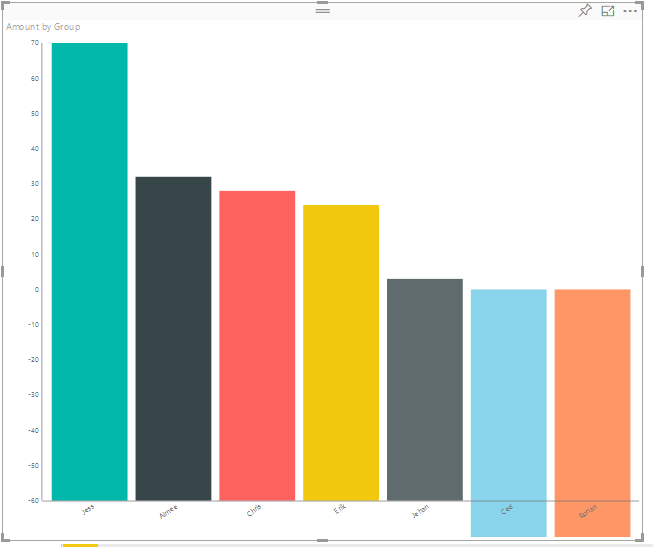- Power BI forums
- Updates
- News & Announcements
- Get Help with Power BI
- Desktop
- Service
- Report Server
- Power Query
- Mobile Apps
- Developer
- DAX Commands and Tips
- Custom Visuals Development Discussion
- Health and Life Sciences
- Power BI Spanish forums
- Translated Spanish Desktop
- Power Platform Integration - Better Together!
- Power Platform Integrations (Read-only)
- Power Platform and Dynamics 365 Integrations (Read-only)
- Training and Consulting
- Instructor Led Training
- Dashboard in a Day for Women, by Women
- Galleries
- Community Connections & How-To Videos
- COVID-19 Data Stories Gallery
- Themes Gallery
- Data Stories Gallery
- R Script Showcase
- Webinars and Video Gallery
- Quick Measures Gallery
- 2021 MSBizAppsSummit Gallery
- 2020 MSBizAppsSummit Gallery
- 2019 MSBizAppsSummit Gallery
- Events
- Ideas
- Custom Visuals Ideas
- Issues
- Issues
- Events
- Upcoming Events
- Community Blog
- Power BI Community Blog
- Custom Visuals Community Blog
- Community Support
- Community Accounts & Registration
- Using the Community
- Community Feedback
Register now to learn Fabric in free live sessions led by the best Microsoft experts. From Apr 16 to May 9, in English and Spanish.
- Power BI forums
- Forums
- Get Help with Power BI
- Developer
- Re: Custom visual barchart and negative values
- Subscribe to RSS Feed
- Mark Topic as New
- Mark Topic as Read
- Float this Topic for Current User
- Bookmark
- Subscribe
- Printer Friendly Page
- Mark as New
- Bookmark
- Subscribe
- Mute
- Subscribe to RSS Feed
- Permalink
- Report Inappropriate Content
Custom visual barchart and negative values
Good Day
Im just attempting to create a custom barchart. I have used several tutorials and they are all basically the same as the one in the documentation. However one issue I have noticed is that I am unable to plot negative values on the bar chart. If i do this, the bar just does not appear.
I have been attempting to fix this by changing the domain and ranges of the yScale as well as messing about with bar height and position. The error that I keep facing however is that when I plot a bar, the bar will always stretch down to the farthest point that it can reach. This is shown below
For claritys sake let me show you my data source. It is not much.
Jess: 70
Aimee: 32
Chris: 28
Erik: 24
Jehan: 3
Ced: -20
Ronan: -35
The first 5 values should be starting at the 0 tick untill their respective values and the two last negative values should be stopping at 20 and 35 respectively.
Ill also post the code if it will help?
module powerbi.extensibility.visual {
interface DataPoint {
category: string;
value: number;
colour: string;
identity: powerbi.visuals.ISelectionId;
highlighted: boolean;
};
interface ViewModel {
dataPoints: DataPoint[];
maxValue: number;
highlights: boolean;
};
export class Visual implements IVisual {
private host: IVisualHost;
private svg: d3.Selection<SVGElement>;
private barGroup: d3.Selection<SVGElement>;
private xPadding: number = 0.1;
private selectionManager: ISelectionManager;
private xAxisGroup: d3.Selection<SVGElement>;
private yAxisGroup: d3.Selection<SVGElement>;
private settings = {
axis: {
x: {
padding: 50
},
y: {
padding: 50
}
},
border: {
top: 10
}
}
constructor(options: VisualConstructorOptions) {
this.host = options.host;
this.svg = d3.select(options.element)
.append("svg")
.classed("my-little-bar-chart", true);
this.barGroup = this.svg.append("g")
.classed("bar-group", true);
this.xAxisGroup = this.svg.append("g")
.classed("x-axis", true);
this.yAxisGroup = this.svg.append("g")
.classed("y-axis", true);
this.selectionManager = this.host.createSelectionManager();
}
public update(options: VisualUpdateOptions) {
let viewModel = this.getViewModel(options);
let width = options.viewport.width;
let height = options.viewport.height;
this.svg.attr({
width: width,
height: height
});
let yScale = d3.scale.linear()
.domain([-60, viewModel.maxValue])
.range([height - this.settings.axis.x.padding, 0+this.settings.border.top]);
let yAxis = d3.svg.axis()
.scale(yScale)
.orient("left")
.tickSize(1);
this.yAxisGroup
.call(yAxis)
.attr({
transform: "translate(" + this.settings.axis.y.padding + ",0)"
})
.style({
fill: "#777777"
})
.selectAll("text")
.style({
"text-anchor": "end",
"font-size": "x-small"
});
let xScale = d3.scale.ordinal()
.domain(viewModel.dataPoints.map(d => d.category))
.rangeRoundBands([this.settings.axis.y.padding, width], this.xPadding);
let xAxis = d3.svg.axis()
.scale(xScale)
.orient("bottom")
.tickSize(1);
this.xAxisGroup
.call(xAxis)
.attr({
transform: "translate(0, " + (height - this.settings.axis.x.padding) + ")"
})
.style({
fill: "#777777"
})
.selectAll("text")
.attr({
transform: "rotate(-35)"
})
.style({
"text-anchor": "end",
"font-size": "x-small"
});
let bars = this.barGroup
.selectAll(".bar")
.data(viewModel.dataPoints);
bars.enter()
.append("rect")
.classed("bar", true);
bars
.attr({
width: xScale.rangeBand(),
height: d => {
if(d.value>= 0)
{
console.log("-" + yScale(1))
console.log("--" + yScale(2))
console.log("---" + yScale(32))
console.log(d.category +" "+(height - yScale(d.value) - this.settings.axis.x.padding- yScale(32)));
return height - yScale(d.value) - this.settings.axis.x.padding;
}
else{
console.log(d.category +d.value);
var _temp = Math.abs(d.value);
return height + yScale(_temp)- this.settings.axis.x.padding;
}
},
y: d =>
{
if(d.value>= 0)
{
return yScale(d.value);
}
else{
return yScale(0);
}
},
x: d => xScale(d.category)
})
.style({
fill: d => d.colour,
"fill-opacity": d => viewModel.highlights ? d.highlighted ? 1.0 : 0.5 : 1.0
})
.on("click", (d) => {
this.selectionManager
.select(d.identity, true)
.then(ids => {
bars.style({
"fill-opacity": d =>
ids.length > 0 ?
ids.indexOf(d.identity) >= 0 ?
1.0 :
0.5 :
1.0
});
});
});
bars.exit()
.remove();
}
private getViewModel(options: VisualUpdateOptions): ViewModel {
let dv = options.dataViews;
let viewModel: ViewModel = {
dataPoints: [],
maxValue: 0,
highlights: false
};
if (!dv
|| !dv[0]
|| !dv[0].categorical
|| !dv[0].categorical.categories
|| !dv[0].categorical.categories[0].source
|| !dv[0].categorical.values)
return viewModel;
let view = dv[0].categorical;
let categories = view.categories[0];
let values = view.values[0];
let highlights = values.highlights;
for (let i = 0, len = Math.max(categories.values.length, values.values.length); i < len; i++) {
viewModel.dataPoints.push({
category: <string>categories.values[i],
value: <number>values.values[i],
colour: this.host.colorPalette.getColor(<string>categories.values[i]).value,
identity: this.host.createSelectionIdBuilder()
.withCategory(categories, i)
.createSelectionId(),
highlighted: highlights ? highlights[i] ? true : false : false
});
}
viewModel.maxValue = d3.max(viewModel.dataPoints, d => d.value);
viewModel.highlights = viewModel.dataPoints.filter(d => d.highlighted).length > 0;
return viewModel;
}
}
}
The code above is probably full of errors and mistakes, but i have only just started o be nice. 😛
Im sorry if this answer does lie somewhere and I have not seen it.
Any help with this matter would be greatly appreciated.
Ronan
- Mark as New
- Bookmark
- Subscribe
- Mute
- Subscribe to RSS Feed
- Permalink
- Report Inappropriate Content
It seems yScale is incorrect as its min value is -60 but min/max values must be taken from the data set.
We'd recommend to find min value in the same way you find max value and use this min value in the domain isntead of -60.
Ignat Vilesov,
Software Engineer
Microsoft Power BI Custom Visuals
Helpful resources

Microsoft Fabric Learn Together
Covering the world! 9:00-10:30 AM Sydney, 4:00-5:30 PM CET (Paris/Berlin), 7:00-8:30 PM Mexico City

Power BI Monthly Update - April 2024
Check out the April 2024 Power BI update to learn about new features.

| User | Count |
|---|---|
| 14 | |
| 2 | |
| 2 | |
| 1 | |
| 1 |