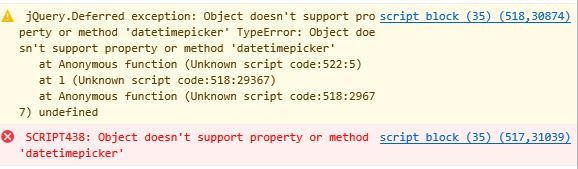- Power BI forums
- Updates
- News & Announcements
- Get Help with Power BI
- Desktop
- Service
- Report Server
- Power Query
- Mobile Apps
- Developer
- DAX Commands and Tips
- Custom Visuals Development Discussion
- Health and Life Sciences
- Power BI Spanish forums
- Translated Spanish Desktop
- Power Platform Integration - Better Together!
- Power Platform Integrations (Read-only)
- Power Platform and Dynamics 365 Integrations (Read-only)
- Training and Consulting
- Instructor Led Training
- Dashboard in a Day for Women, by Women
- Galleries
- Community Connections & How-To Videos
- COVID-19 Data Stories Gallery
- Themes Gallery
- Data Stories Gallery
- R Script Showcase
- Webinars and Video Gallery
- Quick Measures Gallery
- 2021 MSBizAppsSummit Gallery
- 2020 MSBizAppsSummit Gallery
- 2019 MSBizAppsSummit Gallery
- Events
- Ideas
- Custom Visuals Ideas
- Issues
- Issues
- Events
- Upcoming Events
- Community Blog
- Power BI Community Blog
- Custom Visuals Community Blog
- Community Support
- Community Accounts & Registration
- Using the Community
- Community Feedback
Register now to learn Fabric in free live sessions led by the best Microsoft experts. From Apr 16 to May 9, in English and Spanish.
- Power BI forums
- Forums
- Get Help with Power BI
- Developer
- Custom visual arrange layers of visualization
- Subscribe to RSS Feed
- Mark Topic as New
- Mark Topic as Read
- Float this Topic for Current User
- Bookmark
- Subscribe
- Printer Friendly Page
- Mark as New
- Bookmark
- Subscribe
- Mute
- Subscribe to RSS Feed
- Permalink
- Report Inappropriate Content
Custom visual arrange layers of visualization
Hi,
we need a datetime picker as custom visual. One option seemed to be including bootstrap/jquery based external components.
Thats what I tried, but cant get it to work. I used:
"npm install jquery-datetimepicker" and referenced it and a simple external script within pbiviz.json: "assets/js/jscripts.js"
content is just:
window.jQuery(function () {
$('#datetimepicker').datetimepicker();
});
when I create just a simple text input I got the error-message:
My constructor just adds an input element with that id:
this.target = options.element;
this.updateCount = 0;
if (typeof document !== "undefined") {
const new_txt: HTMLElement = document.createElement("input");
new_txt.id = 'datetimepicker';
this.target.appendChild(new_txt);
}
how can I get that to work and if so, how do I get the select value back?
Thanks for you help,
Thomas
- Mark as New
- Bookmark
- Subscribe
- Mute
- Subscribe to RSS Feed
- Permalink
- Report Inappropriate Content
Did you add jquery-datetimepicker.js into externalJS property of pbiviz.json?
Ignat Vilesov,
Software Engineer
Microsoft Power BI Custom Visuals
- Mark as New
- Bookmark
- Subscribe
- Mute
- Subscribe to RSS Feed
- Permalink
- Report Inappropriate Content
Yes:
"externalJS": [
"node_modules/powerbi-visuals-utils-dataviewutils/lib/index.js",
"node_modules/jquery/dist/jquery.min.js",
"node_modules/jquery-datetimepicker/build/jquery.datetimepicker.full.min.js",
"assets/js/jscripts.js"
],
- Mark as New
- Bookmark
- Subscribe
- Mute
- Subscribe to RSS Feed
- Permalink
- Report Inappropriate Content
Please follow these steps:
- Create a new JS file
- Put this code into a new file: var $ = window.jQuery; var jQuery = window.jQuery
- Add this file into externalJS proeprty of pbiviz.json right after jquery
- pbiviz start
- Check if the issue is resolved
Ignat Vilesov,
Software Engineer
Microsoft Power BI Custom Visuals
- Mark as New
- Bookmark
- Subscribe
- Mute
- Subscribe to RSS Feed
- Permalink
- Report Inappropriate Content
Hi Ignat,
that change it and its not throwing any error now. so the code is working.
But, the on-click events on that textbox are not firing any datetime visuals.
I guess the event handling has been overwritten by power bi? can I somehow reactivate that?
Thanks
Thomas
- Mark as New
- Bookmark
- Subscribe
- Mute
- Subscribe to RSS Feed
- Permalink
- Report Inappropriate Content
Power BI does not override events but it loads code into a new DIV.
I've seen such issues with similar components. Please review DOM when you click it. You would probably need to specify rootSelector for datepicker.
Ignat Vilesov,
Software Engineer
Microsoft Power BI Custom Visuals
- Mark as New
- Bookmark
- Subscribe
- Mute
- Subscribe to RSS Feed
- Permalink
- Report Inappropriate Content
Not sure, what that means. However I noticed that when I click the control several times it slowly displays.
1st click - nothing to see
2nd click - half visible
3rd click - full visible without any formatting
So the remaining questions would be.
1. Why do I have to click 3 times to fully see it?
2. why is my external css I imported in the visual.less not working
@import "node_modules/jquery-datetimepicker/jquery.datetimepicker.css";
Thanks
Thomas
- Mark as New
- Bookmark
- Subscribe
- Mute
- Subscribe to RSS Feed
- Permalink
- Report Inappropriate Content
- Not sure. Probably it's related to CSS or missed rootSelector property
- You must add import statement into less file: @import (less) "node_modules/jquery-datetimepicker/jquery.datetimepicker.css";
Ignat Vilesov,
Software Engineer
Microsoft Power BI Custom Visuals
- Mark as New
- Bookmark
- Subscribe
- Mute
- Subscribe to RSS Feed
- Permalink
- Report Inappropriate Content
Well I did the import:
@import (less) "node_modules/bootstrap/dist/css/bootstrap.css";
@import (less) "node_modules/bootstrap-datetimepicker/bootstrap-datetimepicker.css";
So it must be the root selector thing. Where can I read more about that? Not sure what to look for.
Thanks, again
- Mark as New
- Bookmark
- Subscribe
- Mute
- Subscribe to RSS Feed
- Permalink
- Report Inappropriate Content
Please read documentation of datepicker to find out how to specify another root element.
Ignat Vilesov,
Software Engineer
Microsoft Power BI Custom Visuals
Helpful resources

Microsoft Fabric Learn Together
Covering the world! 9:00-10:30 AM Sydney, 4:00-5:30 PM CET (Paris/Berlin), 7:00-8:30 PM Mexico City

Power BI Monthly Update - April 2024
Check out the April 2024 Power BI update to learn about new features.

| User | Count |
|---|---|
| 12 | |
| 2 | |
| 2 | |
| 1 | |
| 1 |