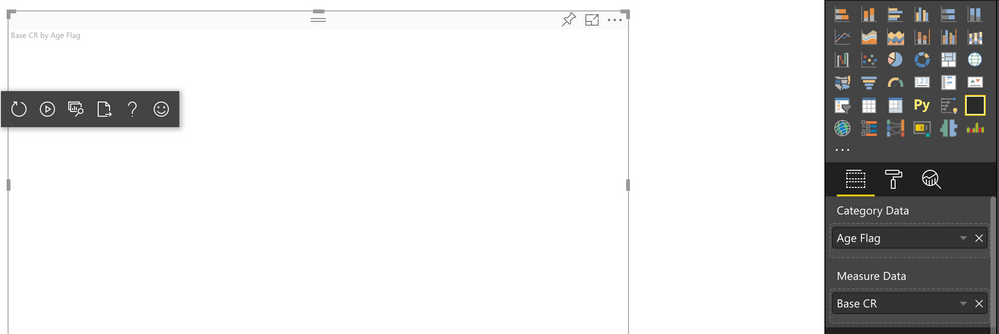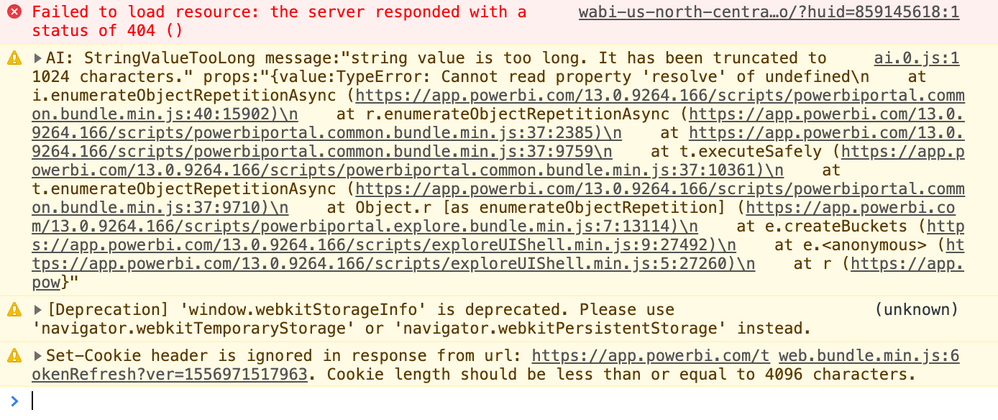Go To
- Power BI forums
- Updates
- News & Announcements
- Get Help with Power BI
- Desktop
- Service
- Report Server
- Power Query
- Mobile Apps
- Developer
- DAX Commands and Tips
- Custom Visuals Development Discussion
- Health and Life Sciences
- Power BI Spanish forums
- Translated Spanish Desktop
- Power Platform Integration - Better Together!
- Power Platform Integrations (Read-only)
- Power Platform and Dynamics 365 Integrations (Read-only)
- Training and Consulting
- Instructor Led Training
- Dashboard in a Day for Women, by Women
- Galleries
- Community Connections & How-To Videos
- COVID-19 Data Stories Gallery
- Themes Gallery
- Data Stories Gallery
- R Script Showcase
- Webinars and Video Gallery
- Quick Measures Gallery
- 2021 MSBizAppsSummit Gallery
- 2020 MSBizAppsSummit Gallery
- 2019 MSBizAppsSummit Gallery
- Events
- Ideas
- Custom Visuals Ideas
- Issues
- Issues
- Events
- Upcoming Events
- Community Blog
- Power BI Community Blog
- Custom Visuals Community Blog
- Community Support
- Community Accounts & Registration
- Using the Community
- Community Feedback
Turn on suggestions
Auto-suggest helps you quickly narrow down your search results by suggesting possible matches as you type.
Showing results for
Register now to learn Fabric in free live sessions led by the best Microsoft experts. From Apr 16 to May 9, in English and Spanish.
- Power BI forums
- Forums
- Get Help with Power BI
- Developer
- Custom Visual Won't Display
Reply
Topic Options
- Subscribe to RSS Feed
- Mark Topic as New
- Mark Topic as Read
- Float this Topic for Current User
- Bookmark
- Subscribe
- Printer Friendly Page
- Mark as New
- Bookmark
- Subscribe
- Mute
- Subscribe to RSS Feed
- Permalink
- Report Inappropriate Content
Custom Visual Won't Display
05-04-2019
05:16 AM
I've installed everything for creating custom visuals, as the "Update: X" visual displays properly. However, when trying to display a visual with static data, the visual is blank. I have added values to both Category & Measure field wells.
The code I'm using is the static bar chart: https://github.com/Microsoft/PowerBI-visuals-sampleBarChart/blob/master/Tutorial/StaticVisual.md
Code:
/*
* Power BI Visual CLI
*
* Copyright (c) Microsoft Corporation
* All rights reserved.
* MIT License
*
* Permission is hereby granted, free of charge, to any person obtaining a copy
* of this software and associated documentation files (the ""Software""), to deal
* in the Software without restriction, including without limitation the rights
* to use, copy, modify, merge, publish, distribute, sublicense, and/or sell
* copies of the Software, and to permit persons to whom the Software is
* furnished to do so, subject to the following conditions:
*
* The above copyright notice and this permission notice shall be included in
* all copies or substantial portions of the Software.
*
* THE SOFTWARE IS PROVIDED *AS IS*, WITHOUT WARRANTY OF ANY KIND, EXPRESS OR
* IMPLIED, INCLUDING BUT NOT LIMITED TO THE WARRANTIES OF MERCHANTABILITY,
* FITNESS FOR A PARTICULAR PURPOSE AND NONINFRINGEMENT. IN NO EVENT SHALL THE
* AUTHORS OR COPYRIGHT HOLDERS BE LIABLE FOR ANY CLAIM, DAMAGES OR OTHER
* LIABILITY, WHETHER IN AN ACTION OF CONTRACT, TORT OR OTHERWISE, ARISING FROM,
* OUT OF OR IN CONNECTION WITH THE SOFTWARE OR THE USE OR OTHER DEALINGS IN
* THE SOFTWARE.
*/
module powerbi.extensibility.visual {
interface dataPoint {
category: string;
value: number;
}
interface ViewModel {
dataPoints: dataPoint[];
maxValue: number;
};
"use strict";
export class Visual implements IVisual {
private host: IVisualHost;
private svg: d3.Selection<SVGElement>;
private barGroup: d3.Selection<SVGElement>;
private xPadding: number = 0.1;
constructor(options: VisualConstructorOptions) {
this.host = options.host;
this.svg = d3.select(options.element)
.append("svg")
.classed("barchart", true);
this.barGroup = this.svg
.append("g")
.classed("barGroup", true);
}
public update(options: VisualUpdateOptions) {
let sample: dataPoint[] = [
{category: 'apples', value: 5},
{category: 'bananas', value: 10},
{category: 'oranges', value: 15}
];
let viewModel: ViewModel = {
dataPoints: sample,
maxValue: d3.max(sample, x => x.value)
};
let width = options.viewport.width;
let height = options.viewport.height;
this.svg.attr({
width: width,
height: height
});
let yScale = d3.scale.linear().domain([0, viewModel.maxValue]).range([height, 0]);
let xScale = d3.scale.ordinal().domain(viewModel.dataPoints.map(d => d.category)).rangeRoundBands([0,width], this.xPadding);
let bars = this.barGroup
.selectAll(".bar")
.data(viewModel.dataPoints);
bars.enter()
.append("rect")
.classed("bar", true);
bars.attr({
width: xScale.rangeBand(),
height: d => height - yScale(d.value),
y: d => yScale(d.value),
x: d => xScale(d.category)
});
bars.exit()
.remove();
};
/**
private static parseSettings(dataView: DataView): VisualSettings {
return VisualSettings.parse(dataView) as VisualSettings;
}
* This function gets called for each of the objects defined in the capabilities files and allows you to select which of the
* objects and properties you want to expose to the users in the property pane.
*
public enumerateObjectInstances(options: EnumerateVisualObjectInstancesOptions): VisualObjectInstance[] | VisualObjectInstanceEnumerationObject {
return VisualSettings.enumerateObjectInstances(this.settings || VisualSettings.getDefault(), options);
}
*/
}
}
0 REPLIES 0
Helpful resources
Announcements

Microsoft Fabric Learn Together
Covering the world! 9:00-10:30 AM Sydney, 4:00-5:30 PM CET (Paris/Berlin), 7:00-8:30 PM Mexico City

Power BI Monthly Update - April 2024
Check out the April 2024 Power BI update to learn about new features.

Top Solution Authors
| User | Count |
|---|---|
| 17 | |
| 2 | |
| 2 | |
| 1 | |
| 1 |