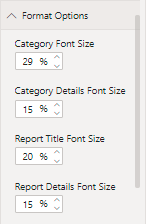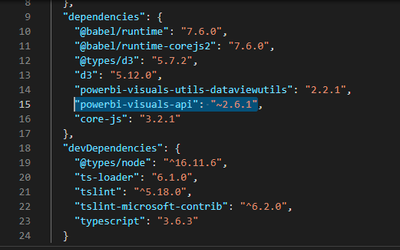- Power BI forums
- Updates
- News & Announcements
- Get Help with Power BI
- Desktop
- Service
- Report Server
- Power Query
- Mobile Apps
- Developer
- DAX Commands and Tips
- Custom Visuals Development Discussion
- Health and Life Sciences
- Power BI Spanish forums
- Translated Spanish Desktop
- Power Platform Integration - Better Together!
- Power Platform Integrations (Read-only)
- Power Platform and Dynamics 365 Integrations (Read-only)
- Training and Consulting
- Instructor Led Training
- Dashboard in a Day for Women, by Women
- Galleries
- Community Connections & How-To Videos
- COVID-19 Data Stories Gallery
- Themes Gallery
- Data Stories Gallery
- R Script Showcase
- Webinars and Video Gallery
- Quick Measures Gallery
- 2021 MSBizAppsSummit Gallery
- 2020 MSBizAppsSummit Gallery
- 2019 MSBizAppsSummit Gallery
- Events
- Ideas
- Custom Visuals Ideas
- Issues
- Issues
- Events
- Upcoming Events
- Community Blog
- Power BI Community Blog
- Custom Visuals Community Blog
- Community Support
- Community Accounts & Registration
- Using the Community
- Community Feedback
Register now to learn Fabric in free live sessions led by the best Microsoft experts. From Apr 16 to May 9, in English and Spanish.
- Power BI forums
- Forums
- Get Help with Power BI
- Developer
- Re: Custom Visual - Font size showing in percentag...
- Subscribe to RSS Feed
- Mark Topic as New
- Mark Topic as Read
- Float this Topic for Current User
- Bookmark
- Subscribe
- Printer Friendly Page
- Mark as New
- Bookmark
- Subscribe
- Mute
- Subscribe to RSS Feed
- Permalink
- Report Inappropriate Content
Custom Visual - Font size showing in percentage
In Formatting options I am getting the font size as a percentage however I want it to show px(pixel).
Here are the capabilities:
"objects": {
"formatOptions": {
"displayName": "Format Options",
"properties": {
"categoryTextSize": {
"displayName": "Category Font Size",
"type": {
"formatting": {
"fontSize": true
}
}
},
"catDetailsTextSize": {
"displayName": "Category Details Font Size",
"type": {
"formatting": {
"fontSize": true
}
}
},
"cardTitleTextSize": {
"displayName": "Report Title Font Size",
"type": {
"formatting": {
"fontSize": true
}
}
},
"detailsTextSize": {
"displayName": "Report Details Font Size",
"type": {
"formatting": {
"fontSize": true
}
}
}
}
}
}
Can anyone please help me with this?
Thanks in advance.
Solved! Go to Solution.
- Mark as New
- Bookmark
- Subscribe
- Mute
- Subscribe to RSS Feed
- Permalink
- Report Inappropriate Content
I had the same problem. It turns out the property name has to be EXACTLY "fontSize" for it to work. Like this:
"properties": {
"fontSize": {
"displayName": "Category Font Size",
"type": {
"formatting": {
"fontSize": true
}
}
},
In your case, the problem is that you would have many "fontSize" properties in the same object group, and this is not possible, so you'll might have to rearrange your options.
- Mark as New
- Bookmark
- Subscribe
- Mute
- Subscribe to RSS Feed
- Permalink
- Report Inappropriate Content
Hi @SonaliDhotre,
The unit suffix in these boxes is pre-defined. This will sometimes be set to something particular if the property name matches a reserved name (although there's no list of these and as you haven't supplied your capabilities, this is merely a guess that it's happening in this case).
If you want to use font size "correctly" in Power BI visuals, and have a unit suffix in the spin control, you will need to work in pt and apply styling using this unit in your code as applicable when binding property values to your appropriate styles. There is a special format type for this called fontSize you need to set in your capabilities.json, e.g.:
...
"categoryFontSize": {
"displayName": "Category Font Size",
"type": {
"formatting": {
"fontSize": true
}
}
},
...Then you'll get a box like the following when then pane is enumerated:
This type has in-built ranges of 8 - 60, and is consistent with other visuals.
If you want to use px, you can configure your property in capabilities to use the integer format type, e.g.
...
"categoryFontSize": {
"displayName": "Category Font Size (px)",
"type": {
"integer": true
}
},
...Note that because this type doesn't present a suffix in the spin control, I've stated the unit in the displayName for UX purposes, but up to you how you want to manage.
Integer fields will not render correctly in the properties pane, unless you specify their min/max ranges when enumerating your visual objects - usually done in enumerateObjectInstances(), when the visual's update method executes. When you process each object instance, you will need to add a validValues object with the ranges for each named property. For example, if you wanted the values for categoryFontSize to be between 2 and 150, you'd do the following:
instances[0].validValues = {
categoryFontSize: {
numberRange: {
min: 2,
max: 150
}
}
}Regards,
Daniel
Did I answer your question? Mark my post as a solution!
Proud to be a Super User!
My course: Introduction to Developing Power BI Visuals
On how to ask a technical question, if you really want an answer (courtesy of SQLBI)
- Mark as New
- Bookmark
- Subscribe
- Mute
- Subscribe to RSS Feed
- Permalink
- Report Inappropriate Content
Thank you so much for responding. I have added the capabilities you have mentioned in the first half of the solution. I have added the capabilities in the description above. I am fine with having pt instead of px. But I am getting %. I am willing to go with the first solution you have mensioned. Can you please tell me what I am doing wrong?
- Mark as New
- Bookmark
- Subscribe
- Mute
- Subscribe to RSS Feed
- Permalink
- Report Inappropriate Content
It's hard to help further without seeing your visual project; your capabilities.json file as a bare-minumum. Are you able to share this at all?
Also, please confirm the version of the API you're using and the SDK version (powerbi-visuals-tools).
Did I answer your question? Mark my post as a solution!
Proud to be a Super User!
My course: Introduction to Developing Power BI Visuals
On how to ask a technical question, if you really want an answer (courtesy of SQLBI)
- Mark as New
- Bookmark
- Subscribe
- Mute
- Subscribe to RSS Feed
- Permalink
- Report Inappropriate Content
Here is the entire capebilities.json
{
"dataRoles": [
{
"displayName": "Category",
"name": "category",
"kind": "Grouping"
},
{
"displayName": "IsLive",
"name": "islive",
"kind": "Grouping"
},
{
"displayName": "CatId",
"name": "catid",
"kind": "Grouping"
},
{
"displayName": "Has Only One Report ?",
"name": "hasOnlyOneReport",
"kind": "Grouping"
},
{
"displayName": "ReportId",
"name": "reportid",
"kind": "Grouping"
},
{
"displayName": "Index",
"name": "id",
"kind": "Grouping"
},
{
"displayName": "Header",
"name": "header",
"kind": "Grouping"
},
{
"displayName": "Details",
"name": "details",
"kind": "Grouping"
},
{
"displayName": "IconURL",
"name": "icon-url",
"kind": "Grouping"
},
{
"displayName": "HoverURL",
"name": "hover-url",
"kind": "Grouping"
},
{
"displayName": "CategoryImgURL",
"name": "cat-img-url",
"kind": "Grouping"
},
{
"displayName": "CategoryDetails",
"name": "cat-details",
"kind": "Grouping"
},
{
"displayName": "CategoryIllustration",
"name": "cat-illustration",
"kind": "Grouping"
},
{
"displayName": "Target",
"name": "target",
"kind": "Grouping"
}
],
"objects": {
"formatOptions": {
"displayName": "Format Options",
"properties": {
"categoryTextSize": {
"displayName": "Category Font Size",
"type": {
"formatting": {
"fontSize": true
}
}
},
"catDetailsTextSize": {
"displayName": "Category Details Font Size",
"type": {
"formatting": {
"fontSize": true
}
}
},
"cardTitleTextSize": {
"displayName": "Report Title Font Size",
"type": {
"formatting": {
"fontSize": true
}
}
},
"detailsTextSize": {
"displayName": "Report Details Font Size",
"type": {
"formatting": {
"fontSize": true
}
}
}
}
}
},
"dataViewMappings": [
{
"table": {
"rows": {
"select": [
{
"for": {
"in": "category"
}
},
{
"for": {
"in": "islive"
}
},
{
"for": {
"in": "catid"
}
},
{
"for": {
"in": "hasOnlyOneReport"
}
},
{
"for": {
"in": "reportid"
}
},
{
"for": {
"in": "id"
}
},
{
"for": {
"in": "header"
}
},
{
"for": {
"in": "details"
}
},
{
"for": {
"in": "icon-url"
}
},
{
"for": {
"in": "hover-url"
}
},
{
"for": {
"in": "cat-img-url"
}
},
{
"for": {
"in": "cat-details"
}
},
{
"for": {
"in": "cat-illustration"
}
},
{
"for": {
"in": "target"
}
}
]
}
}
}
]
}
And the API version is as shown in screenshot below,
Correct me if you need other details and let me know if you need to know anything else.
- Mark as New
- Bookmark
- Subscribe
- Mute
- Subscribe to RSS Feed
- Permalink
- Report Inappropriate Content
I had the same problem. It turns out the property name has to be EXACTLY "fontSize" for it to work. Like this:
"properties": {
"fontSize": {
"displayName": "Category Font Size",
"type": {
"formatting": {
"fontSize": true
}
}
},
In your case, the problem is that you would have many "fontSize" properties in the same object group, and this is not possible, so you'll might have to rearrange your options.
- Mark as New
- Bookmark
- Subscribe
- Mute
- Subscribe to RSS Feed
- Permalink
- Report Inappropriate Content
I had the same problem. It turns out the property name has to be EXACTLY "fontSize" for it to work. Like this:
"properties": {
"fontSize": {
"displayName": "Category Font Size",
"type": {
"formatting": {
"fontSize": true
}
}
},
In your case, the problem is that you would have many "fontSize" properties in the same object group, and this is not possible, so you'll might have to rearrange your options.
Helpful resources

Microsoft Fabric Learn Together
Covering the world! 9:00-10:30 AM Sydney, 4:00-5:30 PM CET (Paris/Berlin), 7:00-8:30 PM Mexico City

Power BI Monthly Update - April 2024
Check out the April 2024 Power BI update to learn about new features.

| User | Count |
|---|---|
| 14 | |
| 2 | |
| 2 | |
| 1 | |
| 1 |
| User | Count |
|---|---|
| 21 | |
| 2 | |
| 2 | |
| 2 | |
| 2 |