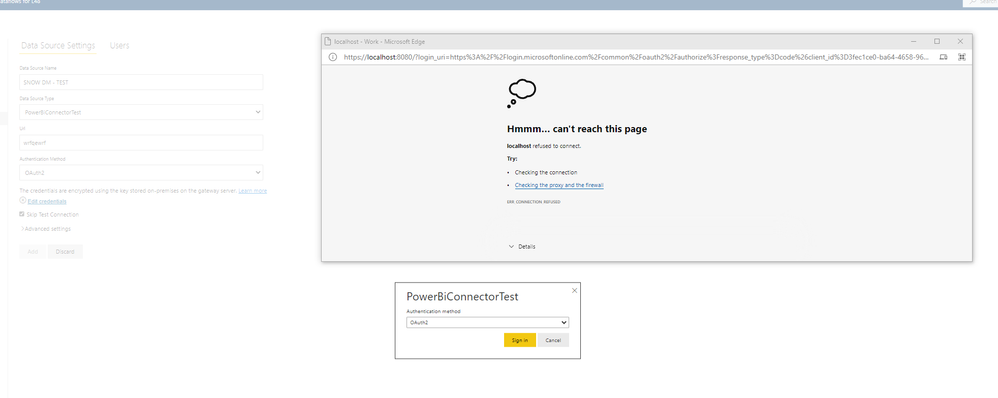- Power BI forums
- Updates
- News & Announcements
- Get Help with Power BI
- Desktop
- Service
- Report Server
- Power Query
- Mobile Apps
- Developer
- DAX Commands and Tips
- Custom Visuals Development Discussion
- Health and Life Sciences
- Power BI Spanish forums
- Translated Spanish Desktop
- Power Platform Integration - Better Together!
- Power Platform Integrations (Read-only)
- Power Platform and Dynamics 365 Integrations (Read-only)
- Training and Consulting
- Instructor Led Training
- Dashboard in a Day for Women, by Women
- Galleries
- Community Connections & How-To Videos
- COVID-19 Data Stories Gallery
- Themes Gallery
- Data Stories Gallery
- R Script Showcase
- Webinars and Video Gallery
- Quick Measures Gallery
- 2021 MSBizAppsSummit Gallery
- 2020 MSBizAppsSummit Gallery
- 2019 MSBizAppsSummit Gallery
- Events
- Ideas
- Custom Visuals Ideas
- Issues
- Issues
- Events
- Upcoming Events
- Community Blog
- Power BI Community Blog
- Custom Visuals Community Blog
- Community Support
- Community Accounts & Registration
- Using the Community
- Community Feedback
Register now to learn Fabric in free live sessions led by the best Microsoft experts. From Apr 16 to May 9, in English and Spanish.
- Power BI forums
- Forums
- Get Help with Power BI
- Developer
- Custom Connector - Test connection fails when sett...
- Subscribe to RSS Feed
- Mark Topic as New
- Mark Topic as Read
- Float this Topic for Current User
- Bookmark
- Subscribe
- Printer Friendly Page
- Mark as New
- Bookmark
- Subscribe
- Mute
- Subscribe to RSS Feed
- Permalink
- Report Inappropriate Content
Custom Connector - Test connection fails when setting up gateway
Hello all,
I have built a custom connector that uses OAuth authentication. I set it as per the documentation so i have a StartLogin help function and a FinishLogin along with a TestConnection handler.
My connector is pulling data from an endpoint that requires a token exchange.
I have it all working just fine on the client when I use the connector. It does what I want it to.
However, once I publish the report and attempt to set up the gateway connection on the power bo portal, I get an issue when it tries to test the connection when we click the Edit Credentials button. For some reason, it seems to go to another URL from what I can see other than the authorization URL in the code.
I can run it successfully in visual studio when debugging and from my power bi client. I just can't get past the gateway set up screen when it tries to test the connection....
Any ideas?
// This file contains your Data Connector logic
section PowerBiConnectorTest;
// OuraCloud OAuth2 values
client_id = "<my client id>";
client_secret = "<my client secret>";
redirect_uri = "https://localhost:8080";
token_uri = "https://login.microsoftonline.com/common/oauth2/token";
authorize_uri = "https://login.microsoftonline.com/common/oauth2/authorize";
logout_uri = "https://login.microsoftonline.com/logout.srf";
// Login modal window dimensions
windowWidth = 720;
windowHeight = 1024;
[DataSource.Kind="PowerBiConnectorTest", Publish="PowerBiConnectorTest.Publish"]
shared PowerBiConnectorTest.Contents = (url as text) =>
let
apiKey = Extension.CurrentCredential()[access_token],
headers = [
#"x-api-key" = "<my api key>",
#"Authorization" = "Bearer " & apiKey,
#"Content-Type" = "application/json"
],
source = Web.Contents(url, [ Headers = headers, ManualCredentials = true ])
in
source;
// Data Source Kind description
PowerBiConnectorTest = [
TestConnection = (dataSourcePath) => { "PowerBiConnectorTest.Contents", dataSourcePath },
Authentication = [
OAuth = [
StartLogin=StartLogin,
FinishLogin=FinishLogin
]
],
Label = Extension.LoadString("DataSourceLabel")
];
// Data Source UI publishing description
PowerBiConnectorTest.Publish = [
Beta = true,
Category = "Other",
ButtonText = { Extension.LoadString("ButtonTitle"), Extension.LoadString("ButtonHelp") },
LearnMoreUrl = "https://powerbi.microsoft.com/",
SourceImage = PowerBiConnectorTest.Icons,
SourceTypeImage = PowerBiConnectorTest.Icons
];
// Helper functions for OAuth2: StartLogin, FinishLogin, Refresh, Logout
StartLogin = (resourceUrl, state, display) =>
let
authorizeUrl = authorize_uri & "?" & Uri.BuildQueryString([
response_type = "code",
client_id = client_id,
response_mode = "query",
redirect_uri = redirect_uri
])
in
[
LoginUri = authorizeUrl,
CallbackUri = redirect_uri,
WindowHeight = 720,
WindowWidth = 1024,
Context = null
];
FinishLogin = (context, callbackUri, state) =>
let
// parse the full callbackUri, and extract the Query string
parts = Uri.Parts(callbackUri)[Query],
// if the query string contains an "error" field, raise an error
// otherwise call TokenMethod to exchange our code for an access_token
result = if (Record.HasFields(parts, {"error", "error_description"})) then
error Error.Record(parts[error], parts[error_description], parts)
else
TokenMethod("authorization_code", "code", parts[code])
in
result;
//Refresh = (resourceUrl, refresh_token) => TokenMethod("refresh_token", "refresh_token", refresh_token);
//Refresh = (resourceUrl, refresh_token) => TokenMethod("authorization_code", "code", refresh_token);
//Logout = (token) => logout_uri;
// see "Exchange code for access token: POST /oauth/token" at https://cloud.ouraring.com/docs/authentication for details
TokenMethod = (grantType, tokenField, code) =>
let
queryString = [
grant_type = "authorization_code",
redirect_uri = redirect_uri,
client_id = client_id,
client_secret = client_secret
],
queryWithCode = Record.AddField(queryString, tokenField, code),
tokenResponse = Web.Contents(token_uri, [
Content = Text.ToBinary(Uri.BuildQueryString(queryWithCode)),
Headers = [
#"Content-type" = "application/x-www-form-urlencoded"
]
]),
body = Json.Document(tokenResponse),
result = if (Record.HasFields(body, {"error", "error_description"})) then
error Error.Record(body[error], body[error_description], body)
else
body
in
result;
Value.IfNull = (a, b) => if a <> null then a else b;
PowerBiConnectorTest.Icons = [
Icon16 = { Extension.Contents("PowerBiConnectorTest16.png"), Extension.Contents("PowerBiConnectorTest20.png"), Extension.Contents("PowerBiConnectorTest24.png"), Extension.Contents("PowerBiConnectorTest32.png") },
Icon32 = { Extension.Contents("PowerBiConnectorTest32.png"), Extension.Contents("PowerBiConnectorTest40.png"), Extension.Contents("PowerBiConnectorTest48.png"), Extension.Contents("PowerBiConnectorTest64.png") }
];
- Mark as New
- Bookmark
- Subscribe
- Mute
- Subscribe to RSS Feed
- Permalink
- Report Inappropriate Content
Here is a screenshot of what it is doing:
- Mark as New
- Bookmark
- Subscribe
- Mute
- Subscribe to RSS Feed
- Permalink
- Report Inappropriate Content
Hi @asusmani
OAuth for custom connectors via gateways is currently supported only for gateway admins but not other data source users. Please check whether you are the gateway admin.
For reference: Handling Gateway Support
Please check your network, and add the url in white list.
Best Regards,
Rico Zhou
If this post helps, then please consider Accept it as the solution to help the other members find it more quickly.
- Mark as New
- Bookmark
- Subscribe
- Mute
- Subscribe to RSS Feed
- Permalink
- Report Inappropriate Content
Hello @v-rzhou-msft,
We were actually trying to hit that test link with gateway admin access.
Some questions:
1. Regarding the url to whitelist, which URL do I need to add to the whitelist? My endpoint I am pulling data from? or the one in the screenshot?
2. Is just whitelisting from my network/firewall? Or does Power BI have some sort of whitelist control?
Thanks.
Helpful resources

Microsoft Fabric Learn Together
Covering the world! 9:00-10:30 AM Sydney, 4:00-5:30 PM CET (Paris/Berlin), 7:00-8:30 PM Mexico City

Power BI Monthly Update - April 2024
Check out the April 2024 Power BI update to learn about new features.

| User | Count |
|---|---|
| 13 | |
| 2 | |
| 2 | |
| 1 | |
| 1 |
| User | Count |
|---|---|
| 20 | |
| 3 | |
| 2 | |
| 2 | |
| 2 |