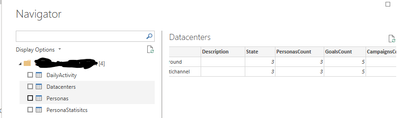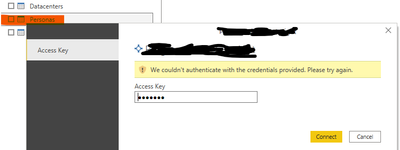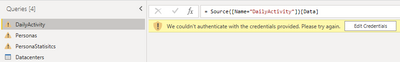- Power BI forums
- Updates
- News & Announcements
- Get Help with Power BI
- Desktop
- Service
- Report Server
- Power Query
- Mobile Apps
- Developer
- DAX Commands and Tips
- Custom Visuals Development Discussion
- Health and Life Sciences
- Power BI Spanish forums
- Translated Spanish Desktop
- Power Platform Integration - Better Together!
- Power Platform Integrations (Read-only)
- Power Platform and Dynamics 365 Integrations (Read-only)
- Training and Consulting
- Instructor Led Training
- Dashboard in a Day for Women, by Women
- Galleries
- Community Connections & How-To Videos
- COVID-19 Data Stories Gallery
- Themes Gallery
- Data Stories Gallery
- R Script Showcase
- Webinars and Video Gallery
- Quick Measures Gallery
- 2021 MSBizAppsSummit Gallery
- 2020 MSBizAppsSummit Gallery
- 2019 MSBizAppsSummit Gallery
- Events
- Ideas
- Custom Visuals Ideas
- Issues
- Issues
- Events
- Upcoming Events
- Community Blog
- Power BI Community Blog
- Custom Visuals Community Blog
- Community Support
- Community Accounts & Registration
- Using the Community
- Community Feedback
Register now to learn Fabric in free live sessions led by the best Microsoft experts. From Apr 16 to May 9, in English and Spanish.
- Power BI forums
- Forums
- Get Help with Power BI
- Developer
- Custom Connector: Navigation table Preview fails f...
- Subscribe to RSS Feed
- Mark Topic as New
- Mark Topic as Read
- Float this Topic for Current User
- Bookmark
- Subscribe
- Printer Friendly Page
- Mark as New
- Bookmark
- Subscribe
- Mute
- Subscribe to RSS Feed
- Permalink
- Report Inappropriate Content
Custom Connector: Navigation table Preview fails for all items except one
Hi,
I am building a custom connector that exposes data retrieved from several REST endpoints.
I am using Key authentication. Based on the access key provided I am issing bearer token to be used in all subsequent API request.
When I run the connector in Vusual Studio it works fine, but when I use the connector in Power BI it behaves strange.
When I enter the requred Key on the first screen Power BI renderes the Entities correctly:
When I click on the Datacenter Table the data is previewed corectly, but when I click all of the other entities looks like something failes and instead of preview I get the authentication screen again:
Same happens in the Power Query editor:
Only one query works, the others say: We could't authenticate
However if I click cancel and then select this entity and Load the data it loads correctly in Power BI, the refresh works fine.
I thoght there might be slighit behavior difference when the code is consumed by this Navigator dialog to select which tables to be added in the model. I research a bit how I could debug it but without any luck so far.
If I return just
Does someone had similar issue?
Is there a way to see at which point in the chain of steps it fails? Any logs?
Here is the sceleton of my code:
[DataSource.Kind="Connector", Publish="Connector.Publish"]
shared Connector.Contents = () =>
let
accessKey = Extension.CurrentCredential()[Key],
apiServerUrl = Connector.ParseApiServerUrl(accessKey),
token = Connector.GetAccessToken(apiServerUrl, accessKey),
dcs = Connector.GetDatacenters(token, apiServerUrl),
apiKeys = Table.SelectColumns(dcs, {"ApiKey"}),
dailyActivity = Connector.DailyActivity(token, apiServerUrl, apiKeys),
personas = Connector.Personas(token, apiServerUrl, apiKeys),
personaStats = Connector.PersonaStatistics(token, apiServerUrl, apiKeys),
base = #table(type table [ Name = Text.Type, Data = Table.Type, IsLeaf=Logical.Type ],
{
{ "Datacenters", dcs, true },
{ "DailyActivity", dailyActivity, true },
{ "Personas", personas, true },
{ "PersonaStatisitcs", personaStats, true }
}),
nav = CreateNavTable(base)
in
nav;
Inside the functions that retrieve the data I am doing N API calls by invoking another functioni per each raw in the following way:
Connector.GetStatistics_AllDCs = (token, apiServerUrl, apiKeys, endpoint) =>
let
convs = Table.AddColumn(apiKeys, "PerDC", each Connector.GetStatistics(token, apiServerUrl, endpoint, [ApiKey])),
forAllDCs = Table.ExpandTableColumn(convs, "PerDC", {"Column1"}, {"Column1"}),
filtered = Table.SelectRows(forAllDCs, each [Column1] <> null)
in
filtered;
The Connector.GetStatistics uses Web.Contents to retrieve the data.
Thanks.
Helpful resources

Microsoft Fabric Learn Together
Covering the world! 9:00-10:30 AM Sydney, 4:00-5:30 PM CET (Paris/Berlin), 7:00-8:30 PM Mexico City

Power BI Monthly Update - April 2024
Check out the April 2024 Power BI update to learn about new features.

| User | Count |
|---|---|
| 14 | |
| 2 | |
| 2 | |
| 1 | |
| 1 |