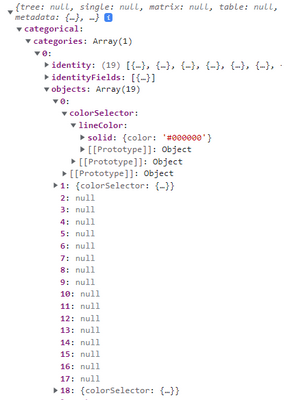- Power BI forums
- Updates
- News & Announcements
- Get Help with Power BI
- Desktop
- Service
- Report Server
- Power Query
- Mobile Apps
- Developer
- DAX Commands and Tips
- Custom Visuals Development Discussion
- Health and Life Sciences
- Power BI Spanish forums
- Translated Spanish Desktop
- Power Platform Integration - Better Together!
- Power Platform Integrations (Read-only)
- Power Platform and Dynamics 365 Integrations (Read-only)
- Training and Consulting
- Instructor Led Training
- Dashboard in a Day for Women, by Women
- Galleries
- Community Connections & How-To Videos
- COVID-19 Data Stories Gallery
- Themes Gallery
- Data Stories Gallery
- R Script Showcase
- Webinars and Video Gallery
- Quick Measures Gallery
- 2021 MSBizAppsSummit Gallery
- 2020 MSBizAppsSummit Gallery
- 2019 MSBizAppsSummit Gallery
- Events
- Ideas
- Custom Visuals Ideas
- Issues
- Issues
- Events
- Upcoming Events
- Community Blog
- Power BI Community Blog
- Custom Visuals Community Blog
- Community Support
- Community Accounts & Registration
- Using the Community
- Community Feedback
Register now to learn Fabric in free live sessions led by the best Microsoft experts. From Apr 16 to May 9, in English and Spanish.
- Power BI forums
- Forums
- Get Help with Power BI
- Developer
- Re: Custom Color Formatting for Groups
- Subscribe to RSS Feed
- Mark Topic as New
- Mark Topic as Read
- Float this Topic for Current User
- Bookmark
- Subscribe
- Printer Friendly Page
- Mark as New
- Bookmark
- Subscribe
- Mute
- Subscribe to RSS Feed
- Permalink
- Report Inappropriate Content
Custom Color Formatting for Groups
Good day!
I am trying to add custom coloring to my visual, but I have trouble implementing this with grouping.
Situation:
The data consists of multiple projects, which in turn have multiple milestones. Basically it's a line graph, with a line for each milestone. The user has two options:
1) Draw all milestones from only one project. The user can change the color of each milestone. (This already works)
2) Draw all milestones from all projects inside one graph. In this situation all milestones within one project have the same color (works). The user should be able to change the color of a project with custom formatting. (This doesn't work)
snippet from capabilities.json:
"dataRoles": [
{
"displayName": "Date",
"name": "date",
"kind": "Grouping"
},
{
"displayName": "Milestones",
"name": "milestones",
"kind": "Measure"
},
{
"displayName": "Project Name",
"name": "project",
"kind": "Grouping"
}
],
"dataViewMappings": [
{
"categorical": {
"categories": {
"for": {
"in": "date"
}
},
"values": {
"group": {
"by": "project",
"select": [
{
"for": {
"in": "milestones"
}
}
]
}
}
}
}
],
snippet from enumerateObjectInstances function:
objectEnumeration.push({
objectName: objectName,
displayName: project.name,
properties: {
lineColor: ms.colorLine
},
propertyInstanceKind: {
fill: VisualEnumerationInstanceKinds.ConstantOrRule
},
selector: selectionId.getSelector()
});
Problem:
I can't implement Situation 2). I think the problem is the selector. Among others I tried the following:
A) selectionId = host.createSelectionIdBuilder().withCategory(categories, i).createSelectionId();
B) selectionId = host.createSelectionIdBuilder().withMeasure(ms.source.groupName.toString()).createSelectionId();
C) selector = {metadata: column.queryName};
A) The color is saved in categories. However, this only works if there are equal or more categories than groups (not guaranteed). This was just a workaround by me trying to understand how selectors work. I was hoping for a better solution than this.
B) This doesn't work. Changing a color doesn't seem to be saved anywhere in dataViews
After changing a color . The selector looks like this:
{
"metadata": "Name of the Group/Project"
}
C) Using this selector changes the color of the milestones (independ of project). E. g. all milestone1 of all projects will be green, all milestone2 will be red...
Does anybody have an idea how I can implement custom formatting of the milestones based on the project? Maybe I also have to change the data model?
Thank you for any help!
Solved! Go to Solution.
- Mark as New
- Bookmark
- Subscribe
- Mute
- Subscribe to RSS Feed
- Permalink
- Report Inappropriate Content
Hello Internet,
I think I managed to make it work. It was rather simple:
Basic example
1. Get values grouped
const groups = dataViews[0].categorical.values.grouped()
2. Set selectionId for each group:
values = dataViews[0].categorical.values;
groups.forEach(group => {
selectionIdGroup = host.createSelectionIdBuilder().withSeries(values, group).createSelectionId()
}
3. Set selectionId for each measure:
selectionIdMeasure = host.createSelectionIdBuilder().withMeasure(dataViewColumn.source.queryName).createSelectionId()
4. You can then access these in formatting pane:
let groupColor: powerbi.visuals.FormattingGroup = {
displayName: "Colors",
uid: "colors",
slices: {
displayName: group.name,
uid: "colors_" + group.name,
control: {
type: powerbi.visuals.FormattingComponent.ColorPicker,
properties: {
descriptor: {
objectName: "series",
propertyName: "line",
selector: group.selectionId.getSelector()
},
value: { value: group.colorLine },
}
}
}
};
Hope it helps anyone 🙂
- Mark as New
- Bookmark
- Subscribe
- Mute
- Subscribe to RSS Feed
- Permalink
- Report Inappropriate Content
Hello Internet,
I think I managed to make it work. It was rather simple:
Basic example
1. Get values grouped
const groups = dataViews[0].categorical.values.grouped()
2. Set selectionId for each group:
values = dataViews[0].categorical.values;
groups.forEach(group => {
selectionIdGroup = host.createSelectionIdBuilder().withSeries(values, group).createSelectionId()
}
3. Set selectionId for each measure:
selectionIdMeasure = host.createSelectionIdBuilder().withMeasure(dataViewColumn.source.queryName).createSelectionId()
4. You can then access these in formatting pane:
let groupColor: powerbi.visuals.FormattingGroup = {
displayName: "Colors",
uid: "colors",
slices: {
displayName: group.name,
uid: "colors_" + group.name,
control: {
type: powerbi.visuals.FormattingComponent.ColorPicker,
properties: {
descriptor: {
objectName: "series",
propertyName: "line",
selector: group.selectionId.getSelector()
},
value: { value: group.colorLine },
}
}
}
};
Hope it helps anyone 🙂
- Mark as New
- Bookmark
- Subscribe
- Mute
- Subscribe to RSS Feed
- Permalink
- Report Inappropriate Content
HI @Anonymous,
According to your description, I don't think your requirement can be achieved based on the code in the custom color formatting groups. They should be more suitable to use condition formatting in visuals based on Dax expressions.
Apply conditional table formatting in Power BI - Power BI | Microsoft Docs
You can use dax expressions to look up correspond records based on current row context and apply color code.
BTW, they can be also pre-declared in a table then you can use DAX expression to load these color code settings from that table.
Regards,
Xiaoxin Sheng
If this post helps, please consider accept as solution to help other members find it more quickly.
Helpful resources

Microsoft Fabric Learn Together
Covering the world! 9:00-10:30 AM Sydney, 4:00-5:30 PM CET (Paris/Berlin), 7:00-8:30 PM Mexico City

Power BI Monthly Update - April 2024
Check out the April 2024 Power BI update to learn about new features.

| User | Count |
|---|---|
| 12 | |
| 2 | |
| 2 | |
| 1 | |
| 1 |
| User | Count |
|---|---|
| 20 | |
| 3 | |
| 2 | |
| 2 | |
| 2 |