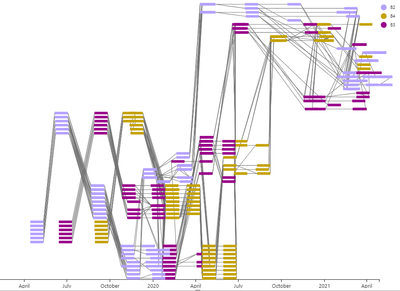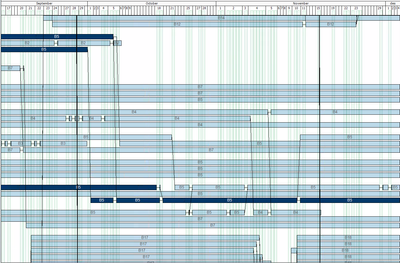- Power BI forums
- Updates
- News & Announcements
- Get Help with Power BI
- Desktop
- Service
- Report Server
- Power Query
- Mobile Apps
- Developer
- DAX Commands and Tips
- Custom Visuals Development Discussion
- Health and Life Sciences
- Power BI Spanish forums
- Translated Spanish Desktop
- Power Platform Integration - Better Together!
- Power Platform Integrations (Read-only)
- Power Platform and Dynamics 365 Integrations (Read-only)
- Training and Consulting
- Instructor Led Training
- Dashboard in a Day for Women, by Women
- Galleries
- Community Connections & How-To Videos
- COVID-19 Data Stories Gallery
- Themes Gallery
- Data Stories Gallery
- R Script Showcase
- Webinars and Video Gallery
- Quick Measures Gallery
- 2021 MSBizAppsSummit Gallery
- 2020 MSBizAppsSummit Gallery
- 2019 MSBizAppsSummit Gallery
- Events
- Ideas
- Custom Visuals Ideas
- Issues
- Issues
- Events
- Upcoming Events
- Community Blog
- Power BI Community Blog
- Custom Visuals Community Blog
- Community Support
- Community Accounts & Registration
- Using the Community
- Community Feedback
Register now to learn Fabric in free live sessions led by the best Microsoft experts. From Apr 16 to May 9, in English and Spanish.
- Power BI forums
- Forums
- Get Help with Power BI
- Developer
- Creating a timeline view with a highlighted link p...
- Subscribe to RSS Feed
- Mark Topic as New
- Mark Topic as Read
- Float this Topic for Current User
- Bookmark
- Subscribe
- Printer Friendly Page
- Mark as New
- Bookmark
- Subscribe
- Mute
- Subscribe to RSS Feed
- Permalink
- Report Inappropriate Content
Creating a timeline view with a highlighted link path
Hi all,
Am a trying to visualize the production flow of batches troughout different systems and containers. It can get quite complicated with, so one also need to be able to highlight the path through the links.
Uses:
- You have a sub-standard batch or part of a bath, and you want to check that path of that group by clicking the container it is in, then highlighting the path backwards in time. Ideally this is combined with key production data from the different stages to highlight any problems
- CV - retain a CV of a group by going back through the links from the end to the beginning. What raw materials has been used, how has the environmental conditions been, key performances,
I successfully made a Sankey chart which kind of work, but it looks to be an older version where you could add labels to source and target. Anyway the issue is that one can only highlight one path, so one has to manually highlight the whole pathway and this can be cumbersome.
I also made a charticulator timeline but have similar issues as with the Sankey. The links do not highlight at all here.
Data consists of two tables.
DataNodes
id [batch id]
batch name
ContainerName
start_date
end_date
DataLinks
source_id
target_id
source_container
target_container
TransferCount
They are link from id to source_id.
Example of Sankey:
Is it possible to highlight the path without manually having to click the links?
Example of timeline in Charticulator where the containers are lined up on the containers are lined up on the y-axis and date on the x-axis, and the different batches move through different containers:
I would here like to be able to select one container at the present time, and get the whole path back to the start highlighted.
We do have an old software that does this successfully with the same data, but the software itself isn't very user friendly, only to log in is a big hassle:
I have clicket the last status of B5 in container 66 (y-axis), and it highlights all the connections back in time. This is what I want to do in Power BI.
Does anyone have any idea how to get this working?
Best regards,
Hr_Tetra
- Mark as New
- Bookmark
- Subscribe
- Mute
- Subscribe to RSS Feed
- Permalink
- Report Inappropriate Content
Hi @hr_tetra ,
Based on your description, it seems like you are looking for a way to highlight all "paths" on Sankey visual instead of just clicking on a special path. Perhaps you can contact the custom visual supprot team ask for help with this requirement. Additionally, check out the blogs below, hope they can help you.
Sankey Chart | Multi-Level Sankey diagram in Power BI using DAX
Sankey diagram for visualization of flows
Power BI Custom Visuals - Sankey with Labels
Best Regards
If this post helps, then please consider Accept it as the solution to help the other members find it more quickly.
Helpful resources

Microsoft Fabric Learn Together
Covering the world! 9:00-10:30 AM Sydney, 4:00-5:30 PM CET (Paris/Berlin), 7:00-8:30 PM Mexico City

Power BI Monthly Update - April 2024
Check out the April 2024 Power BI update to learn about new features.

| User | Count |
|---|---|
| 14 | |
| 2 | |
| 1 | |
| 1 | |
| 1 |
| User | Count |
|---|---|
| 21 | |
| 2 | |
| 2 | |
| 2 | |
| 2 |