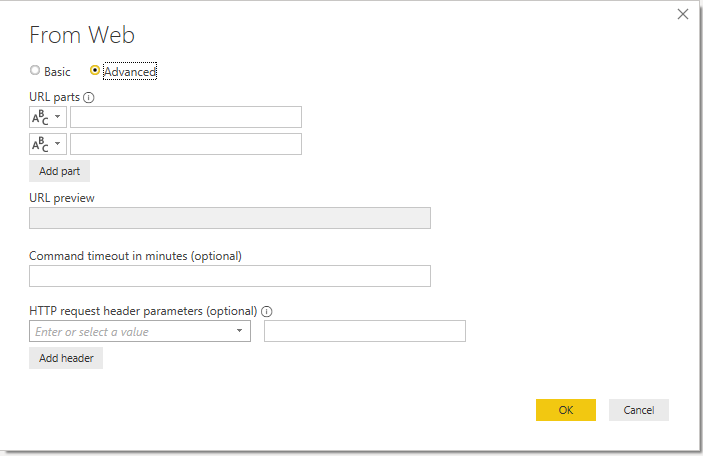- Power BI forums
- Updates
- News & Announcements
- Get Help with Power BI
- Desktop
- Service
- Report Server
- Power Query
- Mobile Apps
- Developer
- DAX Commands and Tips
- Custom Visuals Development Discussion
- Health and Life Sciences
- Power BI Spanish forums
- Translated Spanish Desktop
- Power Platform Integration - Better Together!
- Power Platform Integrations (Read-only)
- Power Platform and Dynamics 365 Integrations (Read-only)
- Training and Consulting
- Instructor Led Training
- Dashboard in a Day for Women, by Women
- Galleries
- Community Connections & How-To Videos
- COVID-19 Data Stories Gallery
- Themes Gallery
- Data Stories Gallery
- R Script Showcase
- Webinars and Video Gallery
- Quick Measures Gallery
- 2021 MSBizAppsSummit Gallery
- 2020 MSBizAppsSummit Gallery
- 2019 MSBizAppsSummit Gallery
- Events
- Ideas
- Custom Visuals Ideas
- Issues
- Issues
- Events
- Upcoming Events
- Community Blog
- Power BI Community Blog
- Custom Visuals Community Blog
- Community Support
- Community Accounts & Registration
- Using the Community
- Community Feedback
Register now to learn Fabric in free live sessions led by the best Microsoft experts. From Apr 16 to May 9, in English and Spanish.
- Power BI forums
- Forums
- Get Help with Power BI
- Developer
- Connecting to web api
- Subscribe to RSS Feed
- Mark Topic as New
- Mark Topic as Read
- Float this Topic for Current User
- Bookmark
- Subscribe
- Printer Friendly Page
- Mark as New
- Bookmark
- Subscribe
- Mute
- Subscribe to RSS Feed
- Permalink
- Report Inappropriate Content
Connecting to web api
Hi
I am very new to using Power bi, so this might be a very basic question, but hope someone can help me.
Until now I have only created dashboards based on data from our local server. However now I would like to connect to data from one of our online services.
They have provided the following:
https://speca.io/SimonOnlinePOS/external-api-v2?key=41502b8375f30e56b210877ef797b7e4
How would I easiest set a connect up? I have look though the many connects in Power bi, but only got more confused. So maybe someone, could guide me on where to start 😊
Cheers
Jesper Miles
- Mark as New
- Bookmark
- Subscribe
- Mute
- Subscribe to RSS Feed
- Permalink
- Report Inappropriate Content
Hi @JHMiles
You can use the Web Connector
let
Source = Json.Document(Web.Contents("http://https://speca.io/SimonOnlinePOS/external-api-v2"))
in
Source
https://stackoverflow.com/questions/36685463/how-to-connect-my-web-api-wtih-power-bi-reports
- Mark as New
- Bookmark
- Subscribe
- Mute
- Subscribe to RSS Feed
- Permalink
- Report Inappropriate Content
Thansk Jayendran!
I have been provieded with a token form the web service, where does that fit in ?
If you open the link, then i though i shoul build a Url like this:
Web.Contents("https://api.onlinepos.dk/api/getCardsList/{debtor}/{type}/{offset}")
- Mark as New
- Bookmark
- Subscribe
- Mute
- Subscribe to RSS Feed
- Permalink
- Report Inappropriate Content
Hi @JHMiles
As @SteveCampbell mentioned you can pass the token in the Headers,
In Power Query this will be like
Web.Contents("https://api.powerbi.com/v2.0/",[Headers=[Authorization=Bearer 412sdsx1....]])Making much simpler you can also provide your query parameters lilke the below
Web.Contents(
"https://data.gov.uk/api",
[
RelativePath="3/action/package_search",
Query=
[
q="cows",
rows="20"
]
]
)Some References:
https://blog.crossjoin.co.uk/2014/03/26/working-with-web-services-in-power-query/
- Mark as New
- Bookmark
- Subscribe
- Mute
- Subscribe to RSS Feed
- Permalink
- Report Inappropriate Content
Hi @JHMiles ,
Do you have any update ? If you solved your problem, please accept the answer so that it will help other community members
- Mark as New
- Bookmark
- Subscribe
- Mute
- Subscribe to RSS Feed
- Permalink
- Report Inappropriate Content
If you go Get Data > Web Contents, you have the option of "Advanced".
This will allow you to apply Headers
Love hearing about Power BI tips, jobs and news?
I love to share about these - connect with me!
Stay up to date on
Read my blogs on
Remember to spread knowledge in the community when you can!
Did I answer your question? Mark my post as a solution! Proud to be a Super User!
Connect with me!
Stay up to date on
Read my blogs on
Helpful resources

Microsoft Fabric Learn Together
Covering the world! 9:00-10:30 AM Sydney, 4:00-5:30 PM CET (Paris/Berlin), 7:00-8:30 PM Mexico City

Power BI Monthly Update - April 2024
Check out the April 2024 Power BI update to learn about new features.

| User | Count |
|---|---|
| 16 | |
| 2 | |
| 2 | |
| 1 | |
| 1 |