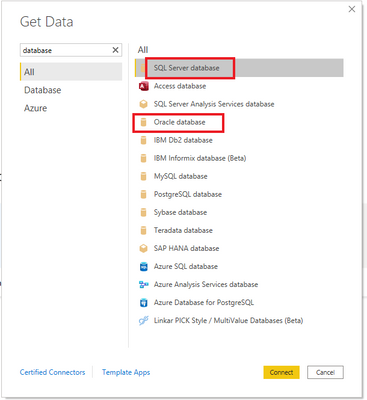- Power BI forums
- Updates
- News & Announcements
- Get Help with Power BI
- Desktop
- Service
- Report Server
- Power Query
- Mobile Apps
- Developer
- DAX Commands and Tips
- Custom Visuals Development Discussion
- Health and Life Sciences
- Power BI Spanish forums
- Translated Spanish Desktop
- Power Platform Integration - Better Together!
- Power Platform Integrations (Read-only)
- Power Platform and Dynamics 365 Integrations (Read-only)
- Training and Consulting
- Instructor Led Training
- Dashboard in a Day for Women, by Women
- Galleries
- Community Connections & How-To Videos
- COVID-19 Data Stories Gallery
- Themes Gallery
- Data Stories Gallery
- R Script Showcase
- Webinars and Video Gallery
- Quick Measures Gallery
- 2021 MSBizAppsSummit Gallery
- 2020 MSBizAppsSummit Gallery
- 2019 MSBizAppsSummit Gallery
- Events
- Ideas
- Custom Visuals Ideas
- Issues
- Issues
- Events
- Upcoming Events
- Community Blog
- Power BI Community Blog
- Custom Visuals Community Blog
- Community Support
- Community Accounts & Registration
- Using the Community
- Community Feedback
Register now to learn Fabric in free live sessions led by the best Microsoft experts. From Apr 16 to May 9, in English and Spanish.
- Power BI forums
- Forums
- Get Help with Power BI
- Developer
- Connecting Oracle Primavera P6 which is in Azure C...
- Subscribe to RSS Feed
- Mark Topic as New
- Mark Topic as Read
- Float this Topic for Current User
- Bookmark
- Subscribe
- Printer Friendly Page
- Mark as New
- Bookmark
- Subscribe
- Mute
- Subscribe to RSS Feed
- Permalink
- Report Inappropriate Content
Connecting Oracle Primavera P6 which is in Azure Cloud to Power BI
Hi All,
This is regarding connecting Oracle Primavera P6 EPPM data with Power BI. Bascially my Primavera application in the Auzure cloud. I am trying to access Primavera database tables which are on cloud to do some reports. I have been told that this can be done though webservices/REST API using (web.contents()). Please can some guide me as to how I can access Primavera database tables from Power BI. Thanks in advance.
- Mark as New
- Bookmark
- Subscribe
- Mute
- Subscribe to RSS Feed
- Permalink
- Report Inappropriate Content
When P6 or OPC are hosted at Oracle, Oracle prevents you from connecting Power BI directly to the P6 and OPC DB’s.
So, we developed P6ETL. P6ETL is a utility that extracts P6 and OPC data from Oracle Hosting (and from Loadspring) – then P6ETL stores the data into a MSSQL DB (we call it the P6ETL DB). The P6ETL utility uses P6 and OPC web services to extract the data.
Once the P6 and/or OPC data is in the P6ETL DB, you can create an unlimited number of dashboards using any BI tool such as Power BI, Tableau, etc.
To learn more, visit www.p6etl.com. Mustang Technologies provides monthly P6ETL webcasts.
- Mark as New
- Bookmark
- Subscribe
- Mute
- Subscribe to RSS Feed
- Permalink
- Report Inappropriate Content
Rico,
When the EPPM is hosted in the cloud (By Oracle et al.) users can only access the data via rest api.
How to create this connection appears to be the information that Balaishriram is chasing (& myself)
Kind Regards
Mark
- Mark as New
- Bookmark
- Subscribe
- Mute
- Subscribe to RSS Feed
- Permalink
- Report Inappropriate Content
Look at PSIX Extractor, you can choose required columns and filter data as like P6 professional filtering and application extract data from any P6 Database located in any cloud, you can export more than 500+ columns from the backend, and application is using P6 webservices in the backend, you ddont need any developer to do any programming. if you know P6 then you can run the application. PSIX extractor works as integration tool as well
https://www.equivtech.com.au/Oracle-Primavera-P6-Extractor-Software.html
- Mark as New
- Bookmark
- Subscribe
- Mute
- Subscribe to RSS Feed
- Permalink
- Report Inappropriate Content
Hi @balajishriram ,
Please make sure you have read access to Primavera P6 Database.
If the DBA doesn't want to give you the read access, you need to open the XER file with Excel (or Notepad), then connect that file to Power BI.
Please click on the below links and read them.
Understanding Primavera XER Files
P6 XER file using the XER File Parser
Or you can try to connect to this database by REST API.
For reference: Using a REST API as a data source
Best Regards,
Rico Zhou
If this post helps, then please consider Accept it as the solution to help the other members find it more quickly.
Helpful resources

Microsoft Fabric Learn Together
Covering the world! 9:00-10:30 AM Sydney, 4:00-5:30 PM CET (Paris/Berlin), 7:00-8:30 PM Mexico City

Power BI Monthly Update - April 2024
Check out the April 2024 Power BI update to learn about new features.

| User | Count |
|---|---|
| 14 | |
| 2 | |
| 2 | |
| 1 | |
| 1 |