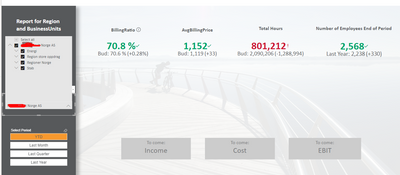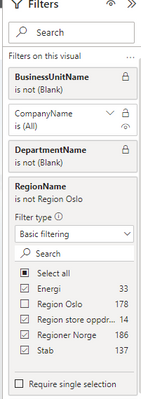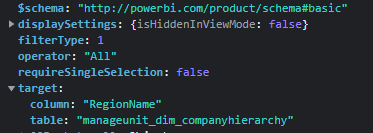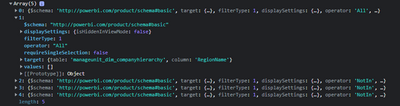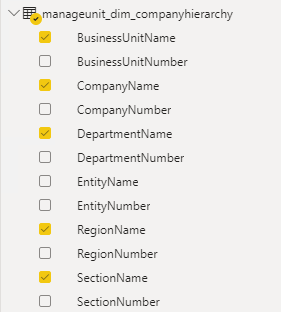- Power BI forums
- Updates
- News & Announcements
- Get Help with Power BI
- Desktop
- Service
- Report Server
- Power Query
- Mobile Apps
- Developer
- DAX Commands and Tips
- Custom Visuals Development Discussion
- Health and Life Sciences
- Power BI Spanish forums
- Translated Spanish Desktop
- Power Platform Integration - Better Together!
- Power Platform Integrations (Read-only)
- Power Platform and Dynamics 365 Integrations (Read-only)
- Training and Consulting
- Instructor Led Training
- Dashboard in a Day for Women, by Women
- Galleries
- Community Connections & How-To Videos
- COVID-19 Data Stories Gallery
- Themes Gallery
- Data Stories Gallery
- R Script Showcase
- Webinars and Video Gallery
- Quick Measures Gallery
- 2021 MSBizAppsSummit Gallery
- 2020 MSBizAppsSummit Gallery
- 2019 MSBizAppsSummit Gallery
- Events
- Ideas
- Custom Visuals Ideas
- Issues
- Issues
- Events
- Upcoming Events
- Community Blog
- Power BI Community Blog
- Custom Visuals Community Blog
- Community Support
- Community Accounts & Registration
- Using the Community
- Community Feedback
Register now to learn Fabric in free live sessions led by the best Microsoft experts. From Apr 16 to May 9, in English and Spanish.
- Power BI forums
- Forums
- Get Help with Power BI
- Developer
- Confused about slicers, filters and what API's to ...
- Subscribe to RSS Feed
- Mark Topic as New
- Mark Topic as Read
- Float this Topic for Current User
- Bookmark
- Subscribe
- Printer Friendly Page
- Mark as New
- Bookmark
- Subscribe
- Mute
- Subscribe to RSS Feed
- Permalink
- Report Inappropriate Content
Confused about slicers, filters and what API's to use
I'll try to explain my issue as best as I can. I'm mainly a developer and have just started trying to embed a report as per requested.
I'm trying to change som filters (or slicers) on load. But I'm not sure what I need to do in order to achieve this.
I've been messing around in the PBI playground for 2 days without getting any closer to achieve my goal.
Im trying to change these filters in the drop down uplon load. I want to manipulate which checkboxes are checked upon load.
(red line is company Name)
In powerBI I see it is structured as a Filter:
Where it looks like RegionName is the attribute I want to filter on.
When I console.log active filters in the PBI playground I see the following:
So I know the column and table
I've tried adding/replacing filter with this schema:
With no luck. I've also tried to apply it as a hierarchy-slicer as per docs:
https://learn.microsoft.com/en-us/javascript/api/overview/powerbi/control-report-slicers#hierarchy-s...
Which I also am not getting to work.
Can anyone clarify what I'm doing wrong here? Or at least give me a pinpoint to what API i need to use? I'm confused wether I will achieve said goal with basic filter or if I need to use slicer. I hope my issue was clear. Thank alot!
- Mark as New
- Bookmark
- Subscribe
- Mute
- Subscribe to RSS Feed
- Permalink
- Report Inappropriate Content
HI @Abrandhaug,
What type of effect did you want? Did you mean to set the filter with static items?
If that is the case, I'd like to suggest you use the bookmark to save the filter effect, then you can enable this to restore the saved filter effects.
Enhance your users' experience with bookmarks in Power BI embedded analytics | Microsoft Learn
If you mean dynamic change items after report load, I think you needed to manually define the filter structure and use update filter API to update these filter items.
Use filters when embedding a report in Power BI embedded analytics | Microsoft Learn
Regards,
Xiaoxin Sheng
If this post helps, please consider accept as solution to help other members find it more quickly.
- Mark as New
- Bookmark
- Subscribe
- Mute
- Subscribe to RSS Feed
- Permalink
- Report Inappropriate Content
Hi, yes - I want to set the filter with static items(The RegionName filter) before the report loads in my web-application. The idea is to manipulate the filter based on who's viewing the report in the web application. I want this effect to be applied before the report loads.
Still looks to me like I need to use the API: Control report filters
When I console.log visual filters - I find the filter I want to manipulate:
this is the same filter as I see in the report:
I want to target this filter and change so that the checkboxes on the left side menu is not selected as the report loads.
I want to load the report with only one of the checkboxes selected.
If I try to set filters like this before the report loads. Nothing happens - and I'm confused what I'm doing wrong here.
const basicFilter = {
$schema: "http://powerbi.com/product/schema#basic",
target: {
table: "manageunit_dim_companyhierarchy",
column: "RegionName"
},
operator: "NotIn",
values: ["Energi", "Region Oslo", "Regioner Norge"],
filterType: models.FilterType.BasicFilter,
requireSingleSelection: false
}
I've also tried manipulating the checkboxes with this filter with no luck:
const filter = {
"$schema": "http://powerbi.com/product/schema#hierarchy",
"target": [
{
"table": "manageunit_dim_companyhierarchy",
"column": "CompanyName"
},
{
"table": "manageunit_dim_companyhierarchy",
"column": "RegionName"
}
],
"filterType": 9,
"hierarchyData": [
{
"operator": "Inherited",
"value": "CompanyName AS",
"children": [
{
"operator": "NotSelected",
"value": "Energi",
}
]
}
]
};
- Mark as New
- Bookmark
- Subscribe
- Mute
- Subscribe to RSS Feed
- Permalink
- Report Inappropriate Content
HI @Abrandhaug,
I'd like to suggest you enable the RLS with username in power bi embedded, then these records can be filtered automate based on the user name. (you only need to modify the report to map the field you want to filter with the username)
Solved: RLS with UserName() - Microsoft Power BI Community
Regards,
Xiaoxin Sheng
If this post helps, please consider accept as solution to help other members find it more quickly.
Helpful resources

Microsoft Fabric Learn Together
Covering the world! 9:00-10:30 AM Sydney, 4:00-5:30 PM CET (Paris/Berlin), 7:00-8:30 PM Mexico City

Power BI Monthly Update - April 2024
Check out the April 2024 Power BI update to learn about new features.

| User | Count |
|---|---|
| 15 | |
| 2 | |
| 1 | |
| 1 | |
| 1 |