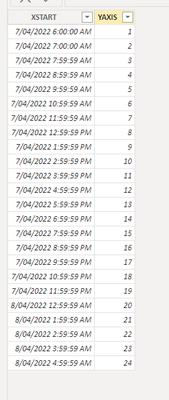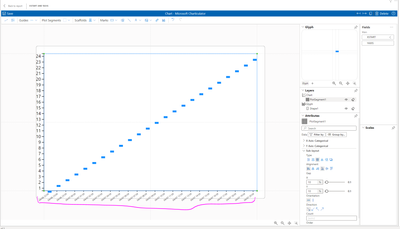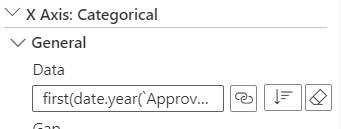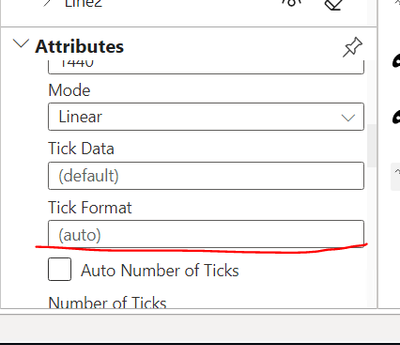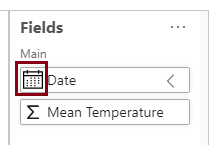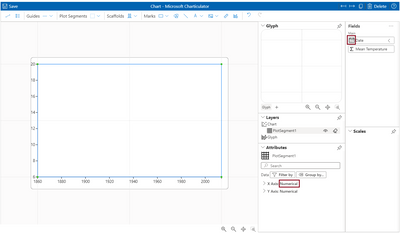- Power BI forums
- Updates
- News & Announcements
- Get Help with Power BI
- Desktop
- Service
- Report Server
- Power Query
- Mobile Apps
- Developer
- DAX Commands and Tips
- Custom Visuals Development Discussion
- Health and Life Sciences
- Power BI Spanish forums
- Translated Spanish Desktop
- Power Platform Integration - Better Together!
- Power Platform Integrations (Read-only)
- Power Platform and Dynamics 365 Integrations (Read-only)
- Training and Consulting
- Instructor Led Training
- Dashboard in a Day for Women, by Women
- Galleries
- Community Connections & How-To Videos
- COVID-19 Data Stories Gallery
- Themes Gallery
- Data Stories Gallery
- R Script Showcase
- Webinars and Video Gallery
- Quick Measures Gallery
- 2021 MSBizAppsSummit Gallery
- 2020 MSBizAppsSummit Gallery
- 2019 MSBizAppsSummit Gallery
- Events
- Ideas
- Custom Visuals Ideas
- Issues
- Issues
- Events
- Upcoming Events
- Community Blog
- Power BI Community Blog
- Custom Visuals Community Blog
- Community Support
- Community Accounts & Registration
- Using the Community
- Community Feedback
Register now to learn Fabric in free live sessions led by the best Microsoft experts. From Apr 16 to May 9, in English and Spanish.
- Power BI forums
- Forums
- Get Help with Power BI
- Developer
- Re: Charticulator :Datetime in X-axis does not rel...
- Subscribe to RSS Feed
- Mark Topic as New
- Mark Topic as Read
- Float this Topic for Current User
- Bookmark
- Subscribe
- Printer Friendly Page
- Mark as New
- Bookmark
- Subscribe
- Mute
- Subscribe to RSS Feed
- Permalink
- Report Inappropriate Content
Charticulator :Datetime in X-axis does not relate to plotting area and displays a different date
Hi Everyone,
i am trying charticulator and facing below issue , kindly help
This is simple tetsing data
Range starts from 7/4/2022 6am - 8/4 /2022 5 am
Please find below the chart , how does 06/04/2022 displayed ? and range is different . The plot area looks correct but X-axis do not related to the data
Kindly note i have tried categorical, Temporal. same for all .
- Mark as New
- Bookmark
- Subscribe
- Mute
- Subscribe to RSS Feed
- Permalink
- Report Inappropriate Content
@dm-p : could you please help, how can I show Month/Year on X axis. charticulator create Year, Month, Day etc from Date column but can year and month to show it on X axis.
- Mark as New
- Bookmark
- Subscribe
- Mute
- Subscribe to RSS Feed
- Permalink
- Report Inappropriate Content
Use D3 formatting like {%m/%d/%Y} in format x axis
- Mark as New
- Bookmark
- Subscribe
- Mute
- Subscribe to RSS Feed
- Permalink
- Report Inappropriate Content
Hi @Anonymous
Thanks for your quick reply.
However, I am using Charticulator for the first time and I could not understand where I can use this D3 formatting mentoned in Charticulator.
Do I need to use this in Plot Segment, X axis Attribute - field 'Data' ?
Currently field 'Data' has this code - first(date.year(`Approval Date`))
So, it showing only year on X axis. How can change it show concatenated Year Month.
- Mark as New
- Bookmark
- Subscribe
- Mute
- Subscribe to RSS Feed
- Permalink
- Report Inappropriate Content
Use like this %Y-%m or as you like
- Mark as New
- Bookmark
- Subscribe
- Mute
- Subscribe to RSS Feed
- Permalink
- Report Inappropriate Content
Hi @Anonymous,
For date/time fields that are added to the visual, Charticulator should indicate it's a temporal type with an icon, e.g.:
I notice that this is missing from your XSTART field in your screenshot. Can you confirm that your field is explicitly typed as Date/Time in your Power BI data model? This is usually enough for Charticulator to assign a numerical axis with temporal properties if you drag it to the appropriate axis on your plot segment, e.g.:
Regards,
Daniel
Did I answer your question? Mark my post as a solution!
Proud to be a Super User!
My course: Introduction to Developing Power BI Visuals
On how to ask a technical question, if you really want an answer (courtesy of SQLBI)
- Mark as New
- Bookmark
- Subscribe
- Mute
- Subscribe to RSS Feed
- Permalink
- Report Inappropriate Content
Thank you for your reply! First thing i used is temporal only
I did found the issue, Charticulator coverting the datetime to -8 hrs. Probably its due to my locale which is GMT8 so it is converting to GMT is my assumption. As of now i am controlling this in data model by adding +8 hrs which is not the correct way
I am searching for a D3 date format to use in tick format which results in GMT8 timings , please let me know if you are across it
- Mark as New
- Bookmark
- Subscribe
- Mute
- Subscribe to RSS Feed
- Permalink
- Report Inappropriate Content
Glad you have a handle on the issue. I typically work with dates rather than date + time, so I don't have any solid advice here.
To manage an offset via Charticulator may be tricky using just a format specifier. IIRC, the %Z specifier allows you to parse an offset, but it might not adjust it - I'm not sure if this will help at all?
Given the need to sometimes provide 'design' or 'display' measures to give Charticulator specific data points to work from (much like you might use for conditional formatting of visual titles etc.), offsetting via DAX is not necessarily a bad thing, provided that it's clear what the measure or column is being used for. However this will depend on your modelling policies, and I appreciate this may not be an option for you.
If you need to handle transformation of data in-visual, another possibility may be Deneb; this is lower-level than Charticulator but as Vega & Vega-Lite have their own expression language, they have support for handling offsets as part of their transform functionality.
Good luck,
Daniel
Did I answer your question? Mark my post as a solution!
Proud to be a Super User!
My course: Introduction to Developing Power BI Visuals
On how to ask a technical question, if you really want an answer (courtesy of SQLBI)
Helpful resources

Microsoft Fabric Learn Together
Covering the world! 9:00-10:30 AM Sydney, 4:00-5:30 PM CET (Paris/Berlin), 7:00-8:30 PM Mexico City

Power BI Monthly Update - April 2024
Check out the April 2024 Power BI update to learn about new features.

| User | Count |
|---|---|
| 13 | |
| 2 | |
| 2 | |
| 1 | |
| 1 |