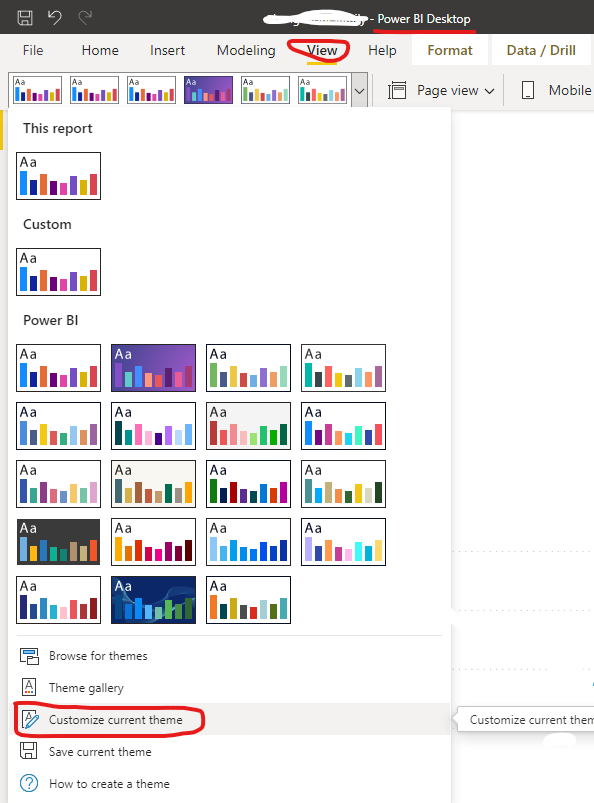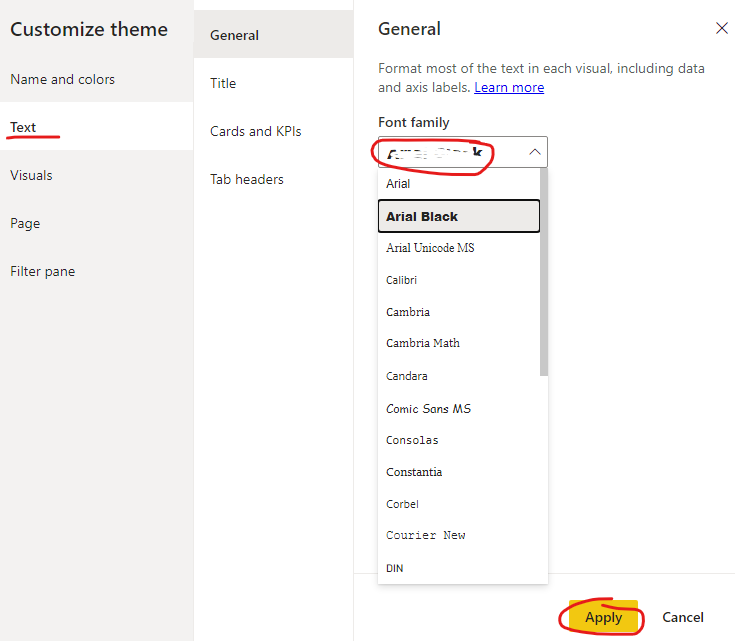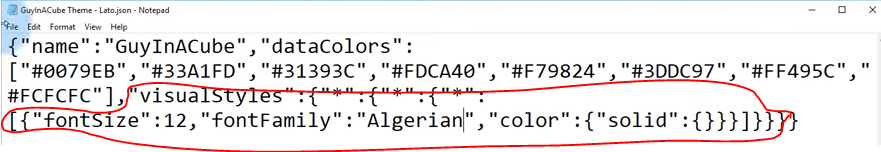- Power BI forums
- Updates
- News & Announcements
- Get Help with Power BI
- Desktop
- Service
- Report Server
- Power Query
- Mobile Apps
- Developer
- DAX Commands and Tips
- Custom Visuals Development Discussion
- Health and Life Sciences
- Power BI Spanish forums
- Translated Spanish Desktop
- Power Platform Integration - Better Together!
- Power Platform Integrations (Read-only)
- Power Platform and Dynamics 365 Integrations (Read-only)
- Training and Consulting
- Instructor Led Training
- Dashboard in a Day for Women, by Women
- Galleries
- Community Connections & How-To Videos
- COVID-19 Data Stories Gallery
- Themes Gallery
- Data Stories Gallery
- R Script Showcase
- Webinars and Video Gallery
- Quick Measures Gallery
- 2021 MSBizAppsSummit Gallery
- 2020 MSBizAppsSummit Gallery
- 2019 MSBizAppsSummit Gallery
- Events
- Ideas
- Custom Visuals Ideas
- Issues
- Issues
- Events
- Upcoming Events
- Community Blog
- Power BI Community Blog
- Custom Visuals Community Blog
- Community Support
- Community Accounts & Registration
- Using the Community
- Community Feedback
Register now to learn Fabric in free live sessions led by the best Microsoft experts. From Apr 16 to May 9, in English and Spanish.
- Power BI forums
- Forums
- Get Help with Power BI
- Developer
- Re: Changing Fontfamily for all shapes in Power BI...
- Subscribe to RSS Feed
- Mark Topic as New
- Mark Topic as Read
- Float this Topic for Current User
- Bookmark
- Subscribe
- Printer Friendly Page
- Mark as New
- Bookmark
- Subscribe
- Mute
- Subscribe to RSS Feed
- Permalink
- Report Inappropriate Content
Changing Fontfamily for all shapes in Power BI (JSON file)
Hi
I have created a JSON file, with colors, fontfamily 'verdana', fontsize... and some other changes like the color of the filterpanel.
Now the standard fontfamily in Power BI is "Segoe" and so text in every Shape stays on "Segoe"
I added a part for shapes in my JSON but the result stays the same.
"visualStyles": {"*": {"*": {
"title": [{"show": true,"fontColor": { "solid": { "color": "#ffffff" } },"background": { "solid": { "color": "#2e1749" } },"alignment": "center","fontSize": 11,"fontFamily": "Verdana"}],
"background": [{"show": true,"color": { "solid": { "color": "#ffffff" } },"transparency": 100}],"lockAspect": [{"show": true}],"border":[{"show": true,"color": { "solid": { "color": "#2e1749" } }}],"visualTooltip": [{"type": "Default"}],"stylePreset": [{"name": "None"}] } },
"shape": {"*": {"text": [{"fontFamily": "Verdana","fontSize": 11}] } },
Can anyone help we with this.
It seems to be very hard to change the overall FontFamily Segoe on a easy way trought the whole Power BI Report into Verdana
- Mark as New
- Bookmark
- Subscribe
- Mute
- Subscribe to RSS Feed
- Permalink
- Report Inappropriate Content
Hi @itismie,
it's been a long time since your question but maybe this workaround could help you, to use a custom font in a shape.
Best regards!
- Mark as New
- Bookmark
- Subscribe
- Mute
- Subscribe to RSS Feed
- Permalink
- Report Inappropriate Content
Hi,
This is not a solution. Because the fontfamily of the "text" in shapes remains SEGOE.
I can via the JSON file adapt the colors of the shapes, the borders, the fontfamily of the title, but the fontfamily of the "text" doesn't change, even when I write it down in my JSON file. Maybe a bug in the system?
- Mark as New
- Bookmark
- Subscribe
- Mute
- Subscribe to RSS Feed
- Permalink
- Report Inappropriate Content
Hi @itismie ,
If you are trying to set font family for all shapes, I'm sorry I didn't find the right property to set it. I'm afraid you'll have to select the special shape and set them one by one in the report file. Maybe You can raise a new idea and add your comments there to make this feature coming sooner.
How to Add font families in your theme
Best Regards
If this post helps, then please consider Accept it as the solution to help the other members find it more quickly.
- Mark as New
- Bookmark
- Subscribe
- Mute
- Subscribe to RSS Feed
- Permalink
- Report Inappropriate Content
Hi @itismie ,
You can navigate to 'View' ribbon and click the themes dropdown to select 'Customize current theme'. Then go to the 'Text' section in opening Customize theme window, you'll be able to change the default font family for all headers and text, including text within visuals...
Change The Font Across All Visuals in a Power BI
In addition, you can create a customize theme file and import it in report file. You can refer the following video to achieve it.
Use a CUSTOM FONT with Power BI Desktop!!!
Best Regards
If this post helps, then please consider Accept it as the solution to help the other members find it more quickly.
Helpful resources

Microsoft Fabric Learn Together
Covering the world! 9:00-10:30 AM Sydney, 4:00-5:30 PM CET (Paris/Berlin), 7:00-8:30 PM Mexico City

Power BI Monthly Update - April 2024
Check out the April 2024 Power BI update to learn about new features.

| User | Count |
|---|---|
| 13 | |
| 2 | |
| 2 | |
| 1 | |
| 1 |