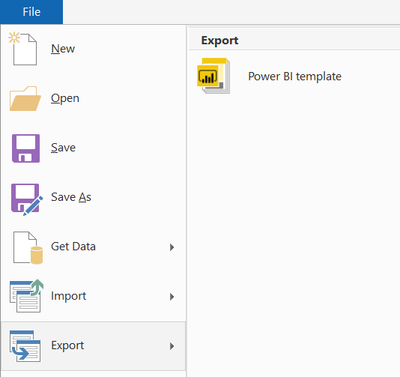- Power BI forums
- Updates
- News & Announcements
- Get Help with Power BI
- Desktop
- Service
- Report Server
- Power Query
- Mobile Apps
- Developer
- DAX Commands and Tips
- Custom Visuals Development Discussion
- Health and Life Sciences
- Power BI Spanish forums
- Translated Spanish Desktop
- Power Platform Integration - Better Together!
- Power Platform Integrations (Read-only)
- Power Platform and Dynamics 365 Integrations (Read-only)
- Training and Consulting
- Instructor Led Training
- Dashboard in a Day for Women, by Women
- Galleries
- Community Connections & How-To Videos
- COVID-19 Data Stories Gallery
- Themes Gallery
- Data Stories Gallery
- R Script Showcase
- Webinars and Video Gallery
- Quick Measures Gallery
- 2021 MSBizAppsSummit Gallery
- 2020 MSBizAppsSummit Gallery
- 2019 MSBizAppsSummit Gallery
- Events
- Ideas
- Custom Visuals Ideas
- Issues
- Issues
- Events
- Upcoming Events
- Community Blog
- Power BI Community Blog
- Custom Visuals Community Blog
- Community Support
- Community Accounts & Registration
- Using the Community
- Community Feedback
Register now to learn Fabric in free live sessions led by the best Microsoft experts. From Apr 16 to May 9, in English and Spanish.
- Power BI forums
- Forums
- Get Help with Power BI
- Developer
- Change From Import Mode to Direct Query (SQL Serve...
- Subscribe to RSS Feed
- Mark Topic as New
- Mark Topic as Read
- Float this Topic for Current User
- Bookmark
- Subscribe
- Printer Friendly Page
- Mark as New
- Bookmark
- Subscribe
- Mute
- Subscribe to RSS Feed
- Permalink
- Report Inappropriate Content
Change From Import Mode to Direct Query (SQL Server Database)- SUCCESS STORY /working with Dual Mode
Hello,
I wanted to share with you a solution on how you could change a connection (SQL Server Database in my case) from import/dual to direct query in a report with no need to recreate tables, measures, relationships and such.
First of all, kudos to radacad (https://radacad.com/exposing-m-code-and-query-metadata-of-power-bi-pbix-file) from where I got an insight on exploring a pbix file. Apart from that I have devised this way myself so sorry if I repated someone's post. I couldn't find anything useful online for my case.
Instructions:
1) Export your pbix report to a template (it will save all features and visuals of your report so don't worry). You will get a pbit file.
2) Change the pbit file extension to zip.
3) From an archive pull out two files: DataMashup, DataModelSchema.
4) Edit the DataMashup file (I used Notepad++) and replace a string "IsDirectQuery" Value="l0" with "IsDirectQuery" Value="l1" for all desired tables/queries.
Example:
</Item><Item><ItemLocation><ItemType>Formula</ItemType><ItemPath>Section1/Product</ItemPath></ItemLocation><StableEntries><Entry Type="IsPrivate" Value="l0" /><Entry Type="IsDirectQuery" Value="l0" /><Entry Type="NavigationStepName" Value="sNavigation"
5) Edit the DataModelScgema file. Replace a string "mode": "import" or "mode": "dual" with "mode": "directQuery" for all desired tables/queries (should be aligned with tables/queries from the fourth point).
Example :
"partitions": [
{
"name": "Product-17398375-891d-4c0f-bc87-a201e584788f",
"mode": "directQuery",
"state": "ready",
6) Overwirte both files in the zip file with edited ones and change the extension of the zip file back to pbit.
7) Open the pbit file. Deny if asked to apply changes. Go to Edit queries and press Refresh all.
😎 Exit the Edit queries window and save your file as a pbix report.
9) Press Refresh in a main window.
You should have all desired tables/queries switched to Direct Query preserving measures and relationships.
I hope you would be as successfull as I was.
Regards,
Radoslaw Hagno
Helpful resources

Microsoft Fabric Learn Together
Covering the world! 9:00-10:30 AM Sydney, 4:00-5:30 PM CET (Paris/Berlin), 7:00-8:30 PM Mexico City

Power BI Monthly Update - April 2024
Check out the April 2024 Power BI update to learn about new features.

| User | Count |
|---|---|
| 13 | |
| 2 | |
| 2 | |
| 1 | |
| 1 |
| User | Count |
|---|---|
| 20 | |
| 3 | |
| 2 | |
| 2 | |
| 2 |