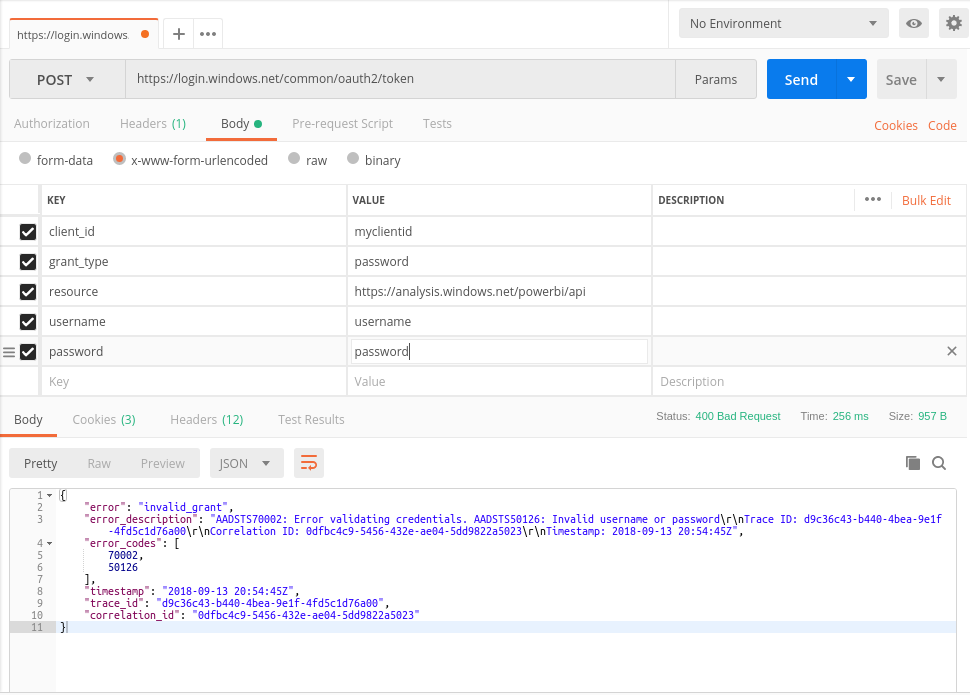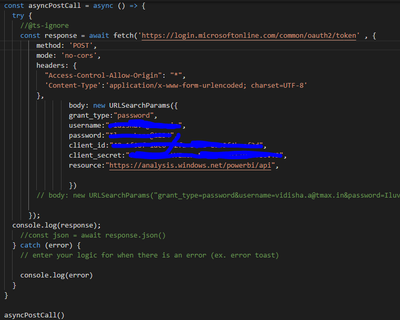- Power BI forums
- Updates
- News & Announcements
- Get Help with Power BI
- Desktop
- Service
- Report Server
- Power Query
- Mobile Apps
- Developer
- DAX Commands and Tips
- Custom Visuals Development Discussion
- Health and Life Sciences
- Power BI Spanish forums
- Translated Spanish Desktop
- Power Platform Integration - Better Together!
- Power Platform Integrations (Read-only)
- Power Platform and Dynamics 365 Integrations (Read-only)
- Training and Consulting
- Instructor Led Training
- Dashboard in a Day for Women, by Women
- Galleries
- Community Connections & How-To Videos
- COVID-19 Data Stories Gallery
- Themes Gallery
- Data Stories Gallery
- R Script Showcase
- Webinars and Video Gallery
- Quick Measures Gallery
- 2021 MSBizAppsSummit Gallery
- 2020 MSBizAppsSummit Gallery
- 2019 MSBizAppsSummit Gallery
- Events
- Ideas
- Custom Visuals Ideas
- Issues
- Issues
- Events
- Upcoming Events
- Community Blog
- Power BI Community Blog
- Custom Visuals Community Blog
- Community Support
- Community Accounts & Registration
- Using the Community
- Community Feedback
Register now to learn Fabric in free live sessions led by the best Microsoft experts. From Apr 16 to May 9, in English and Spanish.
- Power BI forums
- Forums
- Get Help with Power BI
- Developer
- Re: Cannot get access token.
- Subscribe to RSS Feed
- Mark Topic as New
- Mark Topic as Read
- Float this Topic for Current User
- Bookmark
- Subscribe
- Printer Friendly Page
- Mark as New
- Bookmark
- Subscribe
- Mute
- Subscribe to RSS Feed
- Permalink
- Report Inappropriate Content
Cannot get access token.
Hello Guys,
I am having trouble getting a response with the access token. Here is the error I am getting after registering my native app.
{
"error": "invalid_grant",
"error_description": "AADSTS70002: Error validating credentials. AADSTS50126: Invalid username or password\r\nTrace ID: cf7bc173-6506-48cb-8729-0258325c9800\r\nCorrelation ID: cf2c4bad-1b0f-40be-bfc3-32a29b1b8551\r\nTimestamp: 2018-09-13 20:42:53Z",
"error_codes": [
70002,
50126
],
"timestamp": "2018-09-13 20:42:53Z",
"trace_id": "cf7bc173-6506-48cb-8729-0258325c9800",
"correlation_id": "cf2c4bad-1b0f-40be-bfc3-32a29b1b8551"
}
Can I get some pointers? I registered the app and made sure I gave the proper permissions..
Solved! Go to Solution.
- Mark as New
- Bookmark
- Subscribe
- Mute
- Subscribe to RSS Feed
- Permalink
- Report Inappropriate Content
Here is my solution:
const axios = require('axios');
const adal = require('adal-node');
const getAccessToken = () => {
const config = {
username: 'Your Username',
password: 'Your Password',
clientId: 'Your Client ID',
resource: 'https://analysis.windows.net/powerbi/api'
}
const authority = 'https://login.microsoftonline.com/Your Tenant';
// Tenant can be found in the Azure Portal.
// When you access Azure AD, it should show your the name of your tenant.
// Don't have a link but you can figure out where to get this with some googling.
let context = new adal.AuthenticationContext(authority, true)
const callback = (err, accessToken) => {
if (!err) {
console.log(accessToken.accessToken); // Returns access token.
makeApiCall(accessToken.accessToken); --> This is my actual API call.
} else {
console.log(err);
}
}
context.acquireTokenWithUsernamePassword(
config.resource,
config.username,
config.password,
config.clientId,
callback
);
}
const makeApiCall = (token) => {
const config = {
headers: {
'Authorization': "Bearer " + token,
'Content-Type': 'application/x-www-form-urlencoded',
'Accept': 'application/json'
}
};
// These options are only used when generating a embedToken.
//{
//accessLevel:"View",
//allowSaveAs:"false"
//},
const url = 'https://api.powerbi.com/v1.0/myorg/groups/5cfa7118-e1eb-4008-afe7-239e5286b9f1/reports/';
axios.get(url, config)
.then(response => {
let result = response.data;
console.log(result);
})
.catch(err => {
console.log(err);
console.log(err.response.status);
console.log(err.response.statusText);
})
}
getAccessToken();
- Mark as New
- Bookmark
- Subscribe
- Mute
- Subscribe to RSS Feed
- Permalink
- Report Inappropriate Content
most likely need to see your outgoing packet to figure that out, and what code you're using would also help.
Obviously the erorr says invalid username or password, but it could be that they're there and correct but not in the correct format.
In .NET Core, I'm doing this:
string authBody = $@"
grant_type = password
&resource ={WebUtility.UrlEncode(resourceString)}
&username ={WebUtility.UrlEncode(username)}
&password ={WebUtility.UrlEncode(password)}
&client_id ={clientId}
&client_secret={ WebUtility.UrlEncode(secret)}";
- Mark as New
- Bookmark
- Subscribe
- Mute
- Subscribe to RSS Feed
- Permalink
- Report Inappropriate Content
Here is what I my post body looks like and the url im hitting.
- Mark as New
- Bookmark
- Subscribe
- Mute
- Subscribe to RSS Feed
- Permalink
- Report Inappropriate Content
i am also facing the similar issue, did you able to figured it out through postman. Please let me know te root cause.
- Mark as New
- Bookmark
- Subscribe
- Mute
- Subscribe to RSS Feed
- Permalink
- Report Inappropriate Content
Same issue for me since over half a year now. No solution in sight besides MS C# demo.
- Mark as New
- Bookmark
- Subscribe
- Mute
- Subscribe to RSS Feed
- Permalink
- Report Inappropriate Content
I'm using this authority URL
https://login.windows.net/{tenantID}/oauth2/tokenWhere {tenantID} is my AAD tenant. I believe that /common/ works as well, but without tenantID some of the context of one's tenant may be lost. Samples I've seen recommend the authority URL format I'm using.
Also, you may have noticed that my body also includes the client secret. I think without the client secret, the information will be invalid. If you run fiddler, do you see any additional infomation about the error?
I hope this info gets you there.
-thanks
-e
- Mark as New
- Bookmark
- Subscribe
- Mute
- Subscribe to RSS Feed
- Permalink
- Report Inappropriate Content
This may be a beginner question -- but where do I get the tenant id and client secret? I thought client secret was only for the server side option not the native one?
- Mark as New
- Bookmark
- Subscribe
- Mute
- Subscribe to RSS Feed
- Permalink
- Report Inappropriate Content
The problem isn't that we're on the client side or the server side, but whether we can support having the user enter credentials. I'm not able to support that in my circumstance (which is a use from an Azure function).
So, if you can support the user entering username and password, you may be able to get away with something else. Sorry, I have not tested those scenarios.
In that case, I might start with something like this from Github.
https://github.com/AzureAD/azure-activedirectory-library-for-js
Obviously, if you do have a client-side scenario, security is important -- you cannot have client secrets and passwords floating around in the app.
Sorry I couldn't help more, but my usage doesn't seem as if it is like yours.
Good luck.
-e
- Mark as New
- Bookmark
- Subscribe
- Mute
- Subscribe to RSS Feed
- Permalink
- Report Inappropriate Content
For those curious I used ADAL with node to get the access token
- Mark as New
- Bookmark
- Subscribe
- Mute
- Subscribe to RSS Feed
- Permalink
- Report Inappropriate Content
just to close the loop, you should share your solution here.
The purpose of these forums assist with people who are having a problem, and they come to see the solution.
I'm sure sharing a few lines of code will help somebody and they won't have to wait for an answer.
-thanks
-e
- Mark as New
- Bookmark
- Subscribe
- Mute
- Subscribe to RSS Feed
- Permalink
- Report Inappropriate Content
Here is my solution:
const axios = require('axios');
const adal = require('adal-node');
const getAccessToken = () => {
const config = {
username: 'Your Username',
password: 'Your Password',
clientId: 'Your Client ID',
resource: 'https://analysis.windows.net/powerbi/api'
}
const authority = 'https://login.microsoftonline.com/Your Tenant';
// Tenant can be found in the Azure Portal.
// When you access Azure AD, it should show your the name of your tenant.
// Don't have a link but you can figure out where to get this with some googling.
let context = new adal.AuthenticationContext(authority, true)
const callback = (err, accessToken) => {
if (!err) {
console.log(accessToken.accessToken); // Returns access token.
makeApiCall(accessToken.accessToken); --> This is my actual API call.
} else {
console.log(err);
}
}
context.acquireTokenWithUsernamePassword(
config.resource,
config.username,
config.password,
config.clientId,
callback
);
}
const makeApiCall = (token) => {
const config = {
headers: {
'Authorization': "Bearer " + token,
'Content-Type': 'application/x-www-form-urlencoded',
'Accept': 'application/json'
}
};
// These options are only used when generating a embedToken.
//{
//accessLevel:"View",
//allowSaveAs:"false"
//},
const url = 'https://api.powerbi.com/v1.0/myorg/groups/5cfa7118-e1eb-4008-afe7-239e5286b9f1/reports/';
axios.get(url, config)
.then(response => {
let result = response.data;
console.log(result);
})
.catch(err => {
console.log(err);
console.log(err.response.status);
console.log(err.response.statusText);
})
}
getAccessToken();
- Mark as New
- Bookmark
- Subscribe
- Mute
- Subscribe to RSS Feed
- Permalink
- Report Inappropriate Content
I am trying to get access token in React but I am getting bad request
- Mark as New
- Bookmark
- Subscribe
- Mute
- Subscribe to RSS Feed
- Permalink
- Report Inappropriate Content
That's fine thanks for the help. I am still experiencing the same error and fiddler doesn't show me anything different. I might move to a node solution but I need to know how I can get an access_token.. Or why I am seeing that error when I've registered my app. Doesn't make sense to me
- Mark as New
- Bookmark
- Subscribe
- Mute
- Subscribe to RSS Feed
- Permalink
- Report Inappropriate Content
I plan on getting all the required data to make an API call to the PBI REST Apis for embedded purposes using JavaScript. Right now I am using Postman to get a feel for where to start. Unfortunately I cannot use .NET since I will be unable to run the server side code on our architecture as of right now. I has to be in JS.
Helpful resources

Microsoft Fabric Learn Together
Covering the world! 9:00-10:30 AM Sydney, 4:00-5:30 PM CET (Paris/Berlin), 7:00-8:30 PM Mexico City

Power BI Monthly Update - April 2024
Check out the April 2024 Power BI update to learn about new features.

| User | Count |
|---|---|
| 16 | |
| 2 | |
| 2 | |
| 1 | |
| 1 |