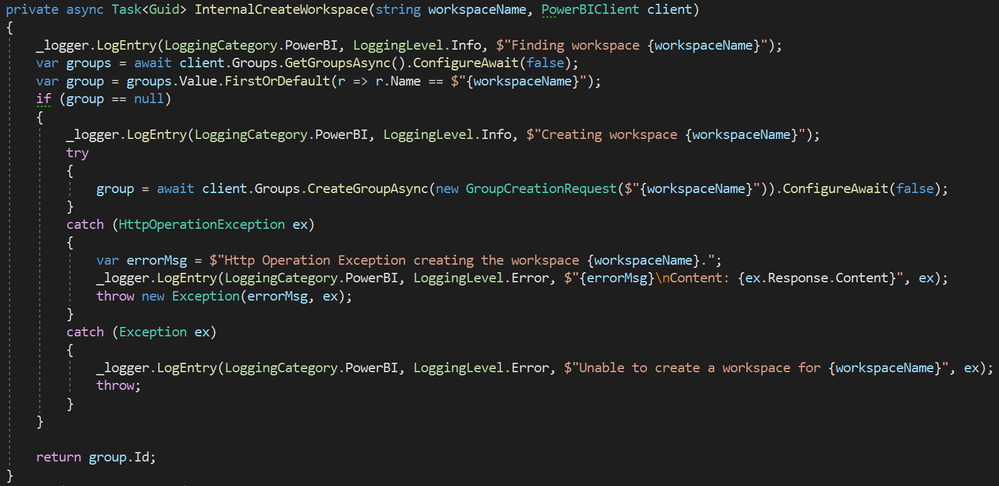- Power BI forums
- Updates
- News & Announcements
- Get Help with Power BI
- Desktop
- Service
- Report Server
- Power Query
- Mobile Apps
- Developer
- DAX Commands and Tips
- Custom Visuals Development Discussion
- Health and Life Sciences
- Power BI Spanish forums
- Translated Spanish Desktop
- Power Platform Integration - Better Together!
- Power Platform Integrations (Read-only)
- Power Platform and Dynamics 365 Integrations (Read-only)
- Training and Consulting
- Instructor Led Training
- Dashboard in a Day for Women, by Women
- Galleries
- Community Connections & How-To Videos
- COVID-19 Data Stories Gallery
- Themes Gallery
- Data Stories Gallery
- R Script Showcase
- Webinars and Video Gallery
- Quick Measures Gallery
- 2021 MSBizAppsSummit Gallery
- 2020 MSBizAppsSummit Gallery
- 2019 MSBizAppsSummit Gallery
- Events
- Ideas
- Custom Visuals Ideas
- Issues
- Issues
- Events
- Upcoming Events
- Community Blog
- Power BI Community Blog
- Custom Visuals Community Blog
- Community Support
- Community Accounts & Registration
- Using the Community
- Community Feedback
Register now to learn Fabric in free live sessions led by the best Microsoft experts. From Apr 16 to May 9, in English and Spanish.
- Power BI forums
- Forums
- Get Help with Power BI
- Developer
- Cannot create workspace via Power Pi Api http 500
- Subscribe to RSS Feed
- Mark Topic as New
- Mark Topic as Read
- Float this Topic for Current User
- Bookmark
- Subscribe
- Printer Friendly Page
- Mark as New
- Bookmark
- Subscribe
- Mute
- Subscribe to RSS Feed
- Permalink
- Report Inappropriate Content
Cannot create workspace via Power Pi Api http 500
Hello,
I am using the Power Bi Api to try and create a new workspace v2 (https://docs.microsoft.com/en-us/rest/api/power-bi/groups/creategroup#example-creating-a-workspace-v...). But when i try and do this i get an error http 500.
What i am doing is the following:
I do a http post call to https://api.powerbi.com/v1.0/myorg/groups?workspaceV2=true with in de body of the call this:
{
"name": "test"
}but it always returns a http 500 error code
with this as result
48
{
"error":{
"code":"","message":"An error has occurred."
}
}
0The app registration that i use to make the call has all the permissions needed to create a workspace. And the app registration also seems to work because other calls do work correctly.
What is wrong with the call and how can i debug this issue ?
- Mark as New
- Bookmark
- Subscribe
- Mute
- Subscribe to RSS Feed
- Permalink
- Report Inappropriate Content
- Mark as New
- Bookmark
- Subscribe
- Mute
- Subscribe to RSS Feed
- Permalink
- Report Inappropriate Content
Hi @narayanadvl ,
I would use the PowerBIClient to make the API call a little easier. The PowerBIClient is in the Microsoft.PowerBI.Api namespace. The following code works for me as long as you have a valid PowerBIClient.
- Mark as New
- Bookmark
- Subscribe
- Mute
- Subscribe to RSS Feed
- Permalink
- Report Inappropriate Content
Maybe I should at the fact that i am using the Service Principal way to connect to the api. So i created and App Registration in Azure with the appropriate permissions. And I added the Service Principal account to the group of users that can use the Power Bi Api. And all other calls are being handled correctly so for example i have created a Workspace by hand and when I import the pbix via the api and set paramaters etc. This all works like a charm. Only creating workspaces via the Api is not working. Has anybody any information of what i am missing here ?
Helpful resources

Microsoft Fabric Learn Together
Covering the world! 9:00-10:30 AM Sydney, 4:00-5:30 PM CET (Paris/Berlin), 7:00-8:30 PM Mexico City

Power BI Monthly Update - April 2024
Check out the April 2024 Power BI update to learn about new features.

| User | Count |
|---|---|
| 12 | |
| 2 | |
| 1 | |
| 1 | |
| 1 |
| User | Count |
|---|---|
| 23 | |
| 3 | |
| 2 | |
| 2 | |
| 2 |