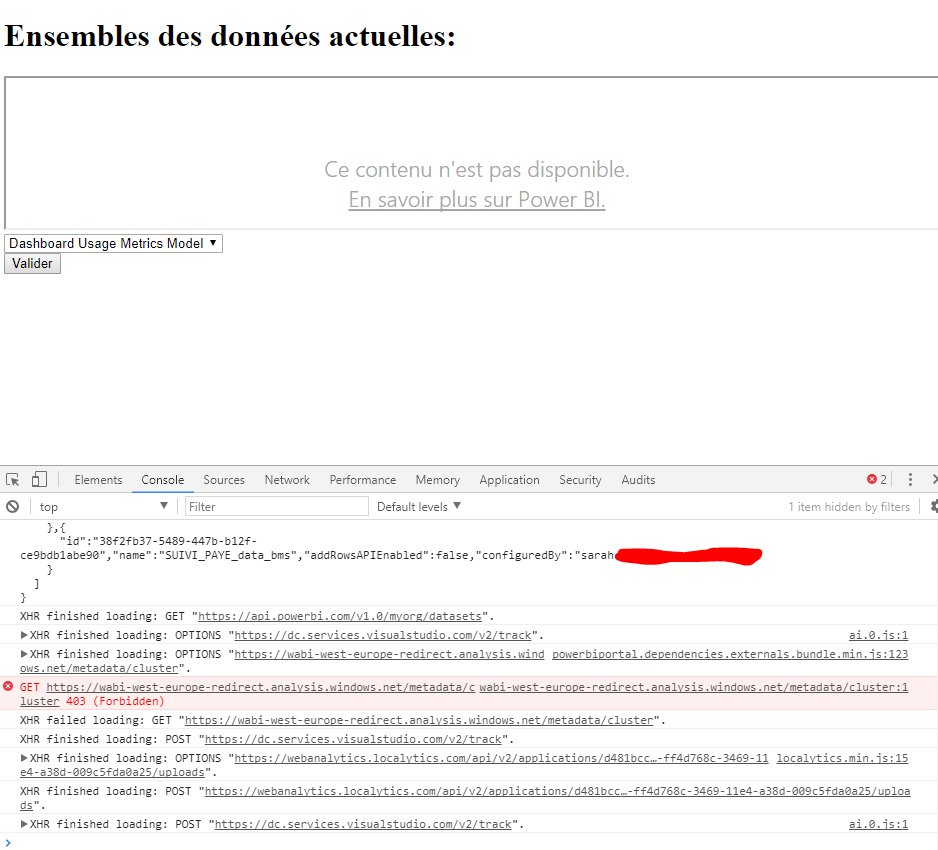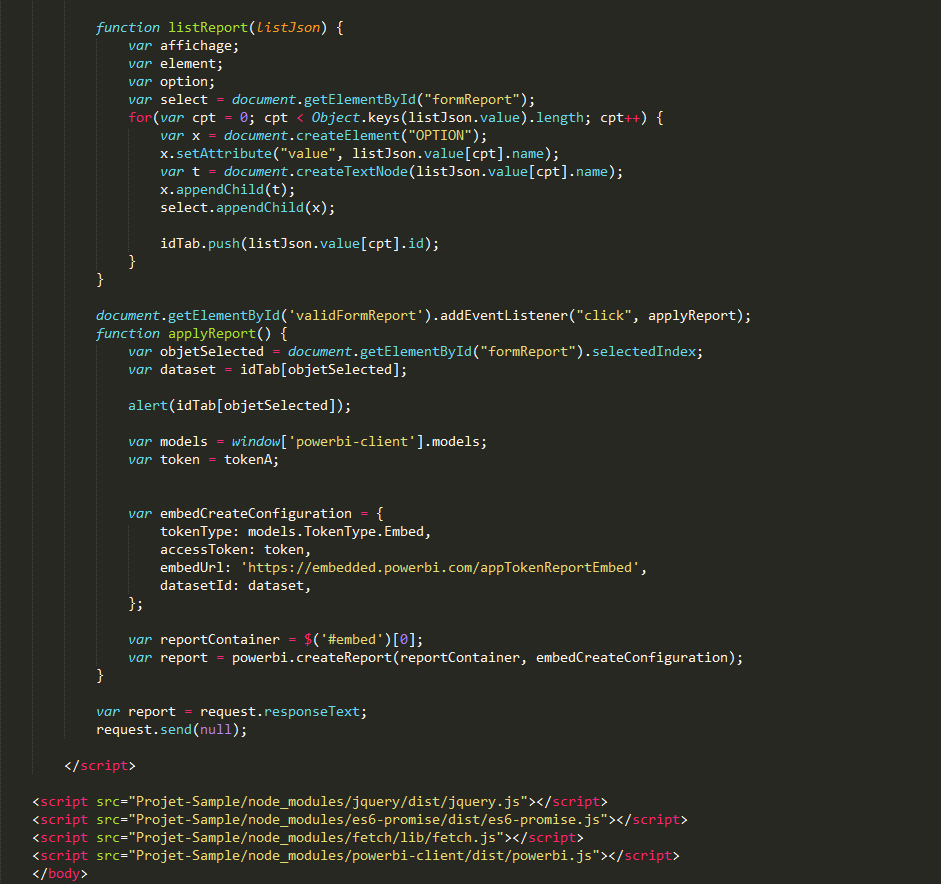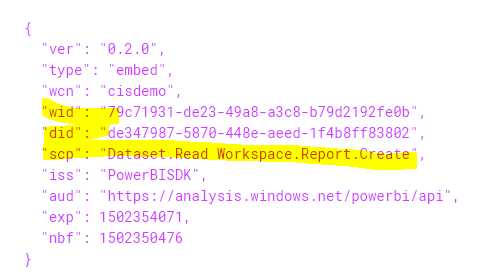- Power BI forums
- Updates
- News & Announcements
- Get Help with Power BI
- Desktop
- Service
- Report Server
- Power Query
- Mobile Apps
- Developer
- DAX Commands and Tips
- Custom Visuals Development Discussion
- Health and Life Sciences
- Power BI Spanish forums
- Translated Spanish Desktop
- Power Platform Integration - Better Together!
- Power Platform Integrations (Read-only)
- Power Platform and Dynamics 365 Integrations (Read-only)
- Training and Consulting
- Instructor Led Training
- Dashboard in a Day for Women, by Women
- Galleries
- Community Connections & How-To Videos
- COVID-19 Data Stories Gallery
- Themes Gallery
- Data Stories Gallery
- R Script Showcase
- Webinars and Video Gallery
- Quick Measures Gallery
- 2021 MSBizAppsSummit Gallery
- 2020 MSBizAppsSummit Gallery
- 2019 MSBizAppsSummit Gallery
- Events
- Ideas
- Custom Visuals Ideas
- Issues
- Issues
- Events
- Upcoming Events
- Community Blog
- Power BI Community Blog
- Custom Visuals Community Blog
- Community Support
- Community Accounts & Registration
- Using the Community
- Community Feedback
Register now to learn Fabric in free live sessions led by the best Microsoft experts. From Apr 16 to May 9, in English and Spanish.
- Power BI forums
- Forums
- Get Help with Power BI
- Developer
- Re: Can't display a new report
- Subscribe to RSS Feed
- Mark Topic as New
- Mark Topic as Read
- Float this Topic for Current User
- Bookmark
- Subscribe
- Printer Friendly Page
- Mark as New
- Bookmark
- Subscribe
- Mute
- Subscribe to RSS Feed
- Permalink
- Report Inappropriate Content
Can't display a new report
Hi everebody,
I have need some help, please.
I try to create a report with a Dataset selected by the user. For this, I use the API Rest Power BI. I get the list of datasets, and I display a form, in this form there are the name and the id of dataset. When a dataset is selected, and validate, a new IFrame appear with the report. But my problem is the next: when the IFrame Appear I have a message who tell me : "This content is not available". I haven' any error message in the console, and my code is exalty as the code of microsoft example: https://docs.microsoft.com/en-us/azure/power-bi-embedded/power-bi-embedded-create-report-from-datase....
Of the blow, I would like to know, the reasons why I might have this problem. Maybe I miss an important step for displaying this report in create mode?
Here you can see some screen captures:
Solved! Go to Solution.
- Mark as New
- Bookmark
- Subscribe
- Mute
- Subscribe to RSS Feed
- Permalink
- Report Inappropriate Content
Embedding a dataset to create a report works in my test. I can create and save a report. In your case, please try to debug the accesstoken used to embed a dataset and decode it at https://jwt.io/. You'll find the workspaceid, datasetid and scopes, please ensure that all information is correct and scope is "Dataset.Read Workspace.Report.Create"
var embedToken= PowerBIToken.CreateReportEmbedTokenForCreation(this.workspaceCollection, workspaceId, datasetid, null, null, "Dataset.Read Workspace.Report.Create"); AccessToken = embedToken.Generate(this.accessKey)
A static html testing demo FYI.
<html>
<script src="../jquery.js"></script>
<script src="../powerbi.js"></script>
<script type="text/javascript">
window.onload = function () {
// Read embed application token from textbox
var txtAccessToken = 'accessToken';
// Read embed URL from textbox
var txtEmbedUrl = 'https://embedded.powerbi.com/appTokenReportEmbed';
// Read dataset Id from textbox
var txtEmbedDatasetId = 'datasetID';
// Embed create configuration used to describe the what and how to create report.
// This object is used when calling powerbi.createReport.
var embedCreateConfiguration = {
accessToken: txtAccessToken,
embedUrl: txtEmbedUrl,
datasetId: txtEmbedDatasetId,
};
// Grab the reference to the div HTML element that will host the report
var reportContainer = $('#reportContainer')[0];
// Create report
var report = powerbi.createReport(reportContainer, embedCreateConfiguration);
}
</script>
<div id="reportContainer" ></div>
</html>
- Mark as New
- Bookmark
- Subscribe
- Mute
- Subscribe to RSS Feed
- Permalink
- Report Inappropriate Content
Embedding a dataset to create a report works in my test. I can create and save a report. In your case, please try to debug the accesstoken used to embed a dataset and decode it at https://jwt.io/. You'll find the workspaceid, datasetid and scopes, please ensure that all information is correct and scope is "Dataset.Read Workspace.Report.Create"
var embedToken= PowerBIToken.CreateReportEmbedTokenForCreation(this.workspaceCollection, workspaceId, datasetid, null, null, "Dataset.Read Workspace.Report.Create"); AccessToken = embedToken.Generate(this.accessKey)
A static html testing demo FYI.
<html>
<script src="../jquery.js"></script>
<script src="../powerbi.js"></script>
<script type="text/javascript">
window.onload = function () {
// Read embed application token from textbox
var txtAccessToken = 'accessToken';
// Read embed URL from textbox
var txtEmbedUrl = 'https://embedded.powerbi.com/appTokenReportEmbed';
// Read dataset Id from textbox
var txtEmbedDatasetId = 'datasetID';
// Embed create configuration used to describe the what and how to create report.
// This object is used when calling powerbi.createReport.
var embedCreateConfiguration = {
accessToken: txtAccessToken,
embedUrl: txtEmbedUrl,
datasetId: txtEmbedDatasetId,
};
// Grab the reference to the div HTML element that will host the report
var reportContainer = $('#reportContainer')[0];
// Create report
var report = powerbi.createReport(reportContainer, embedCreateConfiguration);
}
</script>
<div id="reportContainer" ></div>
</html>
- Mark as New
- Bookmark
- Subscribe
- Mute
- Subscribe to RSS Feed
- Permalink
- Report Inappropriate Content
My token Access is false, I try to change that.
Thanks for you response.
Sarah.
Helpful resources

Microsoft Fabric Learn Together
Covering the world! 9:00-10:30 AM Sydney, 4:00-5:30 PM CET (Paris/Berlin), 7:00-8:30 PM Mexico City

Power BI Monthly Update - April 2024
Check out the April 2024 Power BI update to learn about new features.

| User | Count |
|---|---|
| 14 | |
| 2 | |
| 2 | |
| 1 | |
| 1 |
| User | Count |
|---|---|
| 21 | |
| 2 | |
| 2 | |
| 2 | |
| 2 |