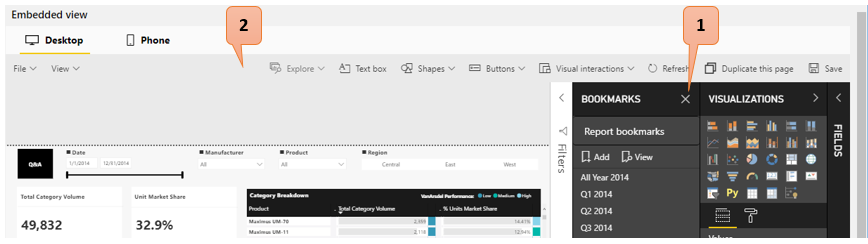- Power BI forums
- Updates
- News & Announcements
- Get Help with Power BI
- Desktop
- Service
- Report Server
- Power Query
- Mobile Apps
- Developer
- DAX Commands and Tips
- Custom Visuals Development Discussion
- Health and Life Sciences
- Power BI Spanish forums
- Translated Spanish Desktop
- Power Platform Integration - Better Together!
- Power Platform Integrations (Read-only)
- Power Platform and Dynamics 365 Integrations (Read-only)
- Training and Consulting
- Instructor Led Training
- Dashboard in a Day for Women, by Women
- Galleries
- Community Connections & How-To Videos
- COVID-19 Data Stories Gallery
- Themes Gallery
- Data Stories Gallery
- R Script Showcase
- Webinars and Video Gallery
- Quick Measures Gallery
- 2021 MSBizAppsSummit Gallery
- 2020 MSBizAppsSummit Gallery
- 2019 MSBizAppsSummit Gallery
- Events
- Ideas
- Custom Visuals Ideas
- Issues
- Issues
- Events
- Upcoming Events
- Community Blog
- Power BI Community Blog
- Custom Visuals Community Blog
- Community Support
- Community Accounts & Registration
- Using the Community
- Community Feedback
Register now to learn Fabric in free live sessions led by the best Microsoft experts. From Apr 16 to May 9, in English and Spanish.
- Power BI forums
- Forums
- Get Help with Power BI
- Developer
- Bookmark menu not showing and unable to open after...
- Subscribe to RSS Feed
- Mark Topic as New
- Mark Topic as Read
- Float this Topic for Current User
- Bookmark
- Subscribe
- Printer Friendly Page
- Mark as New
- Bookmark
- Subscribe
- Mute
- Subscribe to RSS Feed
- Permalink
- Report Inappropriate Content
Bookmark menu not showing and unable to open after closing in embedded view
There are a couple issues using bookmarks in the embedded view where the user closes the bookmarks but am unable to re-open them. I have documented the issues including a screenshot of it below.
1. If you close the bookmarks section by clicking the "x" icon it closes, but there is no way of getting the bookmarks back open. See #1 in screenshot. Notice the "visualizations" or "filters" section has a collapse icon and not a close icon, so the user can get these back.
2. There is no menu item to open the bookmarks. See #2 in screenshot. If this was here then the issue #1 above is not an issue anymore as it would provide the way for the user to open the bookmarks after they are closed.
An example of this issue can be seen at https://microsoft.github.io/PowerBI-JavaScript/demo/v2-demo/index.html# . In this website you will need to enable the bookmarks option, but this is where the screenshot is coming from. So is there anyway around this other than me writing something custom and not using the built in UI for this? I do see there is a sample to make your own bookmarsk, but don't really want to write this as most of the functionality for the bookmarks is already there. I just need to make sure if the user closes the bookmarks they can get back in it instead of having to reload the dashboard again.
- Mark as New
- Bookmark
- Subscribe
- Mute
- Subscribe to RSS Feed
- Permalink
- Report Inappropriate Content
I will also add to the above topic I added. Once bookmarks are turned on (using javascript setting embedded setting bookmarksPaneEnabled), in the top gray view menu you can then turn the bookmarks on with a sub-menu item. But unfortunately this is only available if you have the gray menu turned on (meaning the dashboard is in edit mode). For most cases these are a read-only dashboards so the dashboard is not in edit mode, which means there is no top level gray menu. So the view menu which gives a sub-menu item to turn the bookmarks back on is not there.
I really think I must be missing something here, as I would assume there is a way to show the bookmarks after the user has clicked the X button to hide the bookmarks.
Helpful resources

Microsoft Fabric Learn Together
Covering the world! 9:00-10:30 AM Sydney, 4:00-5:30 PM CET (Paris/Berlin), 7:00-8:30 PM Mexico City

Power BI Monthly Update - April 2024
Check out the April 2024 Power BI update to learn about new features.

| User | Count |
|---|---|
| 16 | |
| 2 | |
| 2 | |
| 1 | |
| 1 |