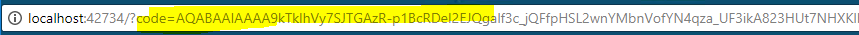- Power BI forums
- Updates
- News & Announcements
- Get Help with Power BI
- Desktop
- Service
- Report Server
- Power Query
- Mobile Apps
- Developer
- DAX Commands and Tips
- Custom Visuals Development Discussion
- Health and Life Sciences
- Power BI Spanish forums
- Translated Spanish Desktop
- Power Platform Integration - Better Together!
- Power Platform Integrations (Read-only)
- Power Platform and Dynamics 365 Integrations (Read-only)
- Training and Consulting
- Instructor Led Training
- Dashboard in a Day for Women, by Women
- Galleries
- Community Connections & How-To Videos
- COVID-19 Data Stories Gallery
- Themes Gallery
- Data Stories Gallery
- R Script Showcase
- Webinars and Video Gallery
- Quick Measures Gallery
- 2021 MSBizAppsSummit Gallery
- 2020 MSBizAppsSummit Gallery
- 2019 MSBizAppsSummit Gallery
- Events
- Ideas
- Custom Visuals Ideas
- Issues
- Issues
- Events
- Upcoming Events
- Community Blog
- Power BI Community Blog
- Custom Visuals Community Blog
- Community Support
- Community Accounts & Registration
- Using the Community
- Community Feedback
Register now to learn Fabric in free live sessions led by the best Microsoft experts. From Apr 16 to May 9, in English and Spanish.
- Power BI forums
- Forums
- Get Help with Power BI
- Developer
- Auto Sign-in to Embed Power BI report in web appli...
- Subscribe to RSS Feed
- Mark Topic as New
- Mark Topic as Read
- Float this Topic for Current User
- Bookmark
- Subscribe
- Printer Friendly Page
- Mark as New
- Bookmark
- Subscribe
- Mute
- Subscribe to RSS Feed
- Permalink
- Report Inappropriate Content
Auto Sign-in to Embed Power BI report in web application
Hi All,
I am able to show filtered power BI reports in a web application. But I need to auto sign-in using c# to AZURE ACTIVE DIRECTORY to access power BI reports.
Below is my ACTIVE DIRECTORY PATH :
https://login.windows.net/common/oauth2/authorize/?response_type=code&client_id={Client ID}&resource=https%3a%2f%2fanalysis.windows.net%2fpowerbi%2fapi&redirect_uri=http%3a%2f%2flocalhost%3a49898%2fRedirect.aspx
Any suggestions/comment/ solution on this would be highly appreaciated?
Thanks
Kavita
Solved! Go to Solution.
- Mark as New
- Bookmark
- Subscribe
- Mute
- Subscribe to RSS Feed
- Permalink
- Report Inappropriate Content
Then see this demo APP OWNS DATA. On license aspect, do note this approach would need Power BI premium license if you'd share your report to the users without Power BI account.
// Create a user password cradentials.
var credential = new UserPasswordCredential(Username, Password);
// Authenticate using created credentials
var authenticationContext = new AuthenticationContext(AuthorityUrl);
var authenticationResult = await authenticationContext.AcquireTokenAsync(ResourceUrl, ClientId, credential);
- Mark as New
- Bookmark
- Subscribe
- Mute
- Subscribe to RSS Feed
- Permalink
- Report Inappropriate Content
How to do same thing in .net core web api?
- Mark as New
- Bookmark
- Subscribe
- Mute
- Subscribe to RSS Feed
- Permalink
- Report Inappropriate Content
What do you mean auto sign-in here?
The URL in your post would redirect you to the redirect_uri appending a code in the url.
in next step, you can send a POST request with the code above and get the access token.
POST /common/oauth2/token HTTP/1.1
Host: login.windows.net
Content-Type: application/x-www-form-urlencoded
client_secret={client_secrect}&client_id={client_id}&grant_type=authorization_code&resource=https://analysis.windows.net/powerbi/api&redirect_uri={your redirect url}&code={code from above}
- Mark as New
- Bookmark
- Subscribe
- Mute
- Subscribe to RSS Feed
- Permalink
- Report Inappropriate Content
Thanks for the reply.
Auto Sign-in means user doesn't need to login into POWER BI Azure site.
Below is my complete code:
string redirectUri = String.Format("{0}Redirect.aspx", Properties.Settings.Default.RedirectUrl);
string authorityUri = Properties.Settings.Default.AADAuthorityUri;
// Get the auth code
string code = Request.Params.GetValues(0)[0];
// Get auth token from auth code
TokenCache TC = new TokenCache();
AuthenticationContext AC = new AuthenticationContext(authorityUri, TC);
ClientCredential cc = new ClientCredential(Properties.Settings.Default.ClientID,Properties.Settings.Default.ClientSecret);
AuthenticationResult AR = AC.AcquireTokenByAuthorizationCode(code, new Uri(redirectUri), cc);
Session[PowerBI.authResultString] = AR;
Response.Redirect("~/PowerBI.aspx", false);
Kindly suggest!
Thanks
Kavita
- Mark as New
- Bookmark
- Subscribe
- Mute
- Subscribe to RSS Feed
- Permalink
- Report Inappropriate Content
Hi Kavita,
Where Can I write this script? Because I am facing same probelm with login. Is it possible only in power bi permium verion?
Thanks,
Pooja
- Mark as New
- Bookmark
- Subscribe
- Mute
- Subscribe to RSS Feed
- Permalink
- Report Inappropriate Content
Then see this demo APP OWNS DATA. On license aspect, do note this approach would need Power BI premium license if you'd share your report to the users without Power BI account.
// Create a user password cradentials.
var credential = new UserPasswordCredential(Username, Password);
// Authenticate using created credentials
var authenticationContext = new AuthenticationContext(AuthorityUrl);
var authenticationResult = await authenticationContext.AcquireTokenAsync(ResourceUrl, ClientId, credential);
Helpful resources

Microsoft Fabric Learn Together
Covering the world! 9:00-10:30 AM Sydney, 4:00-5:30 PM CET (Paris/Berlin), 7:00-8:30 PM Mexico City

Power BI Monthly Update - April 2024
Check out the April 2024 Power BI update to learn about new features.

| User | Count |
|---|---|
| 16 | |
| 2 | |
| 2 | |
| 1 | |
| 1 |