- Power BI forums
- Updates
- News & Announcements
- Get Help with Power BI
- Desktop
- Service
- Report Server
- Power Query
- Mobile Apps
- Developer
- DAX Commands and Tips
- Custom Visuals Development Discussion
- Health and Life Sciences
- Power BI Spanish forums
- Translated Spanish Desktop
- Power Platform Integration - Better Together!
- Power Platform Integrations (Read-only)
- Power Platform and Dynamics 365 Integrations (Read-only)
- Training and Consulting
- Instructor Led Training
- Dashboard in a Day for Women, by Women
- Galleries
- Community Connections & How-To Videos
- COVID-19 Data Stories Gallery
- Themes Gallery
- Data Stories Gallery
- R Script Showcase
- Webinars and Video Gallery
- Quick Measures Gallery
- 2021 MSBizAppsSummit Gallery
- 2020 MSBizAppsSummit Gallery
- 2019 MSBizAppsSummit Gallery
- Events
- Ideas
- Custom Visuals Ideas
- Issues
- Issues
- Events
- Upcoming Events
- Community Blog
- Power BI Community Blog
- Custom Visuals Community Blog
- Community Support
- Community Accounts & Registration
- Using the Community
- Community Feedback
Register now to learn Fabric in free live sessions led by the best Microsoft experts. From Apr 16 to May 9, in English and Spanish.
- Power BI forums
- Forums
- Get Help with Power BI
- Developer
- App owns data Sample - Azure Problem
- Subscribe to RSS Feed
- Mark Topic as New
- Mark Topic as Read
- Float this Topic for Current User
- Bookmark
- Subscribe
- Printer Friendly Page
- Mark as New
- Bookmark
- Subscribe
- Mute
- Subscribe to RSS Feed
- Permalink
- Report Inappropriate Content
App owns data Sample - Azure Problem
Hi everyone.
I try to get sample report in App owns data Sample. I think i did everything with instruction.
1. I have PowerBI Pro user
2. Created workspace with sample report in app.powerbi.com
3. I connected PowerBI Embedded space with this group (diamond next to the name workspace)
4. I registered app on dev.powerbi.com/apps as Native Apps and got clientID - I gave permissions in Azure
5. When i started project in my local machine report works very nice

6. Next i publish sample project to App Service in Azure. Home page works ok, but when I go to sample reports (Home/EmbedReport) I get error which I don't have idea what should I do.
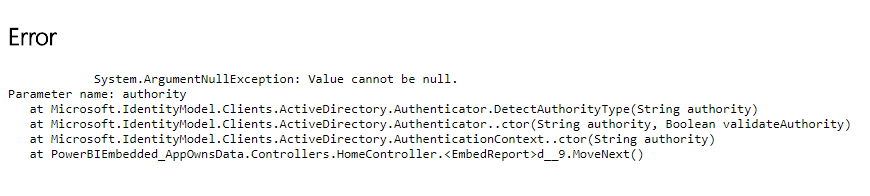
Meybe somebody has any idea what should I check ?
Solved! Go to Solution.
- Mark as New
- Bookmark
- Subscribe
- Mute
- Subscribe to RSS Feed
- Permalink
- Report Inappropriate Content
Solution:
You need to add key from Cloud.config to Web.config. Easiest Copy-> Past.
- Mark as New
- Bookmark
- Subscribe
- Mute
- Subscribe to RSS Feed
- Permalink
- Report Inappropriate Content
Just wanted to add the solution that worked. I added the following in my web.config and republished my app. After that, i restarted my app and it worked. Happy!
Add this code below to web.config (code comes from cloud.config ....\PowerBI-Developer-Samples\PowerBI-Developer-Samples-master\App Owns Data\PowerBIEmbedded_AppOwnsData\CloudConfigs\Power BI Global:)
<appSettings>
<add key="authorityUrl" value="https://login.windows.net/common/oauth2/authorize/" />
<add key="resourceUrl" value="https://analysis.windows.net/powerbi/api" />
<add key="apiUrl" value="https://api.powerbi.com/" />
<add key="embedUrlBase" value="https://app.powerbi.com/" />
</appSettings>
- Mark as New
- Bookmark
- Subscribe
- Mute
- Subscribe to RSS Feed
- Permalink
- Report Inappropriate Content
Solution:
You need to add key from Cloud.config to Web.config. Easiest Copy-> Past.
- Mark as New
- Bookmark
- Subscribe
- Mute
- Subscribe to RSS Feed
- Permalink
- Report Inappropriate Content
Just wanted to add the solution that worked. I added the following in my web.config and republished my app. After that, i restarted my app and it worked. Happy!
Add this code below to web.config (code comes from cloud.config ....\PowerBI-Developer-Samples\PowerBI-Developer-Samples-master\App Owns Data\PowerBIEmbedded_AppOwnsData\CloudConfigs\Power BI Global:)
<appSettings>
<add key="authorityUrl" value="https://login.windows.net/common/oauth2/authorize/" />
<add key="resourceUrl" value="https://analysis.windows.net/powerbi/api" />
<add key="apiUrl" value="https://api.powerbi.com/" />
<add key="embedUrlBase" value="https://app.powerbi.com/" />
</appSettings>
Helpful resources

Microsoft Fabric Learn Together
Covering the world! 9:00-10:30 AM Sydney, 4:00-5:30 PM CET (Paris/Berlin), 7:00-8:30 PM Mexico City

Power BI Monthly Update - April 2024
Check out the April 2024 Power BI update to learn about new features.

| User | Count |
|---|---|
| 13 | |
| 2 | |
| 2 | |
| 1 | |
| 1 |
