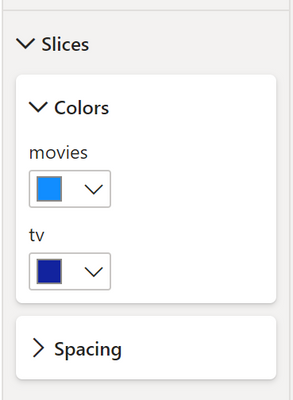- Power BI forums
- Updates
- News & Announcements
- Get Help with Power BI
- Desktop
- Service
- Report Server
- Power Query
- Mobile Apps
- Developer
- DAX Commands and Tips
- Custom Visuals Development Discussion
- Health and Life Sciences
- Power BI Spanish forums
- Translated Spanish Desktop
- Power Platform Integration - Better Together!
- Power Platform Integrations (Read-only)
- Power Platform and Dynamics 365 Integrations (Read-only)
- Training and Consulting
- Instructor Led Training
- Dashboard in a Day for Women, by Women
- Galleries
- Community Connections & How-To Videos
- COVID-19 Data Stories Gallery
- Themes Gallery
- Data Stories Gallery
- R Script Showcase
- Webinars and Video Gallery
- Quick Measures Gallery
- 2021 MSBizAppsSummit Gallery
- 2020 MSBizAppsSummit Gallery
- 2019 MSBizAppsSummit Gallery
- Events
- Ideas
- Custom Visuals Ideas
- Issues
- Issues
- Events
- Upcoming Events
- Community Blog
- Power BI Community Blog
- Custom Visuals Community Blog
- Community Support
- Community Accounts & Registration
- Using the Community
- Community Feedback
Register now to learn Fabric in free live sessions led by the best Microsoft experts. From Apr 16 to May 9, in English and Spanish.
- Power BI forums
- Forums
- Get Help with Power BI
- Developer
- Add legend in custom visual (react way)
- Subscribe to RSS Feed
- Mark Topic as New
- Mark Topic as Read
- Float this Topic for Current User
- Bookmark
- Subscribe
- Printer Friendly Page
- Mark as New
- Bookmark
- Subscribe
- Mute
- Subscribe to RSS Feed
- Permalink
- Report Inappropriate Content
Add legend in custom visual (react way)
Dear all,
I try to create a custom visual in react but I don't know how to add a legend.
I know how to add a static legend but how to add dynamic legend (number of color picker depending data) ?
Something like this for pie chart for example..
Thank you !
Solved! Go to Solution.
- Mark as New
- Bookmark
- Subscribe
- Mute
- Subscribe to RSS Feed
- Permalink
- Report Inappropriate Content
An interesting question indeed. I have been personally troubled by this limitation as well.
I have 2 solutions that I have used that have somewhat worked for me.
1. Since we have to define which fields can exist in the formatting pane beforehand, this becomes annoying when we have to dynamically allocate the number of options based on usage. One way (quite hacky) is to define ONE color field in the settings.ts . This will be responsible for all the colors that you want to dynamically create.
The Enumerate function (which btw is deprecated, but I'm sure can be replicated in the new function as well) can have a loop for the colors that uses the Update function's options argument to decide how many values should be inserted. Between each value, you can provide a separator to know which colors should be associated with which value. This does become tricky when the user removes a value that already existed, you'll have to check which value was removed and update your app accordingly.
2. Make your own custom page (I suggest you use the dialog box option, but not really necessary). Since this can again use the options property of the update function, you should know how many colors should exist. On the new page (I mean some kind of pop-up), you can have a sort of "settings page/panel" to do this. Once done, you can save these colors in the color field you defined (again, using separators is better) and persist them in the formatting pane.
This maybe isn't the best solution and folks here might have better answers (in which case, even I would love you to know your solutions). However, If I wasn't clear enough here, Just let me know and I can provide some code samples as an example.
Good luck with your visual. Annoying to ask but if it did help you a bit, you could upvote. Denks.
- Mark as New
- Bookmark
- Subscribe
- Mute
- Subscribe to RSS Feed
- Permalink
- Report Inappropriate Content
An interesting question indeed. I have been personally troubled by this limitation as well.
I have 2 solutions that I have used that have somewhat worked for me.
1. Since we have to define which fields can exist in the formatting pane beforehand, this becomes annoying when we have to dynamically allocate the number of options based on usage. One way (quite hacky) is to define ONE color field in the settings.ts . This will be responsible for all the colors that you want to dynamically create.
The Enumerate function (which btw is deprecated, but I'm sure can be replicated in the new function as well) can have a loop for the colors that uses the Update function's options argument to decide how many values should be inserted. Between each value, you can provide a separator to know which colors should be associated with which value. This does become tricky when the user removes a value that already existed, you'll have to check which value was removed and update your app accordingly.
2. Make your own custom page (I suggest you use the dialog box option, but not really necessary). Since this can again use the options property of the update function, you should know how many colors should exist. On the new page (I mean some kind of pop-up), you can have a sort of "settings page/panel" to do this. Once done, you can save these colors in the color field you defined (again, using separators is better) and persist them in the formatting pane.
This maybe isn't the best solution and folks here might have better answers (in which case, even I would love you to know your solutions). However, If I wasn't clear enough here, Just let me know and I can provide some code samples as an example.
Good luck with your visual. Annoying to ask but if it did help you a bit, you could upvote. Denks.
- Mark as New
- Bookmark
- Subscribe
- Mute
- Subscribe to RSS Feed
- Permalink
- Report Inappropriate Content
I try the option 1 but I can't retrieve the color value selected by the user.
I'm displaying the colors array in the console and the colors are not updated but the selected color looks good in the format panel. Any suggestion ?
Thank you !
Helpful resources

Microsoft Fabric Learn Together
Covering the world! 9:00-10:30 AM Sydney, 4:00-5:30 PM CET (Paris/Berlin), 7:00-8:30 PM Mexico City

Power BI Monthly Update - April 2024
Check out the April 2024 Power BI update to learn about new features.

| User | Count |
|---|---|
| 13 | |
| 2 | |
| 2 | |
| 1 | |
| 1 |