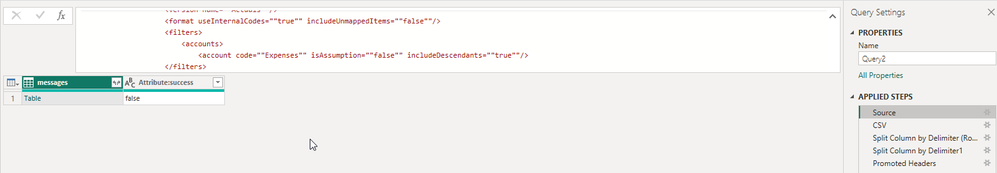- Power BI forums
- Updates
- News & Announcements
- Get Help with Power BI
- Desktop
- Service
- Report Server
- Power Query
- Mobile Apps
- Developer
- DAX Commands and Tips
- Custom Visuals Development Discussion
- Health and Life Sciences
- Power BI Spanish forums
- Translated Spanish Desktop
- Power Platform Integration - Better Together!
- Power Platform Integrations (Read-only)
- Power Platform and Dynamics 365 Integrations (Read-only)
- Training and Consulting
- Instructor Led Training
- Dashboard in a Day for Women, by Women
- Galleries
- Community Connections & How-To Videos
- COVID-19 Data Stories Gallery
- Themes Gallery
- Data Stories Gallery
- R Script Showcase
- Webinars and Video Gallery
- Quick Measures Gallery
- 2021 MSBizAppsSummit Gallery
- 2020 MSBizAppsSummit Gallery
- 2019 MSBizAppsSummit Gallery
- Events
- Ideas
- Custom Visuals Ideas
- Issues
- Issues
- Events
- Upcoming Events
- Community Blog
- Power BI Community Blog
- Custom Visuals Community Blog
- Community Support
- Community Accounts & Registration
- Using the Community
- Community Feedback
Register now to learn Fabric in free live sessions led by the best Microsoft experts. From Apr 16 to May 9, in English and Spanish.
- Power BI forums
- Forums
- Get Help with Power BI
- Developer
- Re: Adaptive Insight Connector
- Subscribe to RSS Feed
- Mark Topic as New
- Mark Topic as Read
- Float this Topic for Current User
- Bookmark
- Subscribe
- Printer Friendly Page
- Mark as New
- Bookmark
- Subscribe
- Mute
- Subscribe to RSS Feed
- Permalink
- Report Inappropriate Content
Adaptive Insight Connector
Hi - I am curious if anyone has a custom connector to Adaptive Insights? I have been waiting too long for Microsoft to come up with a solution.
- Mark as New
- Bookmark
- Subscribe
- Mute
- Subscribe to RSS Feed
- Permalink
- Report Inappropriate Content
There isn't one, but depending on your login credetials you may be able to create it in power query. This does not work if using Azure Active Directory
---------------------------------------------------------
I recently was able to connect Power BI to our Adaptive instance using the attached pdf as guidance. You probably need to tweak this for Tableau. The only tweak I had to do to the xml section was to double the "double quotes". The rest of the code are Power BI specific code (M Language).
let
Source = Xml.Tables(
Web.Contents("https://api.adaptiveinsights.com/api/v14",
[Content = Text.ToBinary("<?xml version='1.0' encoding='UTF-8'?>
<call method=""exportData"" callerName=""PowerBI"">
<credentials login=""user name here"" password=""password here"" instanceCode=""instance code here""/>
<version name=""Forecast""/>
<format useInternalCodes=""true"" includeUnmappedItems=""false""/>
<filters>
<accounts>
<account code=""Expenses"" isAssumption=""false"" includeDescendants=""true""/>
</accounts>
<timeSpan start=""Jan-2018"" end=""Dec-2019""/>
</filters>
<dimensions>
<dimension name=""Project Allocation""/>
</dimensions>
<rules includeZeroRows=""false"" includeRollups=""false"" markInvalidValues=""false"" markBlanks=""false"" timeRollups=""false"">
<currency useCorporate=""false"" useLocal=""false"" override=""USD""/>
</rules>
</call>")
])),
CSV = Table.SelectColumns(Source,{"output"}),
#"Split Column by Delimiter (Rows)" = Table.ExpandListColumn(Table.TransformColumns(CSV, {{"output", Splitter.SplitTextByDelimiter("#(lf)", QuoteStyle.Csv), let itemType = (type nullable text) meta [Serialized.Text = true] in type {itemType}}}), "output"),
#"Split Column by Delimiter1" = Table.SplitColumn(#"Split Column by Delimiter (Rows)", "output", Splitter.SplitTextByDelimiter(",", QuoteStyle.Csv), {"output.1", "output.2", "output.3", "output.4", "output.5", "output.6", "output.7", "output.8", "output.9", "output.10", "output.11", "output.12", "output.13", "output.14", "output.15", "output.16", "output.17", "output.18", "output.19", "output.20", "output.21", "output.22", "output.23", "output.24", "output.25", "output.26", "output.27", "output.28", "output.29", "output.30", "output.31", "output.32", "output.33", "output.34", "output.35", "output.36", "output.37", "output.38", "output.39", "output.40", "output.41", "output.42", "output.43", "output.44", "output.45", "output.46", "output.47", "output.48", "output.49", "output.50", "output.51", "output.52"}),
#"Promoted Headers" = Table.PromoteHeaders(#"Split Column by Delimiter1", [PromoteAllScalars=true]),
#"Removed Other Columns" = Table.SelectColumns(#"Promoted Headers",{"Account Name", "Account Code", "Level Name", "Project Allocation", "Jan-2018", "Feb-2018", "Mar-2018", "Apr-2018", "May-2018", "Jun-2018", "Jul-2018", "Aug-2018", "Sep-2018", "Oct-2018", "Nov-2018", "Dec-2018", "Jan-2019", "Feb-2019", "Mar-2019", "Apr-2019", "May-2019", "Jun-2019", "Jul-2019", "Aug-2019", "Sep-2019", "Oct-2019", "Nov-2019", "Dec-2019"}),
#"Unpivoted Other Columns" = Table.UnpivotOtherColumns(#"Removed Other Columns", {"Account Name", "Account Code", "Level Name","Project Allocation"}, "Attribute", "Value"),
#"Renamed Columns" = Table.RenameColumns(#"Unpivoted Other Columns",{{"Attribute", "Period"}}),
#"Filtered Rows1" = Table.SelectRows(#"Renamed Columns", each [Value] <> "0.0"),
#"Sorted Rows" = Table.Sort(#"Filtered Rows1",{{"Value", Order.Ascending}}),
#"Changed Type" = Table.TransformColumnTypes(#"Sorted Rows",{{"Period", type date}, {"Value", type number}}),
#"Calculated End of Month" = Table.TransformColumns(#"Changed Type",{{"Period", Date.EndOfMonth, type date}}),
#"Added Account Column" = Table.AddColumn(#"Calculated End of Month", "Account", each Text.Start([Account Code], 5), type text),
#"Changed Type1" = Table.TransformColumnTypes(#"Added Account Column",{{"Account", Int64.Type}}),
#"Removed Errors" = Table.RemoveRowsWithErrors(#"Changed Type1", {"Account"}),
#"Added Dept Column" = Table.AddColumn(#"Removed Errors", "Dept", each Text.Start([Level Name], 6), type text),
#"Added Version Column" = Table.AddColumn(#"Added Dept Column", "Version", each "Current Forecast"),
#"Changed Type2" = Table.TransformColumnTypes(#"Added Version Column",{{"Account", type text}, {"Version", type text}})
in
#"Changed Type2"
- Mark as New
- Bookmark
- Subscribe
- Mute
- Subscribe to RSS Feed
- Permalink
- Report Inappropriate Content
hello,
I followed the steps above but without the M code after the line in CSV = Table.SelectColumns(Source,{"output"}). Power query returns a message "Illegal Input. Input data must be an XML document." and "invalid-xml". Is it because i did not specify which table to export the XML data to? Do i need to create a table call "Output" with output columns 1 to 52?
Thanks for your help
- Mark as New
- Bookmark
- Subscribe
- Mute
- Subscribe to RSS Feed
- Permalink
- Report Inappropriate Content
Yes the output is a essiesitial piece, this takes the data and puts it into a csv file that Power BI can then dissect. I would recommend copying all the steps and then delete the steps that you don't want to use. This connection is a little old now, so you really only need the steps down to Promote Headers. A couple other things to note:
1. Adaptive is now on version 35 of the API so version 14 may not work
2. Instead of "Include Rollups" you will want to use the following, <rules includeZeroRows=""true"" includeRollupAccounts=""false"" includeRollupLevels=""false"" markInvalidValues=""false"" markBlanks=""false"" timeRollups=""false"">
3. I found that I had to change the timespan to <timeSpan start=""05/2020"" end=""05/2020""/>
4. Make sure to save your power bi file in a secure location since you will have a password saved into the code.
Hope this helps
- Mark as New
- Bookmark
- Subscribe
- Mute
- Subscribe to RSS Feed
- Permalink
- Report Inappropriate Content
I've tried to do many of the various suggestions but still coming up short. This would be such a game changer if it worked. Can somebody run the code below and update their credentials, please? It'd help me rule out the privacy / credentials issue on my end.
let
Source = Xml.Tables(
Web.Contents("https://api.adaptiveinsights.com/api/v35",
[Content = Text.ToBinary("<?xml version='1.0' encoding='UTF-8'?>
<call method=""exportData"" callerName=""PowerBI"">
<credentials login=""username"" password=""password"" instanceCode=""instance""/>
<version name=""Version""/>
<format useInternalCodes=""true"" includeUnmappedItems=""false""/>
<filters>
<accounts>
<account code=""Expenses"" isAssumption=""false"" includeDescendants=""true""/>
</filters>
<rules includeZeroRows=""true"" includeRollupAccounts=""false"" includeRollupLevels=""false"" markInvalidValues=""false"" markBlanks=""false"" timeRollups=""false""> <currency useCorporate=""false"" useLocal=""false"" override=""USD""/>
</rules>
</call>")
])),
CSV = Table.SelectColumns(Source,{"output"}),
#"Split Column by Delimiter (Rows)" = Table.ExpandListColumn(Table.TransformColumns(CSV, {{"output", Splitter.SplitTextByDelimiter("#(lf)", QuoteStyle.Csv), let itemType = (type nullable text) meta [Serialized.Text = true] in type {itemType}}}), "output"),
#"Split Column by Delimiter1" = Table.SplitColumn(#"Split Column by Delimiter (Rows)", "output", Splitter.SplitTextByDelimiter(",", QuoteStyle.Csv), {"output.1", "output.2", "output.3", "output.4", "output.5", "output.6", "output.7", "output.8", "output.9", "output.10", "output.11", "output.12", "output.13", "output.14", "output.15", "output.16", "output.17", "output.18", "output.19", "output.20", "output.21", "output.22", "output.23", "output.24", "output.25", "output.26", "output.27", "output.28", "output.29", "output.30", "output.31", "output.32", "output.33", "output.34", "output.35", "output.36", "output.37", "output.38", "output.39", "output.40", "output.41", "output.42", "output.43", "output.44", "output.45", "output.46", "output.47", "output.48", "output.49", "output.50", "output.51", "output.52"}),
#"Promoted Headers" = Table.PromoteHeaders(#"Split Column by Delimiter1", [PromoteAllScalars=true])
in
#"Promoted Headers"
I'm still getting the same error:
Expression.Error: The column 'output' of the table wasn't found.
Details:
output
Attached is what my PowerQuery view looks like after pasting in the code.
- Mark as New
- Bookmark
- Subscribe
- Mute
- Subscribe to RSS Feed
- Permalink
- Report Inappropriate Content
You are missing the ending to acccount and a timespan
take a look at this example below:
<filters>
<accounts> <account code=""Expenses"" isAssumption=""false"" includeDescendants=""true""/>
</accounts>
<timeSpan start=""05/2020"" end=""05/2020""/>
</filters>
Also, I haven't used the instance code before, it might be good to have, but I haven't needed it.
- Mark as New
- Bookmark
- Subscribe
- Mute
- Subscribe to RSS Feed
- Permalink
- Report Inappropriate Content
Unfortunately that is not it. I get the same error when that is included. Those filters appeared to just be extra conditions so I thought to remove the date portion, as people had denoted issues with the formatting in other replies in the thread.
- Mark as New
- Bookmark
- Subscribe
- Mute
- Subscribe to RSS Feed
- Permalink
- Report Inappropriate Content
Hi,
I managed to make it work using Keeganm's code he pasted but had to modfiy the filters.
For me, the filter for account code=""Expenses" did not work for me so i removed this filter altogether to see what comes up. I added this level filter so that it doesnt return everything;
<levels>
<level name=""YOUR LEVEL NAME"" isRollup=""false"" includeDescendants=""true""/>
</levels>
You can try removing the account filter and see if it returns the full data and then apply filters in Power Query itself i.e. filter to account level begining with 5*.
- Mark as New
- Bookmark
- Subscribe
- Mute
- Subscribe to RSS Feed
- Permalink
- Report Inappropriate Content
Try copying and pasting the code below, it worked for me. The other thing to double check is that the username and password have direct login access
let
Source = Xml.Tables(
Web.Contents("https://api.adaptiveinsights.com/api/v35",
[Content = Text.ToBinary(
"<?xml version='1.0' encoding='UTF-8'?>
<call method=""exportData"" callerName=""PowerBI"">
<credentials login=""username"" password=""password""/> <version name=""ForecastVersion""/>
<format useInternalCodes=""true"" includeUnmappedItems=""false""/>
<filters>
<accounts> <account code=""Expenses"" isAssumption=""false"" includeDescendants=""true""/>
</accounts>
<timeSpan start=""05/2020"" end=""05/2020""/>
</filters>
<rules includeZeroRows=""true"" includeRollupAccounts=""false"" includeRollupLevels=""false"" markInvalidValues=""false"" markBlanks=""false"" timeRollups=""false"">
<currency useCorporate=""false"" useLocal=""false"" override=""USD""/>
</rules>
</call>")
])),
CSV = Table.SelectColumns(Source,{"output"}),
#"Split Column by Delimiter (Rows)" = Table.ExpandListColumn(Table.TransformColumns(CSV, {{"output", Splitter.SplitTextByDelimiter("#(lf)", QuoteStyle.Csv), let itemType = (type nullable text) meta [Serialized.Text = true] in type {itemType}}}), "output"),
#"Split Column by Delimiter1" = Table.SplitColumn(#"Split Column by Delimiter (Rows)", "output", Splitter.SplitTextByDelimiter(",", QuoteStyle.Csv), {"output.1", "output.2", "output.3", "output.4", "output.5", "output.6", "output.7", "output.8", "output.9", "output.10", "output.11", "output.12", "output.13", "output.14", "output.15", "output.16", "output.17", "output.18", "output.19", "output.20", "output.21", "output.22", "output.23", "output.24", "output.25", "output.26", "output.27", "output.28", "output.29", "output.30", "output.31", "output.32", "output.33", "output.34", "output.35", "output.36", "output.37", "output.38", "output.39", "output.40", "output.41", "output.42", "output.43", "output.44", "output.45", "output.46", "output.47", "output.48", "output.49", "output.50", "output.51", "output.52"}),
#"Promoted Headers" = Table.PromoteHeaders(#"Split Column by Delimiter1", [PromoteAllScalars=true])
in
#"Promoted Headers"
- Mark as New
- Bookmark
- Subscribe
- Mute
- Subscribe to RSS Feed
- Permalink
- Report Inappropriate Content
Have you managed to figure out? I've got the same error as you.
- Mark as New
- Bookmark
- Subscribe
- Mute
- Subscribe to RSS Feed
- Permalink
- Report Inappropriate Content
Hello!
Hopefully this message makes it to you even though this is an old topic! Classics never go out of style, though.
I'm trying to get this to work but am getting the error below after entering in the code (changed as advised). Any ideas?
"Expression.Error: The column 'Output' of the table wasn't found.
Details:
Output"
THANK YOU!!
- Mark as New
- Bookmark
- Subscribe
- Mute
- Subscribe to RSS Feed
- Permalink
- Report Inappropriate Content
I cannot get the code to work. I have updated the credentials but I'm unsure of what other edits I need to make. Could you help me out? Is it possible to share updated code, perhaps to the current version API code where you highlight the places edits are necessary?
Any help, much appreciated.
- Mark as New
- Bookmark
- Subscribe
- Mute
- Subscribe to RSS Feed
- Permalink
- Report Inappropriate Content
Please make sure you have correctly replaced the underlined items below with what theyare for your Adaptive instance/configuration. Also, please note the use of double "double quotes" here. ("" instead of ")
<call method=""exportData"" callerName=""PowerBI"">
<credentials login=""user name here"" password=""password here"" instanceCode=""instance code here""/>
<version name=""Forecast""/>
<format useInternalCodes=""true"" includeUnmappedItems=""false""/>
<filters>
<accounts>
<account code=""Expenses"" isAssumption=""false"" includeDescendants=""true""/>
</accounts>
<timeSpan start=""Jan-2018"" end=""Dec-2019""/>
</filters>
<dimensions>
<dimension name=""Project Allocation""/>
</dimensions>
Regards,
Ferdinand
- Mark as New
- Bookmark
- Subscribe
- Mute
- Subscribe to RSS Feed
- Permalink
- Report Inappropriate Content
I was able to use this coding to get my connection to work. The one issue I am having is the time span is not filtering. I end up with every month of the version I am pulling.
- Mark as New
- Bookmark
- Subscribe
- Mute
- Subscribe to RSS Feed
- Permalink
- Report Inappropriate Content
That shouldbn't be a problem though right? You should be able to use power query and filter the dates you need after your api request is complete.
- Mark as New
- Bookmark
- Subscribe
- Mute
- Subscribe to RSS Feed
- Permalink
- Report Inappropriate Content
You can, it just not as efficent. I am using version 23 of the API and I found instead of using Jan-2020 I had to use 01/2020.
- Mark as New
- Bookmark
- Subscribe
- Mute
- Subscribe to RSS Feed
- Permalink
- Report Inappropriate Content
Hi - I do not see a .pdf file attached? Thank you..
- Mark as New
- Bookmark
- Subscribe
- Mute
- Subscribe to RSS Feed
- Permalink
- Report Inappropriate Content
I must not have access to attach a file. Here is the website
https://knowledge.adaptiveplanning.com/Integration/Managing_Data_Integration/API_Documentation
- Mark as New
- Bookmark
- Subscribe
- Mute
- Subscribe to RSS Feed
- Permalink
- Report Inappropriate Content
Thank you!
Helpful resources

Microsoft Fabric Learn Together
Covering the world! 9:00-10:30 AM Sydney, 4:00-5:30 PM CET (Paris/Berlin), 7:00-8:30 PM Mexico City

Power BI Monthly Update - April 2024
Check out the April 2024 Power BI update to learn about new features.

| User | Count |
|---|---|
| 15 | |
| 2 | |
| 1 | |
| 1 | |
| 1 |