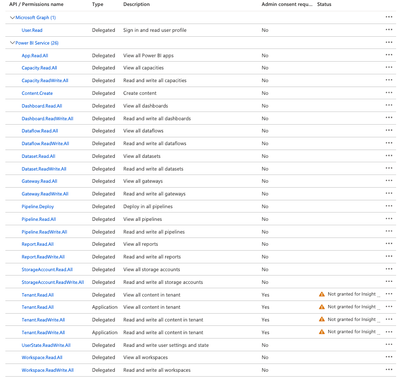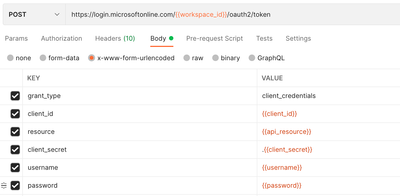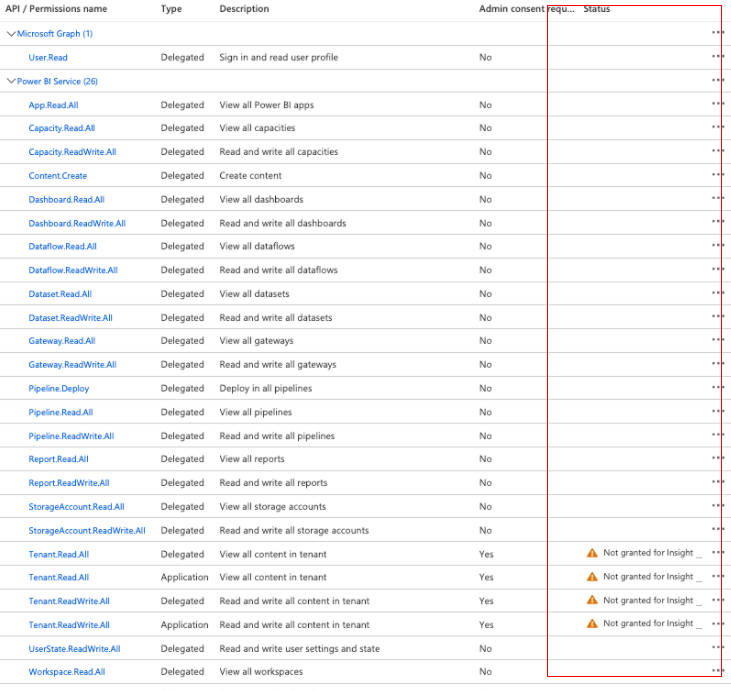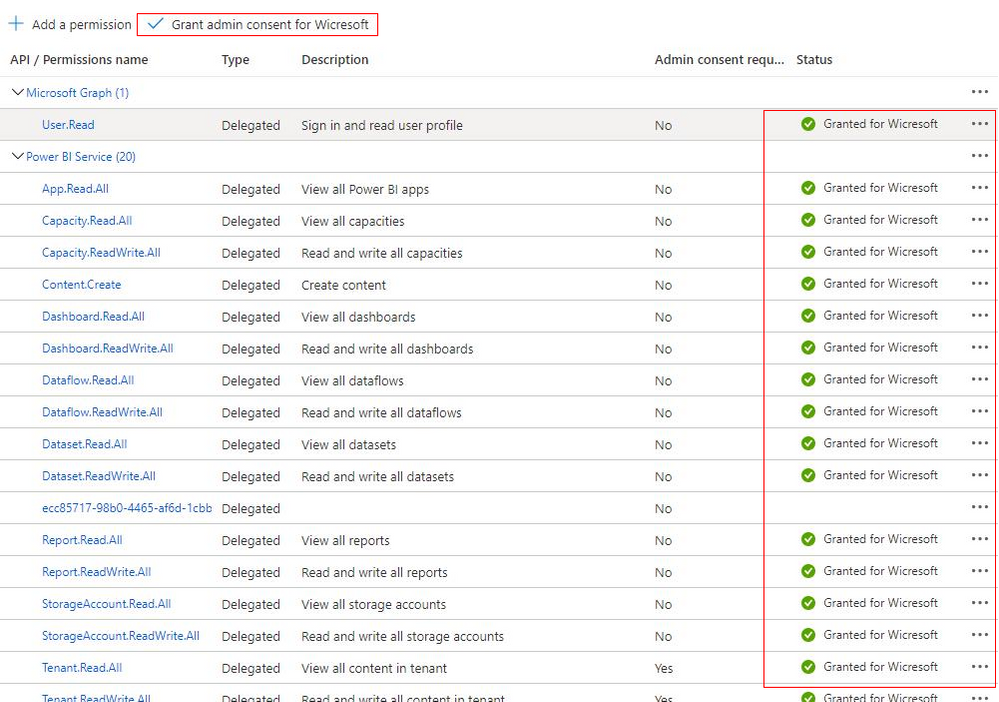- Power BI forums
- Updates
- News & Announcements
- Get Help with Power BI
- Desktop
- Service
- Report Server
- Power Query
- Mobile Apps
- Developer
- DAX Commands and Tips
- Custom Visuals Development Discussion
- Health and Life Sciences
- Power BI Spanish forums
- Translated Spanish Desktop
- Power Platform Integration - Better Together!
- Power Platform Integrations (Read-only)
- Power Platform and Dynamics 365 Integrations (Read-only)
- Training and Consulting
- Instructor Led Training
- Dashboard in a Day for Women, by Women
- Galleries
- Community Connections & How-To Videos
- COVID-19 Data Stories Gallery
- Themes Gallery
- Data Stories Gallery
- R Script Showcase
- Webinars and Video Gallery
- Quick Measures Gallery
- 2021 MSBizAppsSummit Gallery
- 2020 MSBizAppsSummit Gallery
- 2019 MSBizAppsSummit Gallery
- Events
- Ideas
- Custom Visuals Ideas
- Issues
- Issues
- Events
- Upcoming Events
- Community Blog
- Power BI Community Blog
- Custom Visuals Community Blog
- Community Support
- Community Accounts & Registration
- Using the Community
- Community Feedback
Register now to learn Fabric in free live sessions led by the best Microsoft experts. From Apr 16 to May 9, in English and Spanish.
- Power BI forums
- Forums
- Get Help with Power BI
- Developer
- Re: Access token lacks authorisation
- Subscribe to RSS Feed
- Mark Topic as New
- Mark Topic as Read
- Float this Topic for Current User
- Bookmark
- Subscribe
- Printer Friendly Page
- Mark as New
- Bookmark
- Subscribe
- Mute
- Subscribe to RSS Feed
- Permalink
- Report Inappropriate Content
Access token lacks authorisation
Hello troops, I am trying to develop an Azure application with PowerBI embedded.
I am currently stuck at the point of making an API call to get an access_token that will allow me to push a dataset in a specific group.
I have been looking for hours and I was unable to find a solution that allows me to do so.
So far, I have managed to create an API on Azure and give that API all the possible Power BI Service permissions (See photo below)
Furthermore, what I think I am doing via postman is reaching out to that API and getting validated, as you will see in the next picture
This returns an access_token back, however, this token does not have any permissions as far as I can tell. I have tried getting reports, datasets, dashboards but to no avail.
If anyone could give me some help here I would very much appreciate it!
Solved! Go to Solution.
- Mark as New
- Bookmark
- Subscribe
- Mute
- Subscribe to RSS Feed
- Permalink
- Report Inappropriate Content
Hi @Anonymous
There may be something wrong to your access token.
Could your tell me which kind of your Azure App is, app owns data or user owns data?
There are two kind of authentication method for app owns data, service principle or master user?
I see in your Body you have password and username, if you use user owns data or master user, please use Password in grant_type, if you use service principle , use client_credentials in grant_type.
From your screenshot of API Permission, I find that your didn't grant admin consent for you permissions.(App owns data —— Master user or user owns data need this.)
API Permission configured correctly looks like as below.
Then please check your api resouce, the resource url should be https://analysis.windows.net/powerbi/api .
Best Regards,
Rico Zhou
If this post helps, then please consider Accept it as the solution to help the other members find it more quickly.
- Mark as New
- Bookmark
- Subscribe
- Mute
- Subscribe to RSS Feed
- Permalink
- Report Inappropriate Content
Hi @Anonymous
There may be something wrong to your access token.
Could your tell me which kind of your Azure App is, app owns data or user owns data?
There are two kind of authentication method for app owns data, service principle or master user?
I see in your Body you have password and username, if you use user owns data or master user, please use Password in grant_type, if you use service principle , use client_credentials in grant_type.
From your screenshot of API Permission, I find that your didn't grant admin consent for you permissions.(App owns data —— Master user or user owns data need this.)
API Permission configured correctly looks like as below.
Then please check your api resouce, the resource url should be https://analysis.windows.net/powerbi/api .
Best Regards,
Rico Zhou
If this post helps, then please consider Accept it as the solution to help the other members find it more quickly.
- Mark as New
- Bookmark
- Subscribe
- Mute
- Subscribe to RSS Feed
- Permalink
- Report Inappropriate Content
Thanks for your reply @v-rzhou-msft. Indeed the problem was with the authorisation token, I contacted my administrator and asked him to grant permissions to the token. It now works flawlessly!
- Mark as New
- Bookmark
- Subscribe
- Mute
- Subscribe to RSS Feed
- Permalink
- Report Inappropriate Content
I am still not able to resolve my issue, could you tell me what all permissions did you give in Azure direcotry and also how are you calling the post method to request for the token? In my case i have client secret , how to request access token without providing username and password
Helpful resources

Microsoft Fabric Learn Together
Covering the world! 9:00-10:30 AM Sydney, 4:00-5:30 PM CET (Paris/Berlin), 7:00-8:30 PM Mexico City

Power BI Monthly Update - April 2024
Check out the April 2024 Power BI update to learn about new features.

| User | Count |
|---|---|
| 13 | |
| 2 | |
| 2 | |
| 1 | |
| 1 |