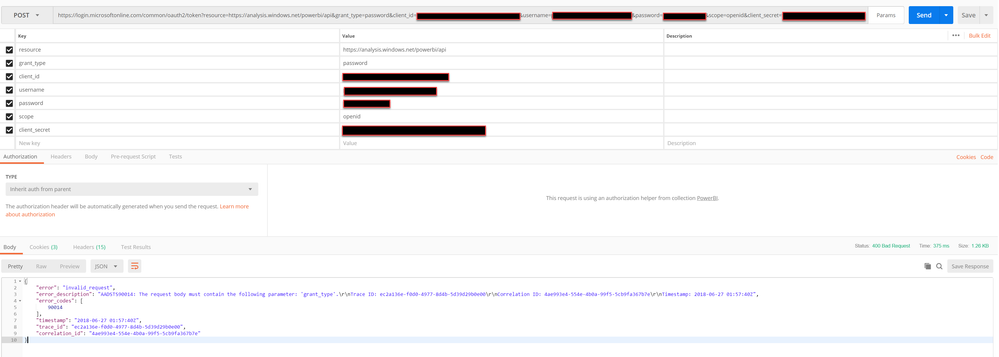- Power BI forums
- Updates
- News & Announcements
- Get Help with Power BI
- Desktop
- Service
- Report Server
- Power Query
- Mobile Apps
- Developer
- DAX Commands and Tips
- Custom Visuals Development Discussion
- Health and Life Sciences
- Power BI Spanish forums
- Translated Spanish Desktop
- Power Platform Integration - Better Together!
- Power Platform Integrations (Read-only)
- Power Platform and Dynamics 365 Integrations (Read-only)
- Training and Consulting
- Instructor Led Training
- Dashboard in a Day for Women, by Women
- Galleries
- Community Connections & How-To Videos
- COVID-19 Data Stories Gallery
- Themes Gallery
- Data Stories Gallery
- R Script Showcase
- Webinars and Video Gallery
- Quick Measures Gallery
- 2021 MSBizAppsSummit Gallery
- 2020 MSBizAppsSummit Gallery
- 2019 MSBizAppsSummit Gallery
- Events
- Ideas
- Custom Visuals Ideas
- Issues
- Issues
- Events
- Upcoming Events
- Community Blog
- Power BI Community Blog
- Custom Visuals Community Blog
- Community Support
- Community Accounts & Registration
- Using the Community
- Community Feedback
Register now to learn Fabric in free live sessions led by the best Microsoft experts. From Apr 16 to May 9, in English and Spanish.
- Power BI forums
- Forums
- Get Help with Power BI
- Developer
- API calls no longer working
- Subscribe to RSS Feed
- Mark Topic as New
- Mark Topic as Read
- Float this Topic for Current User
- Bookmark
- Subscribe
- Printer Friendly Page
- Mark as New
- Bookmark
- Subscribe
- Mute
- Subscribe to RSS Feed
- Permalink
- Report Inappropriate Content
API calls no longer working
Hi there
I have been using the auth URL below to authenticate against the Power BI API (Using Powershell) for months now and yesterday it just stopped working
https://login.microsoftonline.com/common/oauth2/token
I now receive the error:
The remote server returned an error: (400) Bad Request.
I have tried to debug the call in Postman and it appears the grant_type parameter is not being validated correctly. Even though it is specified, I always receive the error:
Please could this be investigated as none of my Power BI refreshes are currently running
Thanks a lot
Solved! Go to Solution.
- Mark as New
- Bookmark
- Subscribe
- Mute
- Subscribe to RSS Feed
- Permalink
- Report Inappropriate Content
Hi @kirby,
That might be the changes or the issues of AAD. According to the #use-the-authorization-code-to-request-an-access-token, the grant_type should be authorization_code. Please check it out. Please also refer to the below posts for the similar approaches.
1. https://community.powerbi.com/t5/Developer/programmatic-data-refresh-using-api/m-p/223051#M7045
3. https://docs.microsoft.com/en-us/power-bi/developer/walkthrough-push-data-get-token
Best Regards,
Dale
If this post helps, then please consider Accept it as the solution to help the other members find it more quickly.
- Mark as New
- Bookmark
- Subscribe
- Mute
- Subscribe to RSS Feed
- Permalink
- Report Inappropriate Content
Hi @kirby,
That might be the changes or the issues of AAD. According to the #use-the-authorization-code-to-request-an-access-token, the grant_type should be authorization_code. Please check it out. Please also refer to the below posts for the similar approaches.
1. https://community.powerbi.com/t5/Developer/programmatic-data-refresh-using-api/m-p/223051#M7045
3. https://docs.microsoft.com/en-us/power-bi/developer/walkthrough-push-data-get-token
Best Regards,
Dale
If this post helps, then please consider Accept it as the solution to help the other members find it more quickly.
- Mark as New
- Bookmark
- Subscribe
- Mute
- Subscribe to RSS Feed
- Permalink
- Report Inappropriate Content
Hi Dale
Thanks a lot for the info. I did visit most of these sites yesterday but without any luck. I tried the same thing now and it seems to be working
Thanks again
Cheers
Helpful resources

Microsoft Fabric Learn Together
Covering the world! 9:00-10:30 AM Sydney, 4:00-5:30 PM CET (Paris/Berlin), 7:00-8:30 PM Mexico City

Power BI Monthly Update - April 2024
Check out the April 2024 Power BI update to learn about new features.

| User | Count |
|---|---|
| 13 | |
| 2 | |
| 2 | |
| 1 | |
| 1 |
| User | Count |
|---|---|
| 20 | |
| 3 | |
| 2 | |
| 2 | |
| 2 |