- Power BI forums
- Updates
- News & Announcements
- Get Help with Power BI
- Desktop
- Service
- Report Server
- Power Query
- Mobile Apps
- Developer
- DAX Commands and Tips
- Custom Visuals Development Discussion
- Health and Life Sciences
- Power BI Spanish forums
- Translated Spanish Desktop
- Power Platform Integration - Better Together!
- Power Platform Integrations (Read-only)
- Power Platform and Dynamics 365 Integrations (Read-only)
- Training and Consulting
- Instructor Led Training
- Dashboard in a Day for Women, by Women
- Galleries
- Community Connections & How-To Videos
- COVID-19 Data Stories Gallery
- Themes Gallery
- Data Stories Gallery
- R Script Showcase
- Webinars and Video Gallery
- Quick Measures Gallery
- 2021 MSBizAppsSummit Gallery
- 2020 MSBizAppsSummit Gallery
- 2019 MSBizAppsSummit Gallery
- Events
- Ideas
- Custom Visuals Ideas
- Issues
- Issues
- Events
- Upcoming Events
- Community Blog
- Power BI Community Blog
- Custom Visuals Community Blog
- Community Support
- Community Accounts & Registration
- Using the Community
- Community Feedback
Register now to learn Fabric in free live sessions led by the best Microsoft experts. From Apr 16 to May 9, in English and Spanish.
- Power BI forums
- Forums
- Get Help with Power BI
- Desktop
- x-axis alias on cumulative measure
- Subscribe to RSS Feed
- Mark Topic as New
- Mark Topic as Read
- Float this Topic for Current User
- Bookmark
- Subscribe
- Printer Friendly Page
- Mark as New
- Bookmark
- Subscribe
- Mute
- Subscribe to RSS Feed
- Permalink
- Report Inappropriate Content
x-axis alias on cumulative measure
Hey Everyone,
I have a cumulative measure which looks like this:
CV TFYTD =
CALCULATE(
SUM(Opportunities[CV TFY]),
FILTER(
ALLSELECTED('Date'[FYMonth]),
ISONORAFTER('Date'[FYMonth], MAX('Date'[FYMonth]), DESC)
)
)
FYMonth is a calculated column in a linked date table which returns text of "01 - Jul", "02 - Aug", "03 - Sept", so that the cumulation calculates on a financial year. It's intentionally ignorant of the year because I plot a [last FY] measure against a [this FY] measure on the same axis. This actually works fine so far, but my users get confused by the prefixes. I want to take away the "01", "02", "03" part of the display but that messes with how my measure is working.
I tried making a new column and using the sort by, but this doesnt work for cumulative measures which rely on the logical order of the field you filter on.
Does anyone know how to alias an axis which is used by a cumulative measure? or maybe it's in how I've created my actual meaure up top thats setting me up for failure - any guidance would be awesome 🙂
Solved! Go to Solution.
- Mark as New
- Bookmark
- Subscribe
- Mute
- Subscribe to RSS Feed
- Permalink
- Report Inappropriate Content
Alright, i did some things. pictures at the bottom.
First of all, I created a calculated column with cumulative month values.
Then i changed the CV TFYTD measure.
Ignore the names of tables and columns*
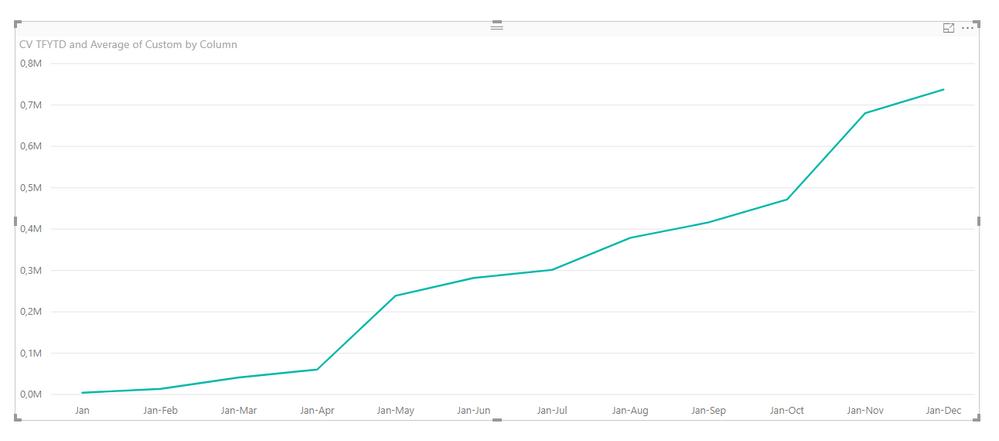
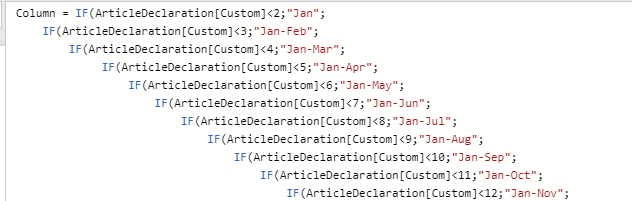
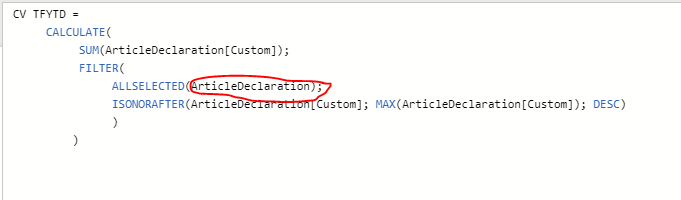
Column = IF(ArticleDeclaration[Custom]<2;"Jan";
IF(ArticleDeclaration[Custom]<3;"Jan-Feb";
IF(ArticleDeclaration[Custom]<4;"Jan-Mar";
IF(ArticleDeclaration[Custom]<5;"Jan-Apr";
IF(ArticleDeclaration[Custom]<6;"Jan-May";
IF(ArticleDeclaration[Custom]<7;"Jan-Jun";
IF(ArticleDeclaration[Custom]<8;"Jan-Jul";
IF(ArticleDeclaration[Custom]<9;"Jan-Aug";
IF(ArticleDeclaration[Custom]<10;"Jan-Sep";
IF(ArticleDeclaration[Custom]<11;"Jan-Oct";
IF(ArticleDeclaration[Custom]<12;"Jan-Nov";
"Jan-Dec"
)))))))))))
Connect on LinkedIn
- Mark as New
- Bookmark
- Subscribe
- Mute
- Subscribe to RSS Feed
- Permalink
- Report Inappropriate Content
Is it not possible for you to create another calculated column converting the 01 - Jan etc. to "January" and so on. Then use this column for the axis while still running the value on the previous measure?
/ Johannes
Connect on LinkedIn
- Mark as New
- Bookmark
- Subscribe
- Mute
- Subscribe to RSS Feed
- Permalink
- Report Inappropriate Content
Thanks for the reply tex628 🙂
Unfortunately, doing this results in the measure returning the values not cumulated at all, as if my measure was simply:
CV TFYTD = Opportunities[CV TFY]
It seems that the referenced field in the cumulation measure has to be the one thats in the visual?
This might be different if I did the cumulation as a calculated column instead of a measure? I'm still getting my head around when to use measures verse CC 🙂 Let me try this too 🙂
- Mark as New
- Bookmark
- Subscribe
- Mute
- Subscribe to RSS Feed
- Permalink
- Report Inappropriate Content
May i ask what type of visualisation you are using for this?
Connect on LinkedIn
- Mark as New
- Bookmark
- Subscribe
- Mute
- Subscribe to RSS Feed
- Permalink
- Report Inappropriate Content
It is the default Line Chart, with FYMonth/Month on the x-axis and the measures stacked in the values space.
I also have put it in a default table visual to look at the figures and make sure they are appearing correctly.
- Mark as New
- Bookmark
- Subscribe
- Mute
- Subscribe to RSS Feed
- Permalink
- Report Inappropriate Content
I tried to recreate the situation. Is this what you are aiming for in terms of visuals?
Connect on LinkedIn
- Mark as New
- Bookmark
- Subscribe
- Mute
- Subscribe to RSS Feed
- Permalink
- Report Inappropriate Content
Hi tex628 🙂
Yes, but a cumulative measure, so that February displays Jan+Feb, and March displays Jen+Feb+March, and also starting in July (financial year).
It's the cumulative part that i cant seem to get going with the nice naming conventions 🙂
- Mark as New
- Bookmark
- Subscribe
- Mute
- Subscribe to RSS Feed
- Permalink
- Report Inappropriate Content
Alright, i did some things. pictures at the bottom.
First of all, I created a calculated column with cumulative month values.
Then i changed the CV TFYTD measure.
Ignore the names of tables and columns*
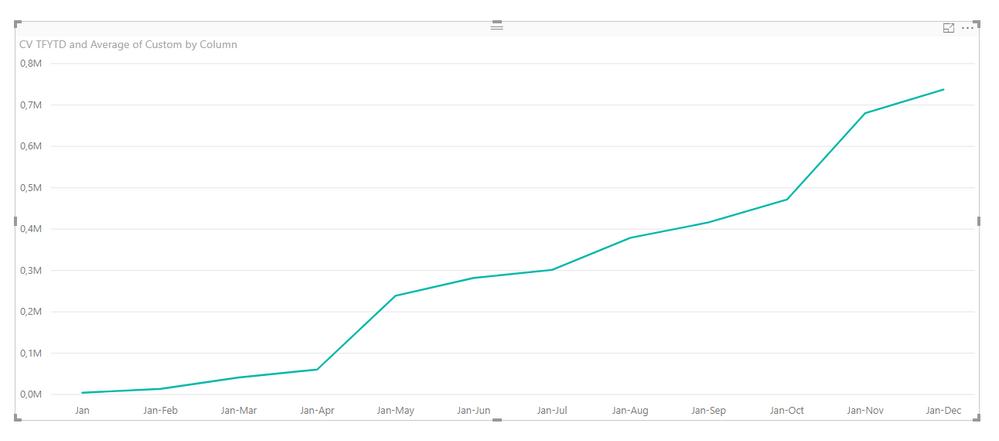
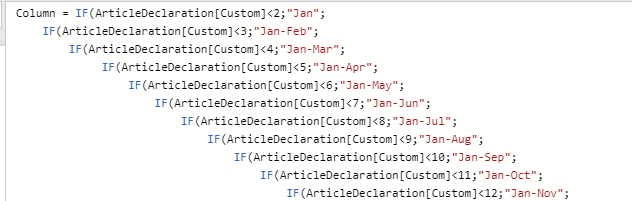
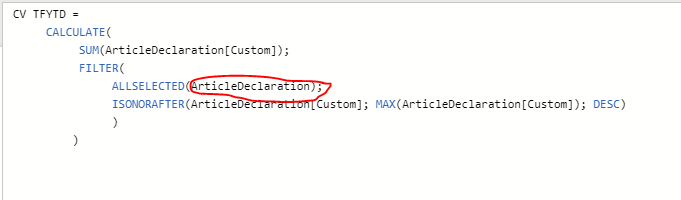
Column = IF(ArticleDeclaration[Custom]<2;"Jan";
IF(ArticleDeclaration[Custom]<3;"Jan-Feb";
IF(ArticleDeclaration[Custom]<4;"Jan-Mar";
IF(ArticleDeclaration[Custom]<5;"Jan-Apr";
IF(ArticleDeclaration[Custom]<6;"Jan-May";
IF(ArticleDeclaration[Custom]<7;"Jan-Jun";
IF(ArticleDeclaration[Custom]<8;"Jan-Jul";
IF(ArticleDeclaration[Custom]<9;"Jan-Aug";
IF(ArticleDeclaration[Custom]<10;"Jan-Sep";
IF(ArticleDeclaration[Custom]<11;"Jan-Oct";
IF(ArticleDeclaration[Custom]<12;"Jan-Nov";
"Jan-Dec"
)))))))))))
Connect on LinkedIn
- Mark as New
- Bookmark
- Subscribe
- Mute
- Subscribe to RSS Feed
- Permalink
- Report Inappropriate Content
Holy Quackamoley!
It took me quite a while to digest this.
I was thrown off a little since you put [custom] as the cumulative sum as well, when of course this should be whatever I need it to be.
Anyway I just put it all together and it does indeed work! Thank you so much tex!!! <3<3<3
- Mark as New
- Bookmark
- Subscribe
- Mute
- Subscribe to RSS Feed
- Permalink
- Report Inappropriate Content
So does that meet your requirement?
Also, you may want to use the SWITCH function instead of nested IF statements. See this blog post to explain why/how
https://powerpivotpro.com/2012/06/dax-making-the-case-for-switch/
- Mark as New
- Bookmark
- Subscribe
- Mute
- Subscribe to RSS Feed
- Permalink
- Report Inappropriate Content
I did not know of the Switch function! Will use it in the future 🙂
Connect on LinkedIn
- Mark as New
- Bookmark
- Subscribe
- Mute
- Subscribe to RSS Feed
- Permalink
- Report Inappropriate Content
Thanks johnmu,
Yes that was the other bit that made it take a while to digest.
tex described it as 'cumulative month values' which makes me think this is different to just switching the numbers to text values like you would with a SWITCH, but I'm going to need to spend some time understanding this code before I can say I understand whats going on.
Helpful resources

Microsoft Fabric Learn Together
Covering the world! 9:00-10:30 AM Sydney, 4:00-5:30 PM CET (Paris/Berlin), 7:00-8:30 PM Mexico City

Power BI Monthly Update - April 2024
Check out the April 2024 Power BI update to learn about new features.

| User | Count |
|---|---|
| 109 | |
| 96 | |
| 77 | |
| 66 | |
| 53 |
| User | Count |
|---|---|
| 144 | |
| 105 | |
| 102 | |
| 89 | |
| 63 |

