- Power BI forums
- Updates
- News & Announcements
- Get Help with Power BI
- Desktop
- Service
- Report Server
- Power Query
- Mobile Apps
- Developer
- DAX Commands and Tips
- Custom Visuals Development Discussion
- Health and Life Sciences
- Power BI Spanish forums
- Translated Spanish Desktop
- Power Platform Integration - Better Together!
- Power Platform Integrations (Read-only)
- Power Platform and Dynamics 365 Integrations (Read-only)
- Training and Consulting
- Instructor Led Training
- Dashboard in a Day for Women, by Women
- Galleries
- Community Connections & How-To Videos
- COVID-19 Data Stories Gallery
- Themes Gallery
- Data Stories Gallery
- R Script Showcase
- Webinars and Video Gallery
- Quick Measures Gallery
- 2021 MSBizAppsSummit Gallery
- 2020 MSBizAppsSummit Gallery
- 2019 MSBizAppsSummit Gallery
- Events
- Ideas
- Custom Visuals Ideas
- Issues
- Issues
- Events
- Upcoming Events
- Community Blog
- Power BI Community Blog
- Custom Visuals Community Blog
- Community Support
- Community Accounts & Registration
- Using the Community
- Community Feedback
Register now to learn Fabric in free live sessions led by the best Microsoft experts. From Apr 16 to May 9, in English and Spanish.
- Power BI forums
- Forums
- Get Help with Power BI
- Desktop
- wrong totals - Either get Grand Total on filtered ...
- Subscribe to RSS Feed
- Mark Topic as New
- Mark Topic as Read
- Float this Topic for Current User
- Bookmark
- Subscribe
- Printer Friendly Page
- Mark as New
- Bookmark
- Subscribe
- Mute
- Subscribe to RSS Feed
- Permalink
- Report Inappropriate Content
wrong totals - Either get Grand Total on filtered values, or a super high value to blank()
I have a DAX Measure issue I seem not to be able to resolve. I have watched many YouTube videos on the topic but it still did not work and I have referenced all my books on the subject, still nothing works
I am talking about how to fix wrong totals. Unfortunately, I cannot share with you the PBIX file as it is a Direct Query to my companies SSAS Tabular model.
I have a number of branching measures.
Starting with
All Category Spend % =
Divide ( [Total Spend], [All Category Spend] )
All Category Spend % =
IF(
HASONEVALUE('Supplier Tree'[Supplier ERP Name]),
DIVIDE([Total Spend (GC)], [All Category Spend]),
DIVIDE(
SUMX(
VALUES(
'Supplier Tree'[Supplier ERP Name]),
[Total Spend (GC)]),
SUMX(ALLSELECTED('Supplier Tree'[Supplier ERP Name]),
[Total Spend (GC)])))
Dominant Category =
IF(All Cate
gory Spend %] > 0.3, 1)
This is the final measure to give the total spend value for the row context that does not work.
Dominant Spend =
IF ( [Dominant Category] = 1, [Total Spend])
I have tried this
Dominant Category Spend =
SUMX( FILTER ( Spend, [Dominant Category] = 1), [Total Spend] )
AND I have tried
Dominant Category Spend =
IF(
HASONEVALUE(
CategoryTree[Category]),
IF([Dominant Category_Spend] =1, [Total Spend (GC)]),
SUMX(
CategoryTree,
IF([Dominant Category_Spend] = 1,[Total Spend (GC)])))
Still does not work as the row context at row Total for column Dominant Category is 1 or null and I think this is the issue why my totals for Dominant Spend is always the total for all rows. I have tried HASONEVALUE for the Dominant Category measure and this removes the total and then the Dominant Spend total is also blank.
Can you help me?
Thank you
Alan Davies
email: al.davies@dhl.com
- Mark as New
- Bookmark
- Subscribe
- Mute
- Subscribe to RSS Feed
- Permalink
- Report Inappropriate Content
Hi aldavies,
Could you share some sample data(dummy data) and the description of relationship?
Regards,
Jimmy Tao
- Mark as New
- Bookmark
- Subscribe
- Mute
- Subscribe to RSS Feed
- Permalink
- Report Inappropriate Content
Hi Jummy,
I have been working on this issue now for 2 days and still have not made any progress. Here is the details and the new measure I have tried.
Spend is the FACT table (Contains 66.5 million rows)
Spend[Category_id]
Spend[Supplier_id]
Spend[Spend]
CategoryTree is a Filter Table (Contains 346 rows)
CategoryTree[Category_id]
CategoryTree[Cluster]
CategoryTree[Category]
CategoryTree[SubCategory]
CategoryTree[Commidity]
SupplierTree is a Filter Table (Contains 1M rows)
SupplierTree[Supplier_id]
SupplierTree[Supplier Code]
SupplierTree[Supplier Name]
SupplierTree[Grouped Supplier Name]
Filter Context
Visual Filter = Top 100 Supplier Name by SUM(Spend[Spend])
Table in Power BI consists of
SupplierTree[Supplier Name]
CategoryTree[Category]
Total Spend (GC) = ( SUM(Spend[Spend]) )
X_Dominant Spend % =
IF([Total Spend (GC)] = 0,BLANK(),
DIVIDE([Total Spend (GC)],[All Supplier Spend]))
All Supplier Spend =
IF([Total Spend (GC)] =0, BLANK(),
CALCULATE(
[Total Spend (GC)],
ALLSELECTED(CategoryTree[Category])))
x_Dominant_Category =
IF(HASONEVALUE(CategoryTree[Category]),
IF([X_Dominant Spend %] >=0.3,[Total Spend (GC)],BLANK()),
SUMX(
FILTER('Spend',[X_Dominant Spend %] >=0.3),
[Total Spend (GC)]))
For this measure, FILTER('Spend' - I have tried SupplierTree and CategoryTree, made no difference.
I have tried all examples I found on YouTube from BI Elite, Enterprise DNA, Curbal, and from the examples from this forum.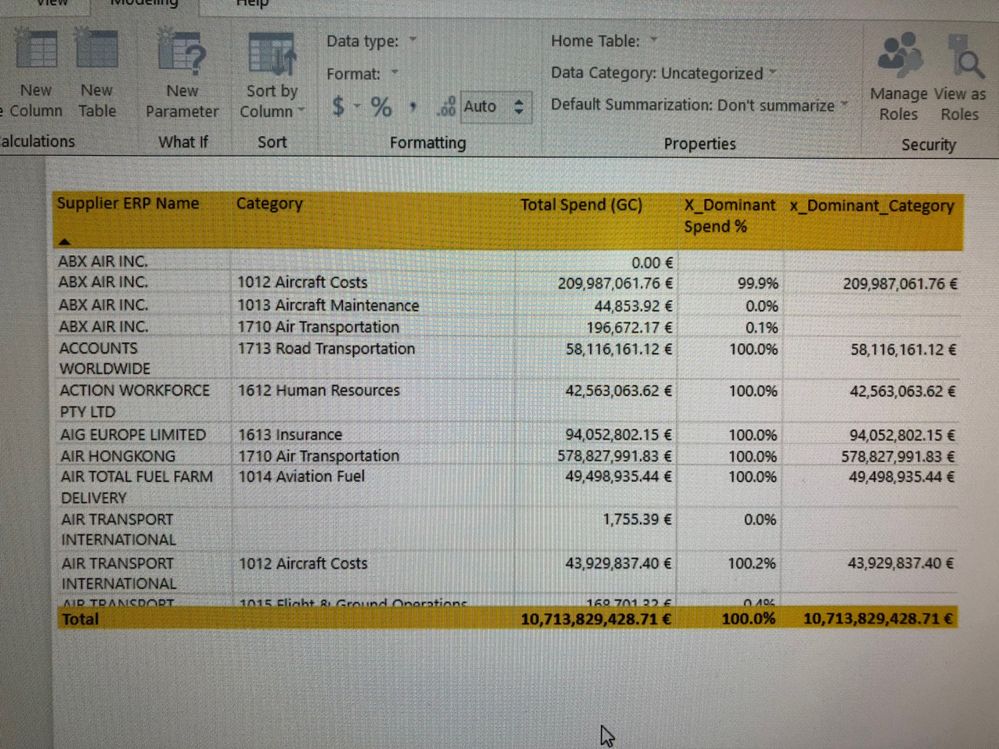
I really hope you can help Jimmy.
Thank you.
Alan Davies
- Mark as New
- Bookmark
- Subscribe
- Mute
- Subscribe to RSS Feed
- Permalink
- Report Inappropriate Content
Hi Jimmy
How do I attached the sample data to this post?
@aldavies wrote:Hi Jummy,
I have been working on this issue now for 2 days and still have not made any progress. Here is the details and the new measure I have tried.
Spend is the FACT table (Contains 66.5 million rows)
Spend[Category_id]Spend[Supplier_id]
Spend[Spend]
CategoryTree is a Filter Table (Contains 346 rows)CategoryTree[Category_id]
CategoryTree[Cluster]CategoryTree[Category]
CategoryTree[SubCategory]
CategoryTree[Commidity]
SupplierTree is a Filter Table (Contains 1M rows)
SupplierTree[Supplier_id]
SupplierTree[Supplier Code]
SupplierTree[Supplier Name]
SupplierTree[Grouped Supplier Name]
Filter Context
Visual Filter = Top 100 Supplier Name by SUM(Spend[Spend])
Table in Power BI consists of
SupplierTree[Supplier Name]
CategoryTree[Category]
Total Spend (GC) = ( SUM(Spend[Spend]) )X_Dominant Spend % =
IF([Total Spend (GC)] = 0,BLANK(),
DIVIDE([Total Spend (GC)],[All Supplier Spend]))
All Supplier Spend =
IF([Total Spend (GC)] =0, BLANK(),
CALCULATE(
[Total Spend (GC)],
ALLSELECTED(CategoryTree[Category])))
x_Dominant_Category =
IF(HASONEVALUE(CategoryTree[Category]),
IF([X_Dominant Spend %] >=0.3,[Total Spend (GC)],BLANK()),
SUMX(
FILTER('Spend',[X_Dominant Spend %] >=0.3),
[Total Spend (GC)]))
For this measure, FILTER('Spend' - I have tried SupplierTree and CategoryTree, made no difference.
I have tried all examples I found on YouTube from BI Elite, Enterprise DNA, Curbal, and from the examples from this forum.
This is a screenshot of the table
I really hope you can help Jimmy.
Thank you.
Alan Davies
@aldavies wrote:Hi Jummy,
I have been working on this issue now for 2 days and still have not made any progress. Here is the details and the new measure I have tried.
Spend is the FACT table (Contains 66.5 million rows)
Spend[Category_id]Spend[Supplier_id]
Spend[Spend]
CategoryTree is a Filter Table (Contains 346 rows)CategoryTree[Category_id]
CategoryTree[Cluster]CategoryTree[Category]
CategoryTree[SubCategory]
CategoryTree[Commidity]
SupplierTree is a Filter Table (Contains 1M rows)
SupplierTree[Supplier_id]
SupplierTree[Supplier Code]
SupplierTree[Supplier Name]
SupplierTree[Grouped Supplier Name]
Filter Context
Visual Filter = Top 100 Supplier Name by SUM(Spend[Spend])
Table in Power BI consists of
SupplierTree[Supplier Name]
CategoryTree[Category]
Total Spend (GC) = ( SUM(Spend[Spend]) )X_Dominant Spend % =
IF([Total Spend (GC)] = 0,BLANK(),
DIVIDE([Total Spend (GC)],[All Supplier Spend]))
All Supplier Spend =
IF([Total Spend (GC)] =0, BLANK(),
CALCULATE(
[Total Spend (GC)],
ALLSELECTED(CategoryTree[Category])))
x_Dominant_Category =
IF(HASONEVALUE(CategoryTree[Category]),
IF([X_Dominant Spend %] >=0.3,[Total Spend (GC)],BLANK()),
SUMX(
FILTER('Spend',[X_Dominant Spend %] >=0.3),
[Total Spend (GC)]))
For this measure, FILTER('Spend' - I have tried SupplierTree and CategoryTree, made no difference.
I have tried all examples I found on YouTube from BI Elite, Enterprise DNA, Curbal, and from the examples from this forum.
This is a screenshot of the table
I really hope you can help Jimmy.
Thank you.
Alan Davies
- Mark as New
- Bookmark
- Subscribe
- Mute
- Subscribe to RSS Feed
- Permalink
- Report Inappropriate Content
No, I have not yet received any solution so far.
Helpful resources

Microsoft Fabric Learn Together
Covering the world! 9:00-10:30 AM Sydney, 4:00-5:30 PM CET (Paris/Berlin), 7:00-8:30 PM Mexico City

Power BI Monthly Update - April 2024
Check out the April 2024 Power BI update to learn about new features.

| User | Count |
|---|---|
| 109 | |
| 98 | |
| 77 | |
| 66 | |
| 54 |
| User | Count |
|---|---|
| 144 | |
| 104 | |
| 100 | |
| 86 | |
| 64 |
