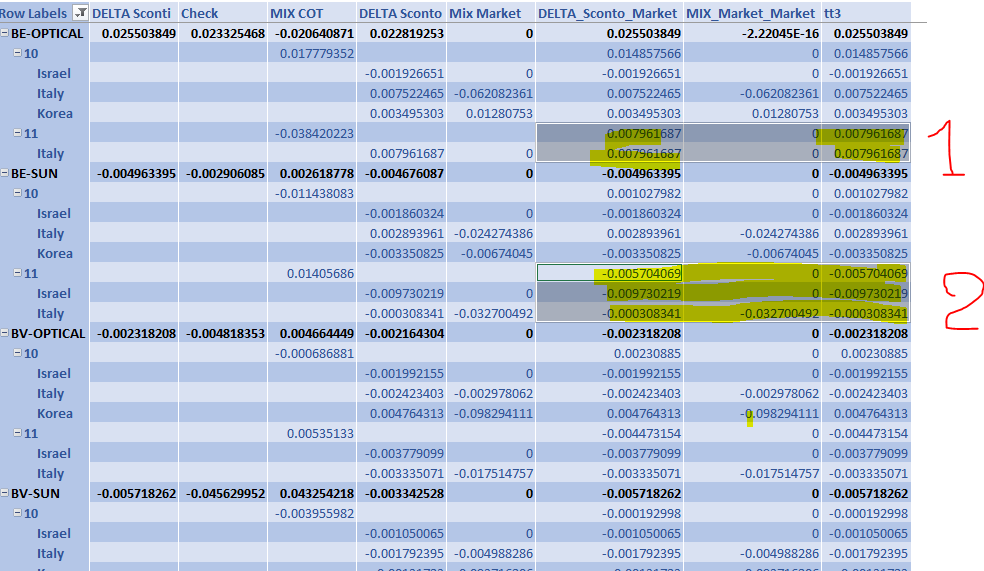- Power BI forums
- Updates
- News & Announcements
- Get Help with Power BI
- Desktop
- Service
- Report Server
- Power Query
- Mobile Apps
- Developer
- DAX Commands and Tips
- Custom Visuals Development Discussion
- Health and Life Sciences
- Power BI Spanish forums
- Translated Spanish Desktop
- Power Platform Integration - Better Together!
- Power Platform Integrations (Read-only)
- Power Platform and Dynamics 365 Integrations (Read-only)
- Training and Consulting
- Instructor Led Training
- Dashboard in a Day for Women, by Women
- Galleries
- Community Connections & How-To Videos
- COVID-19 Data Stories Gallery
- Themes Gallery
- Data Stories Gallery
- R Script Showcase
- Webinars and Video Gallery
- Quick Measures Gallery
- 2021 MSBizAppsSummit Gallery
- 2020 MSBizAppsSummit Gallery
- 2019 MSBizAppsSummit Gallery
- Events
- Ideas
- Custom Visuals Ideas
- Issues
- Issues
- Events
- Upcoming Events
- Community Blog
- Power BI Community Blog
- Custom Visuals Community Blog
- Community Support
- Community Accounts & Registration
- Using the Community
- Community Feedback
Register now to learn Fabric in free live sessions led by the best Microsoft experts. From Apr 16 to May 9, in English and Spanish.
- Power BI forums
- Forums
- Get Help with Power BI
- Desktop
- wrong column total for calculate measure
- Subscribe to RSS Feed
- Mark Topic as New
- Mark Topic as Read
- Float this Topic for Current User
- Bookmark
- Subscribe
- Printer Friendly Page
- Mark as New
- Bookmark
- Subscribe
- Mute
- Subscribe to RSS Feed
- Permalink
- Report Inappropriate Content
wrong column total for calculate measure
hi
i have a measure
calculate by this formula
MixCalc:=iferror(
(
([Avg CY]-[Avg LY])
*( divide( [amountLY],(CALCULATE( [amountLY],allselected(), values(BYBRANDCOLLCHMKT[Brand]))) ) )),0)
and the table data is like this 
into analysis i put on row the fields (brand, channel, market)
the AVG LY and AVG CY are measure like this:
avg LY:=sum([amountLY])/sum([piecesLY])
when i create the CalcMeasure, the total on column is WRONG , i try to use SUMX(values(TABLE[brand]),[MixCalc]) to get correct column sum
but seems not work
someone can help me?
thanks a lot
- Mark as New
- Bookmark
- Subscribe
- Mute
- Subscribe to RSS Feed
- Permalink
- Report Inappropriate Content
Hi @Anonymous
I am not sure... but please give it a shot.. Create a new MEASURE
Measure =
IF (
HASONEVALUE ( TABLE[brand] ),
[MixCalc],
SUMX ( ALL ( TABLE[brand], Table[Channel], Table[Market] ), [MixCalc] )
)
Regards
Zubair
Please try my custom visuals
- Mark as New
- Bookmark
- Subscribe
- Mute
- Subscribe to RSS Feed
- Permalink
- Report Inappropriate Content
thanks a lot for your reply
i'm going to show you the detail of the table
this is the table
the delta_sconto_market measure work fine but it has wrong column total, let me show the measure
DELTA_Sconto_Market:=iferror(
(
([Avg Discc CY]-[Avg Discc PY])
*( divide( [GS CY],(CALCULATE( [GS CY],allselected(), values(BYBRANDCOLLCHMKT[BRANDCOLL]))) ) )),0)
the [Avg Discc CY] and [Avg Discc PY] are two measure calucalte at row level by measure lake this
Avg Discc CY:=(IFERROR([NS CY]/[GS CY]-1,0))
your solution seems work only when there is one row at [market] level (leaf level) (first case)
but in second case your formula not works
do i use a wrong method to get value at different row level i mean (CALCULATE( [GS CY],allselected(), values(BYBRANDCOLLCHMKT[BRANDCOLL]))))
or it is right ?
thanks a lot
- Mark as New
- Bookmark
- Subscribe
- Mute
- Subscribe to RSS Feed
- Permalink
- Report Inappropriate Content
Hi @Anonymous
Try replacing HASONEVALUE with ISFILTERED...
Measure =
IF (
ISFILTERED ( TABLE[brand] ),
[MixCalc],
SUMX ( ALL ( TABLE[brand], Table[Channel], Table[Market] ), [MixCalc] )
)
Regards
Zubair
Please try my custom visuals
- Mark as New
- Bookmark
- Subscribe
- Mute
- Subscribe to RSS Feed
- Permalink
- Report Inappropriate Content
seems that not work
your formula (traslated to the correct column name) is
test:=IF (
ISFILTERED ( BYBRANDCOLLCHMKT[BRANDCOLL] ),
[DELTA_Sconto_Market],
SUMX ( ALL ( BYBRANDCOLLCHMKT[BRANDCOLL], BYBRANDCOLLCHMKT[ACTUALCHANNEL], BYBRANDCOLLCHMKT[Market] ), [DELTA_Sconto_Market] )
)
my source formula of measure
DELTA_Sconto_Market:=iferror(
(
([Avg Discc CY]-[Avg Discc PY])
*( divide( [GS CY],(CALCULATE( [GS CY],allselected(), values(BYBRANDCOLLCHMKT[BRANDCOLL]))) ) )),0)
seems that works fine there are only one row at the leaf level
if you need other detail let me know
thanks a lot
for your help
- Mark as New
- Bookmark
- Subscribe
- Mute
- Subscribe to RSS Feed
- Permalink
- Report Inappropriate Content
@Anonymous
Could you share your file???
Regards
Zubair
Please try my custom visuals
- Mark as New
- Bookmark
- Subscribe
- Mute
- Subscribe to RSS Feed
- Permalink
- Report Inappropriate Content
of course
i send you by email the
entire file
thanks a lot
- Mark as New
- Bookmark
- Subscribe
- Mute
- Subscribe to RSS Feed
- Permalink
- Report Inappropriate Content
i attach the original excel which has the issue at onedrive link
you could download it at File Excel
the "mix market" and "delta sconto" have a wrong column sum (i'd like to have a simply sum, not a ricalculation at parent level)
Helpful resources

Microsoft Fabric Learn Together
Covering the world! 9:00-10:30 AM Sydney, 4:00-5:30 PM CET (Paris/Berlin), 7:00-8:30 PM Mexico City

Power BI Monthly Update - April 2024
Check out the April 2024 Power BI update to learn about new features.

| User | Count |
|---|---|
| 110 | |
| 94 | |
| 80 | |
| 67 | |
| 59 |
| User | Count |
|---|---|
| 150 | |
| 119 | |
| 104 | |
| 87 | |
| 67 |