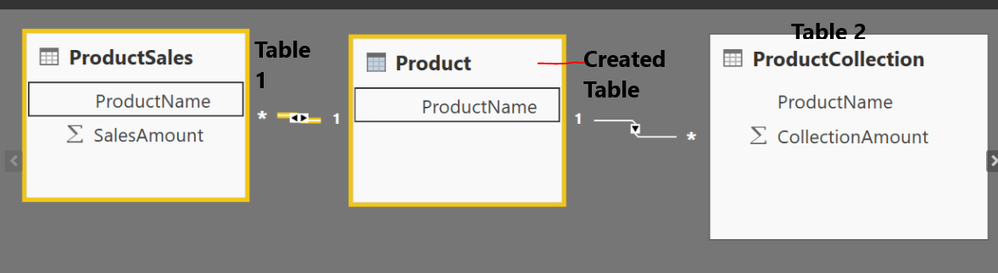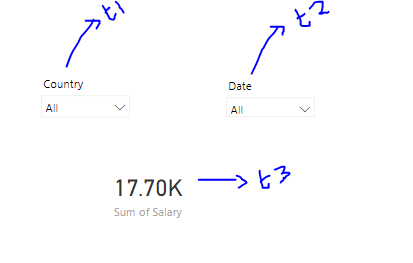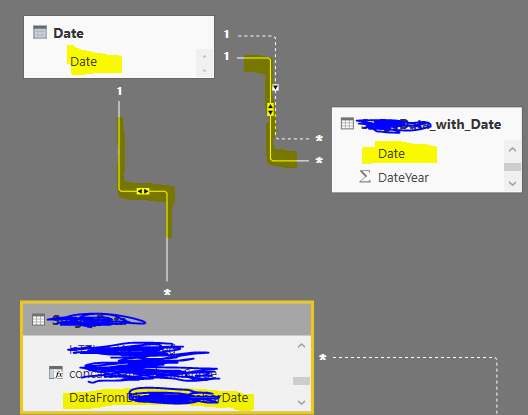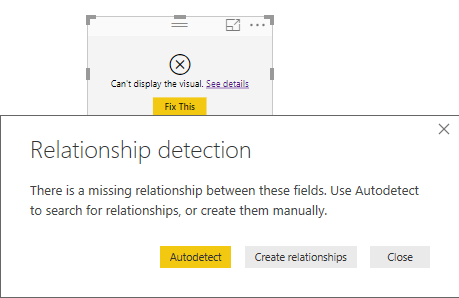- Power BI forums
- Updates
- News & Announcements
- Get Help with Power BI
- Desktop
- Service
- Report Server
- Power Query
- Mobile Apps
- Developer
- DAX Commands and Tips
- Custom Visuals Development Discussion
- Health and Life Sciences
- Power BI Spanish forums
- Translated Spanish Desktop
- Power Platform Integration - Better Together!
- Power Platform Integrations (Read-only)
- Power Platform and Dynamics 365 Integrations (Read-only)
- Training and Consulting
- Instructor Led Training
- Dashboard in a Day for Women, by Women
- Galleries
- Community Connections & How-To Videos
- COVID-19 Data Stories Gallery
- Themes Gallery
- Data Stories Gallery
- R Script Showcase
- Webinars and Video Gallery
- Quick Measures Gallery
- 2021 MSBizAppsSummit Gallery
- 2020 MSBizAppsSummit Gallery
- 2019 MSBizAppsSummit Gallery
- Events
- Ideas
- Custom Visuals Ideas
- Issues
- Issues
- Events
- Upcoming Events
- Community Blog
- Power BI Community Blog
- Custom Visuals Community Blog
- Community Support
- Community Accounts & Registration
- Using the Community
- Community Feedback
Register now to learn Fabric in free live sessions led by the best Microsoft experts. From Apr 16 to May 9, in English and Spanish.
- Power BI forums
- Forums
- Get Help with Power BI
- Desktop
- Re: write sql join between two tables from differe...
- Subscribe to RSS Feed
- Mark Topic as New
- Mark Topic as Read
- Float this Topic for Current User
- Bookmark
- Subscribe
- Printer Friendly Page
- Mark as New
- Bookmark
- Subscribe
- Mute
- Subscribe to RSS Feed
- Permalink
- Report Inappropriate Content
write sql join between two tables from different server in power BI query editor
Hi,
I have two tables which are on different servers and i want to create a relationship between this tables based on a column but there is not any column in either of the table which have unique values so how can i create a relationship or join this table in sql.
Can I create a calculated column based on 2 columns in each table and then create a relationship between this columns?
Thanks,
Neeeraj
- Mark as New
- Bookmark
- Subscribe
- Mute
- Subscribe to RSS Feed
- Permalink
- Report Inappropriate Content
Hi @jatneerjat
You can't join 2 Many to Many cardinality tables directly. Either you need to create a relationship/ bridge table to cover this OR as you have mentioned, Create a column ( For ex: by concatenating 2 columns) to make th table values as unique .
Thanks
Raj
- Mark as New
- Bookmark
- Subscribe
- Mute
- Subscribe to RSS Feed
- Permalink
- Report Inappropriate Content
Hi @Anonymous,
What if i dont have any columns from which i can create a unique column?
Thanks
- Mark as New
- Bookmark
- Subscribe
- Mute
- Subscribe to RSS Feed
- Permalink
- Report Inappropriate Content
You need to create a bridge/ relationship table.
Thanks
Raj
- Mark as New
- Bookmark
- Subscribe
- Mute
- Subscribe to RSS Feed
- Permalink
- Report Inappropriate Content
@Anonymous
but i dont have any columns with unique values in both the tables.
- Mark as New
- Bookmark
- Subscribe
- Mute
- Subscribe to RSS Feed
- Permalink
- Report Inappropriate Content
So you need to create unique values table, this can be done in 2 ways
1) Write a sql query to get distinct id and then join to the main table
2)create a dax table and join the first table , and another join is from Dax table to second table .
Some thing like below screenshot
For more clarification ,please follow below screen post :
- Mark as New
- Bookmark
- Subscribe
- Mute
- Subscribe to RSS Feed
- Permalink
- Report Inappropriate Content
@Anonymous,
This is done when we want distinct value for a single column what if i have area and country slicer which are coming from one table and i want to filter another table which have multiple values.I can create a table with distinct values for area amd it can filter both the table but now i also want to filter this two tables and also the area table then how can i do?
Thanks,
Jat
- Mark as New
- Bookmark
- Subscribe
- Mute
- Subscribe to RSS Feed
- Permalink
- Report Inappropriate Content
You need a single column that has unique value and then join it , it doesnt matter how many columns it has.
If this is not what you are expecting let me know.
- Mark as New
- Bookmark
- Subscribe
- Mute
- Subscribe to RSS Feed
- Permalink
- Report Inappropriate Content
@Anonymous,
so now i have 3 tables t1,t2,t3.
t1 has unique [customername] values and other two tables have non-unique [customername] value so i create a relationship between t1 and t2 and t1 and t3 but now i want to filter t3 based on [date] column t2 has.
So is it possible to filter t2 and t3 based on each others column.
Thanks,
Jat
- Mark as New
- Bookmark
- Subscribe
- Mute
- Subscribe to RSS Feed
- Permalink
- Report Inappropriate Content
My first question is do you a common column to join T2 , t3 and t1, if so keep filters bi-directional , this will filter t3 when t2 is selected.
Thanks,
Aditya
- Mark as New
- Bookmark
- Subscribe
- Mute
- Subscribe to RSS Feed
- Permalink
- Report Inappropriate Content
@Anonymous
So i have created relationship like below,in this i have unique dates in date table and other have duplicate date values:
but i am getting below error while i pull the dates of the columns which have duplicate dates:
how can i create a relationship so all 3 of my dates will be in sync?
Thanks,
Neeraj
Helpful resources

Microsoft Fabric Learn Together
Covering the world! 9:00-10:30 AM Sydney, 4:00-5:30 PM CET (Paris/Berlin), 7:00-8:30 PM Mexico City

Power BI Monthly Update - April 2024
Check out the April 2024 Power BI update to learn about new features.

| User | Count |
|---|---|
| 110 | |
| 95 | |
| 76 | |
| 65 | |
| 51 |
| User | Count |
|---|---|
| 146 | |
| 109 | |
| 106 | |
| 88 | |
| 61 |